 |
|
Application 165
Automotive Touchscreen Haptic Feedback
Application Summary
As automotive entertainment UIs become more sophisticated, it’s become harder to control them hands free without looking directly at the screen. The lack of tactile feedback results in the user’s brain wanting to look at the screen to confirm input selection. By incorporating load cells to measure contact force, the on-board computer can confirm correct and incorrect inputs using varying vibrations, ensuring the driver that their input was correctly registered.
Products in Use
Four LSB200 Jr. Miniature S-Beam Load Cells each paired with an IDA100 Digitally Configurable Amplifier. |
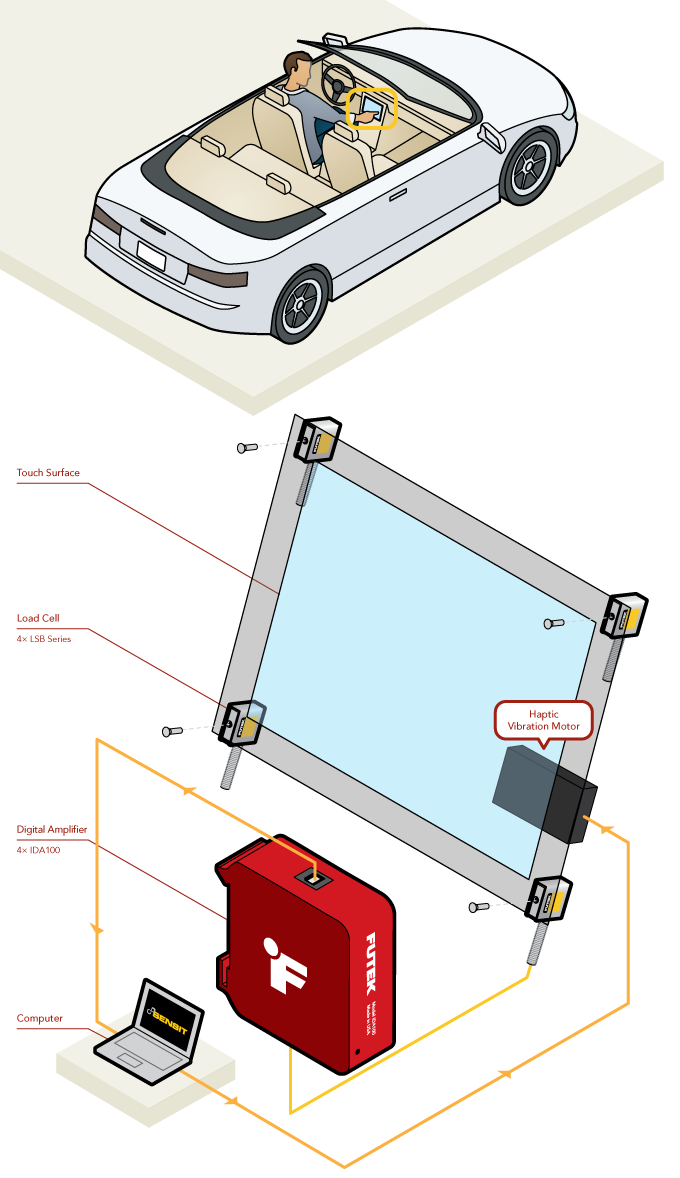 |
|
How it Works
|









