 |
FSU Toolkit
Version 01.03 The FSU Toolkit software for Windows will allow connection with the FSU module via a USB port and does not require external power supply as they appear as a ‘single unit load’ i.e. they draw <100mA. Appropriate USB drivers must be installed which are automatically installed with the FSU Toolkit software. What does it do?The FSU Toolkit is a configuration and analytical tool designed specifically for configuring FSU modules. This toolkit allows configuration, calibration, data recording and review and parameter management of the modules.
Watch our short video tutorial which runs through the software's powerful features and functionality. |
|
|
|
The Toolkit communicates with a single module at a time and provides the following:
|





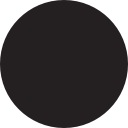 Viewing of input with indication of integrity errors.
Viewing of input with indication of integrity errors.


