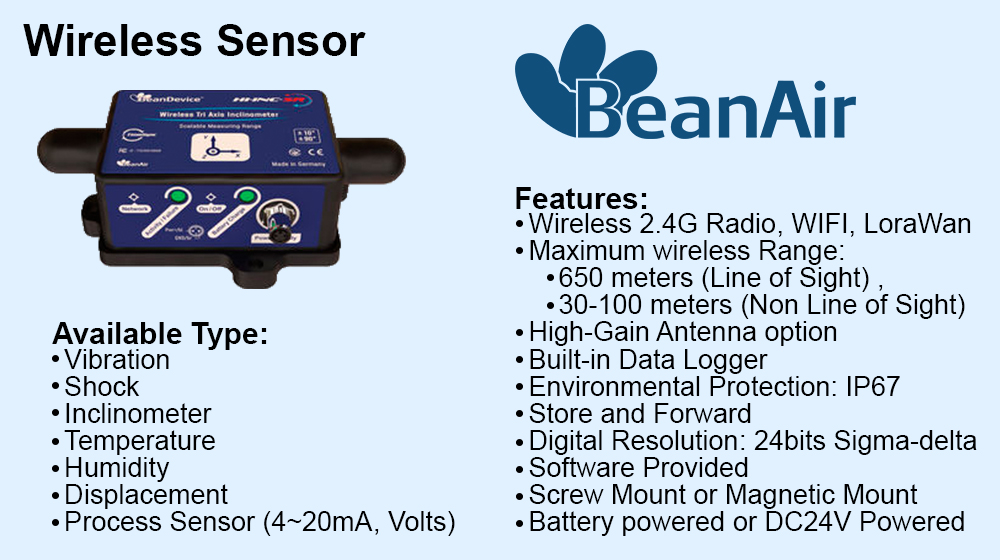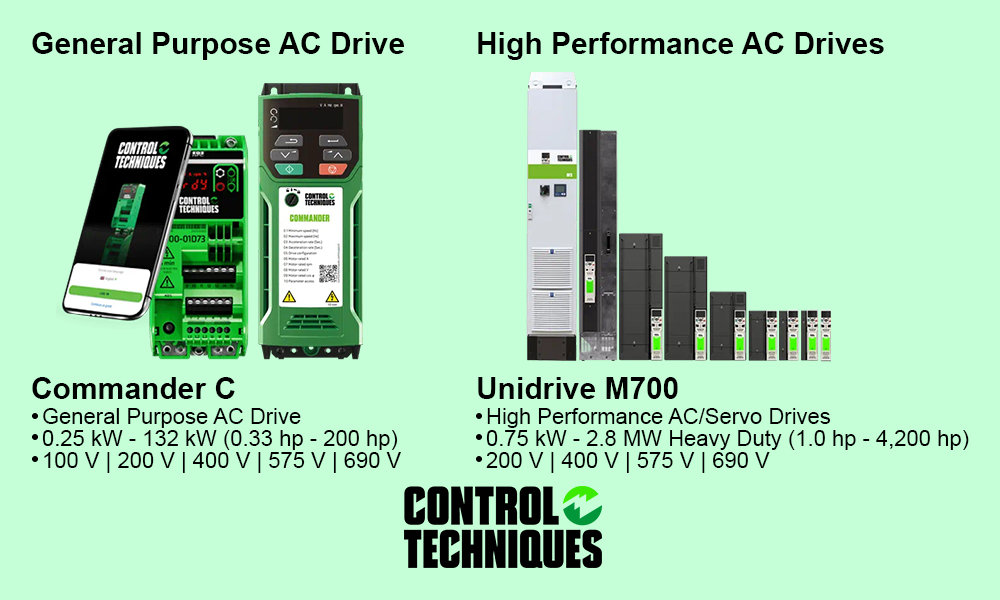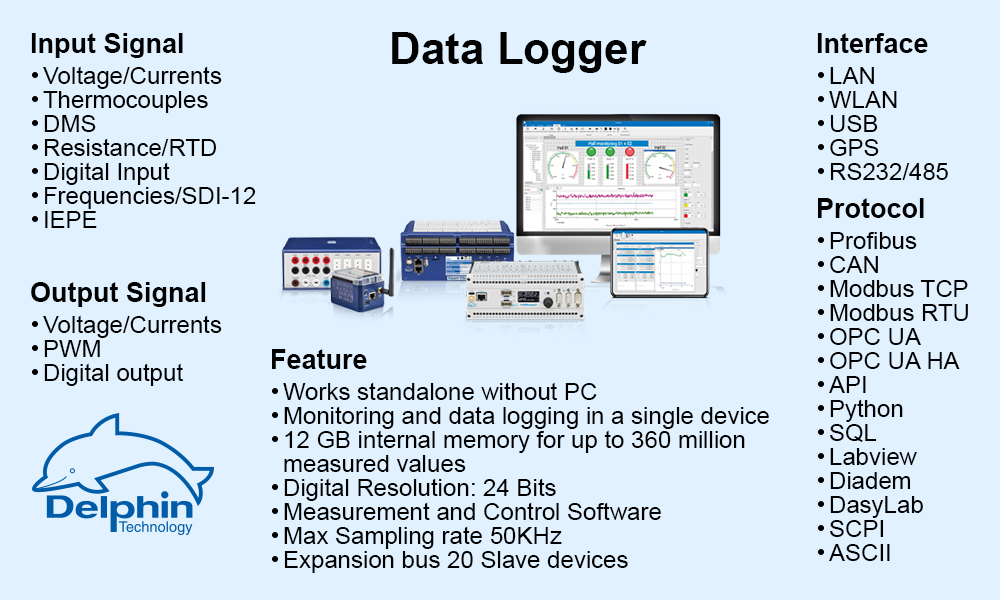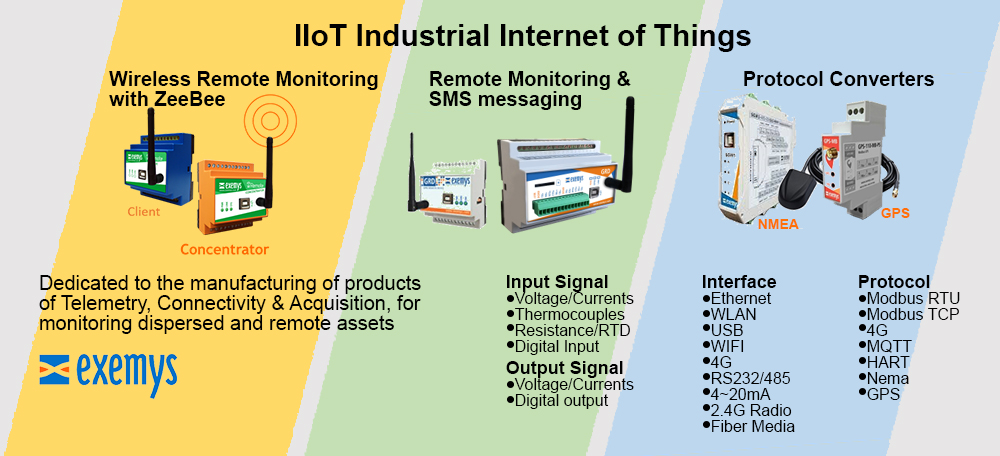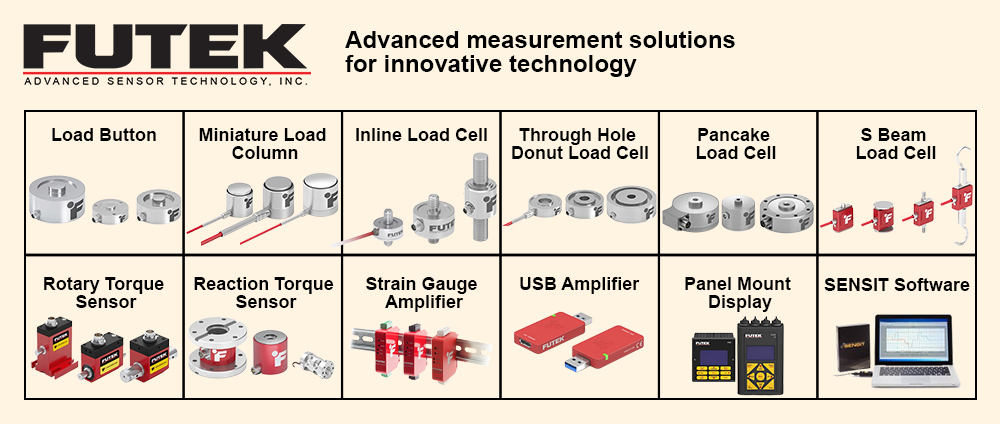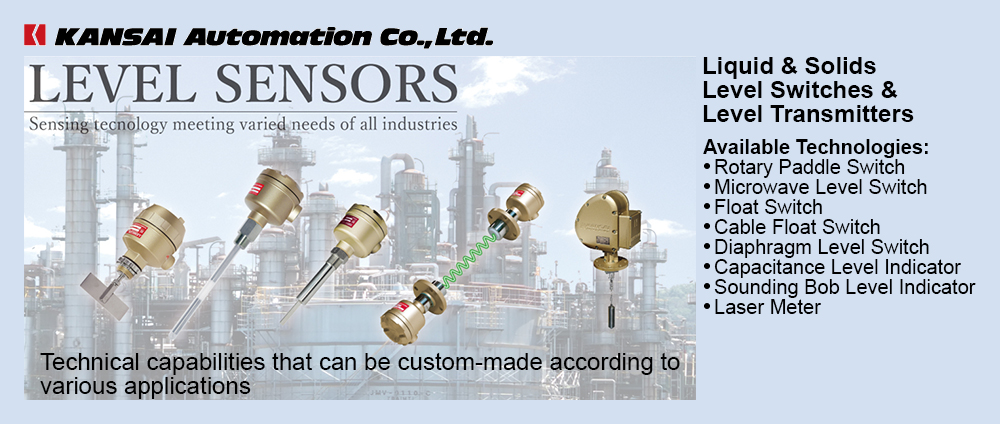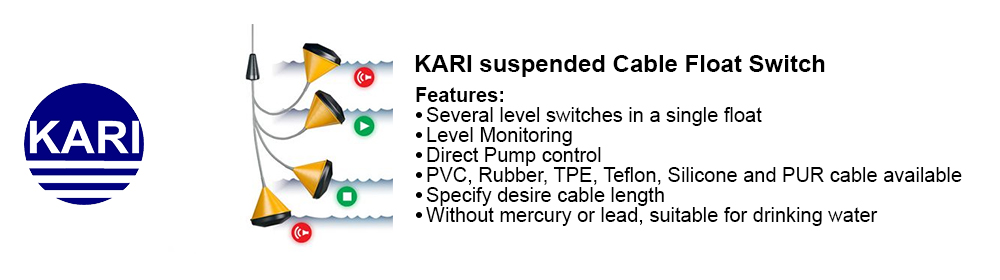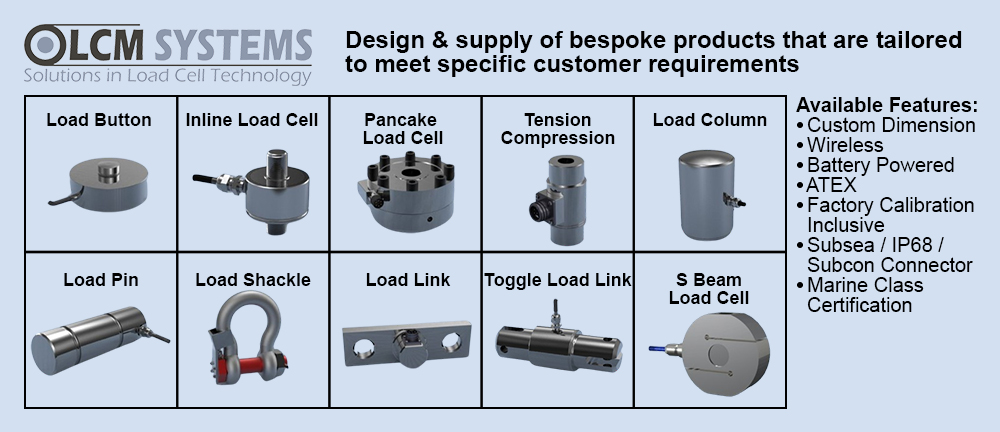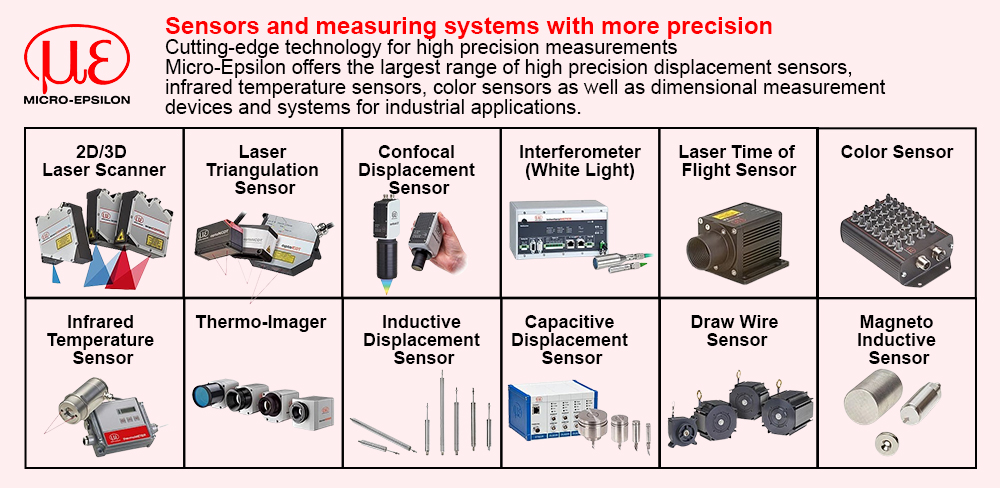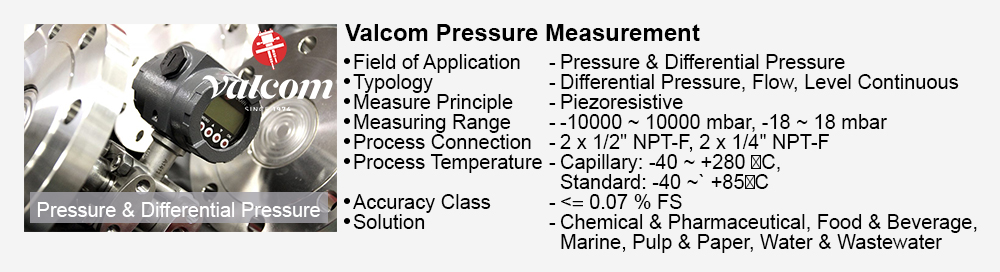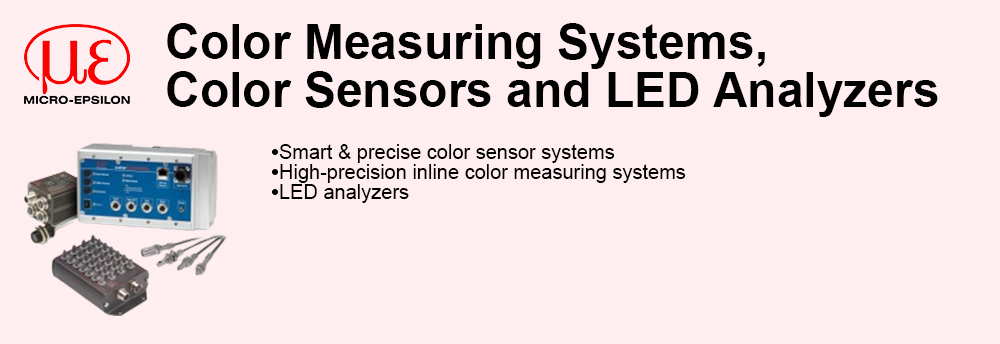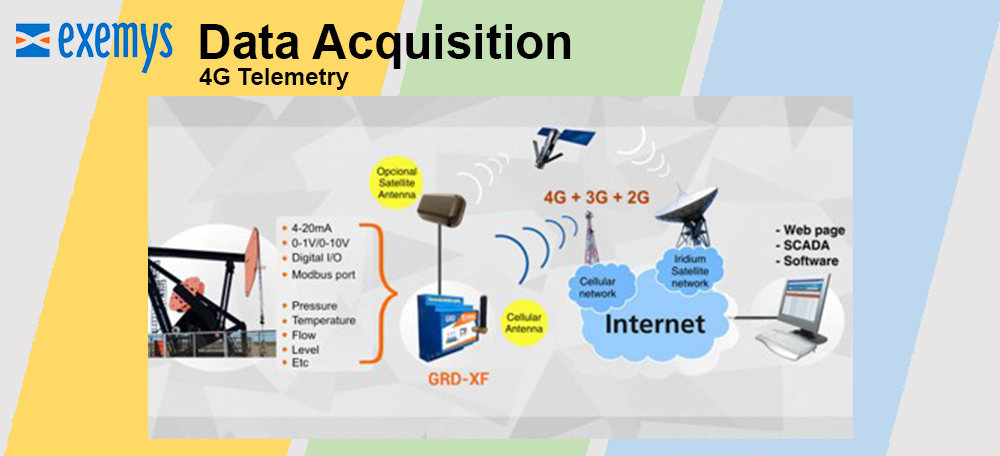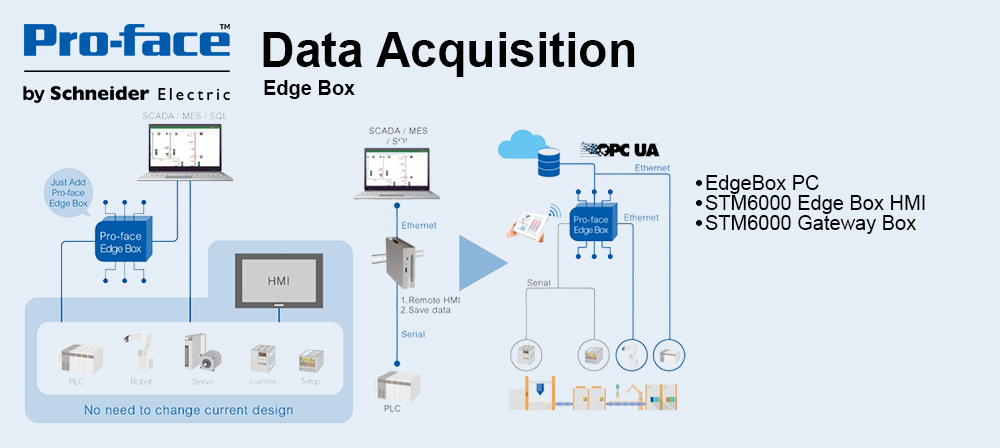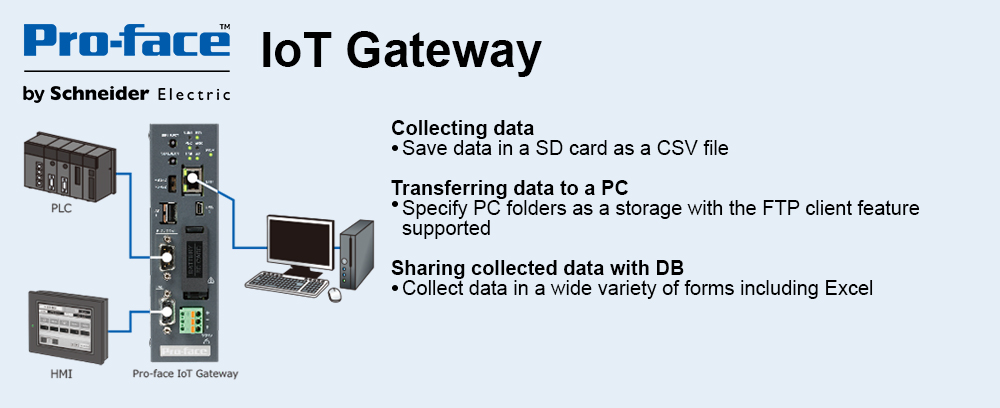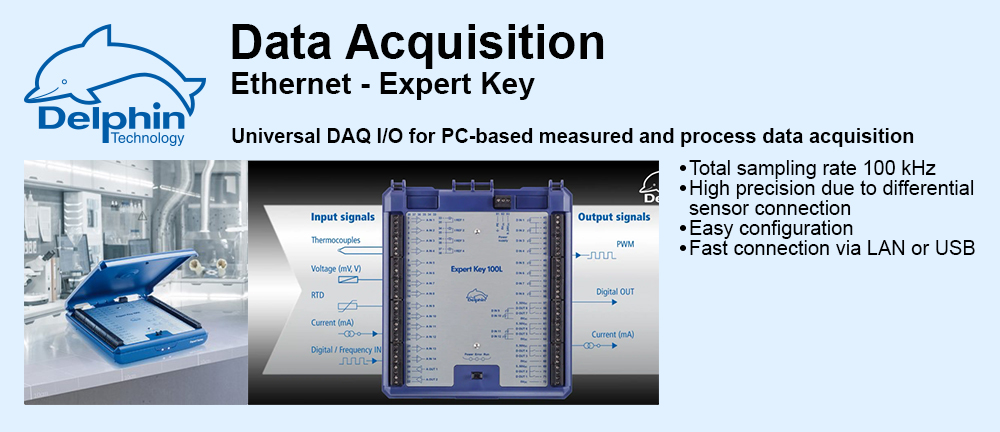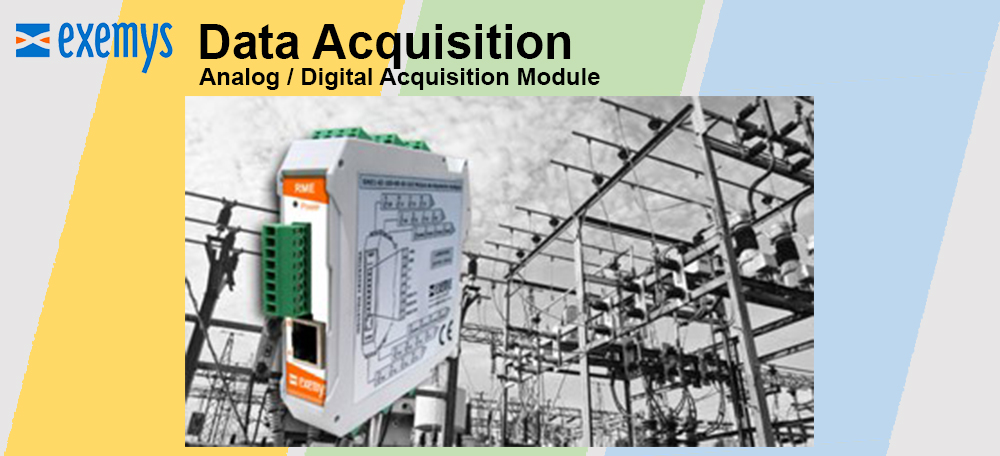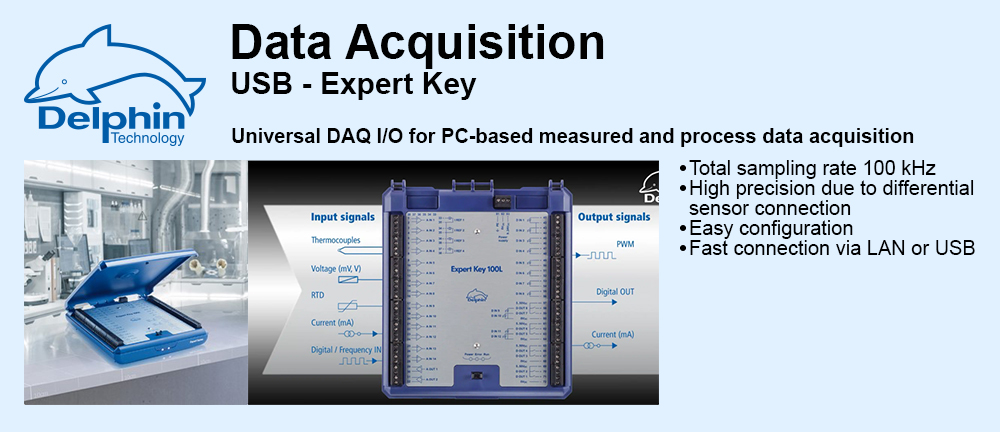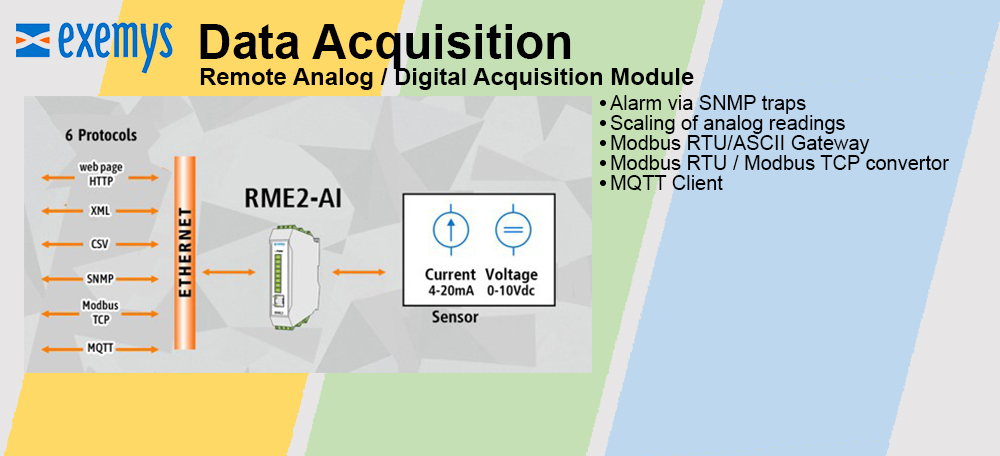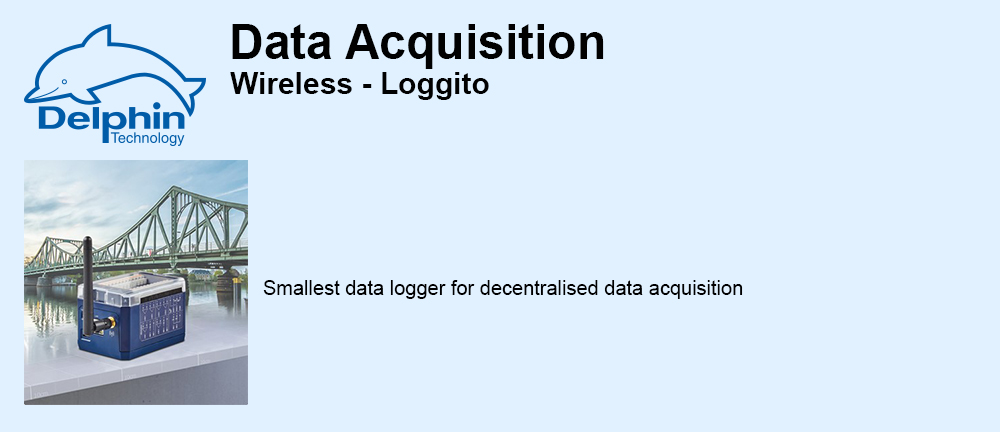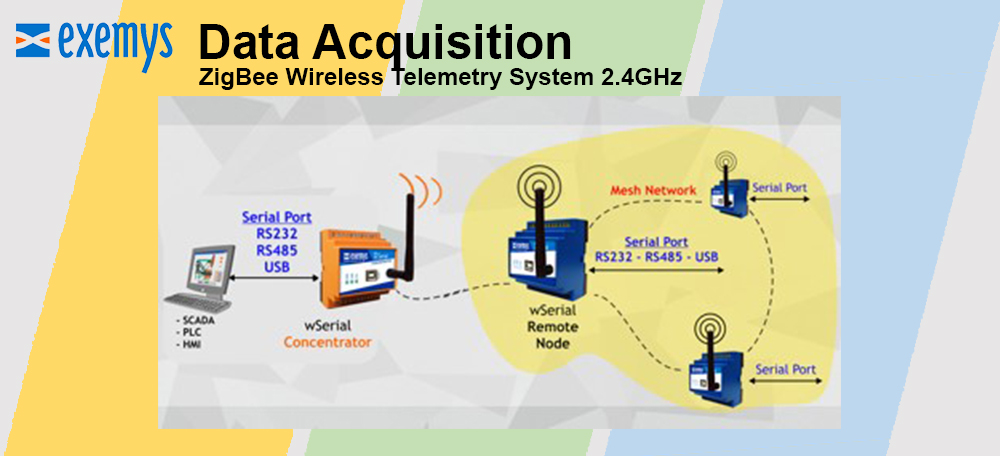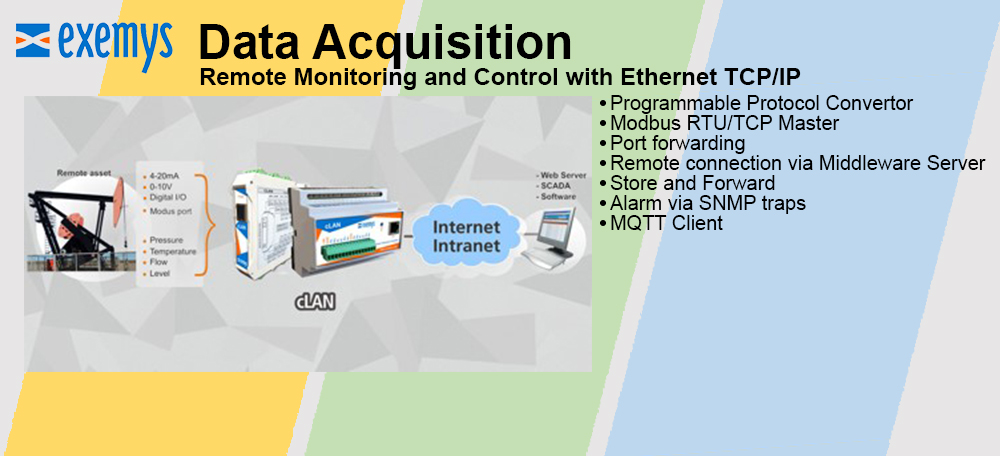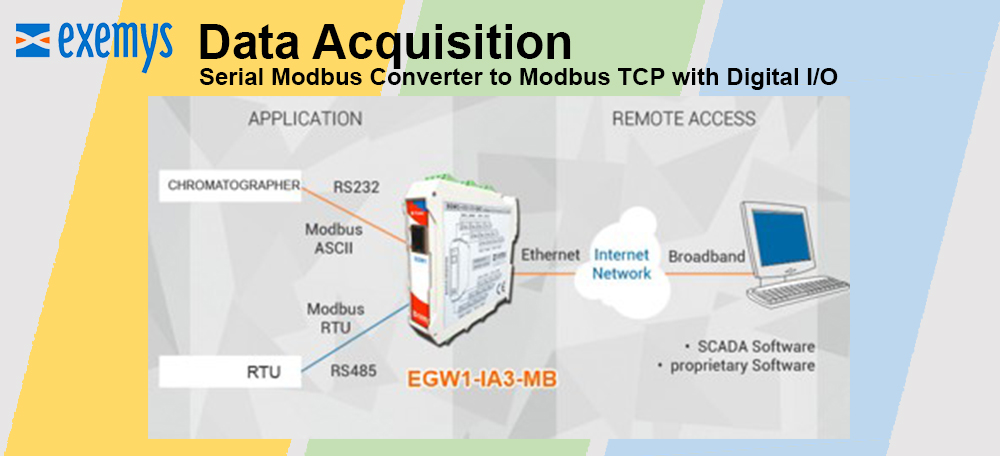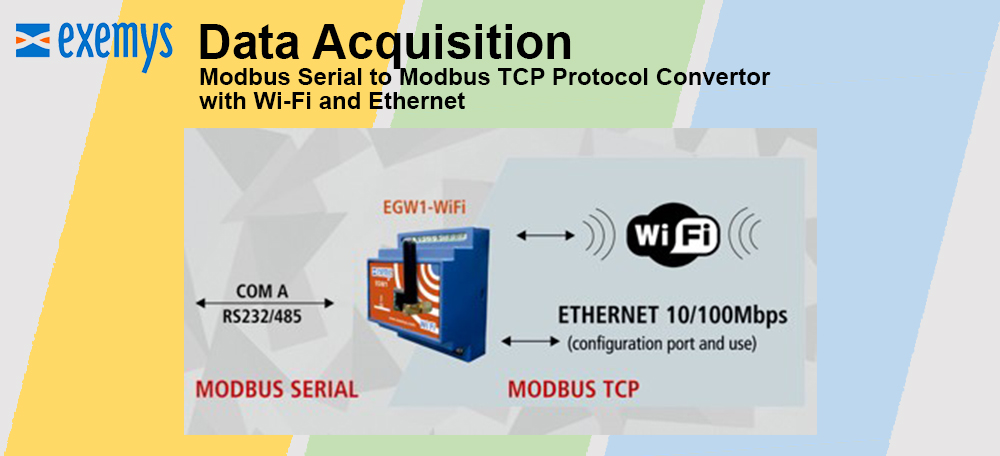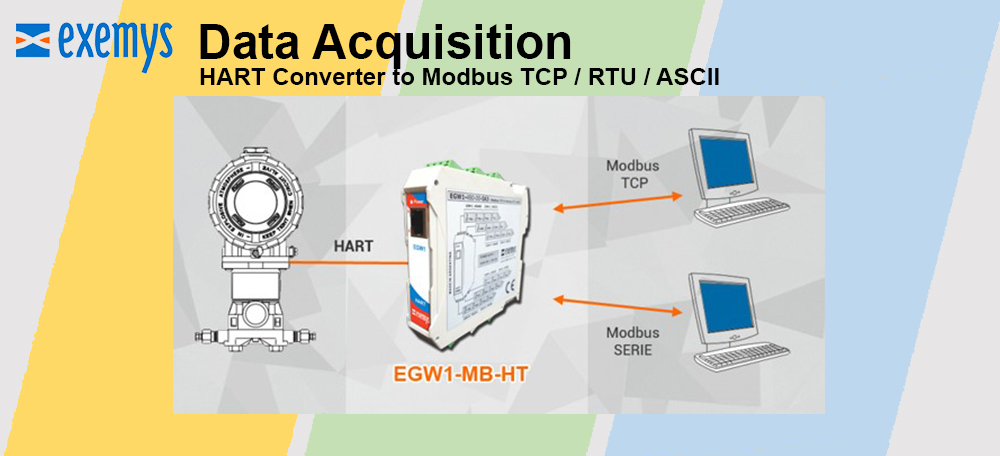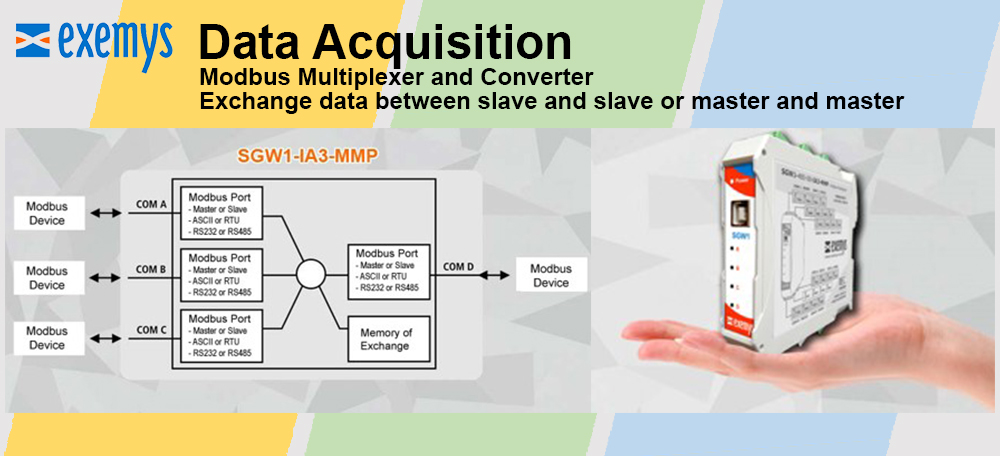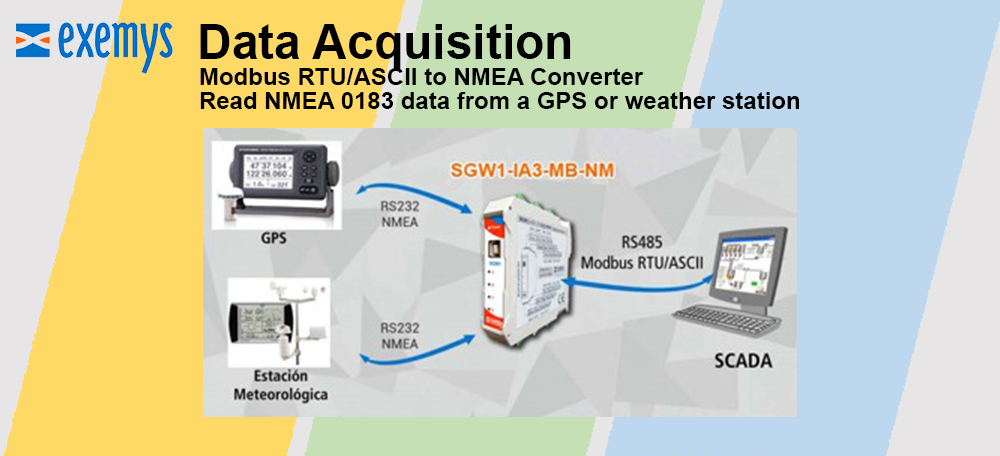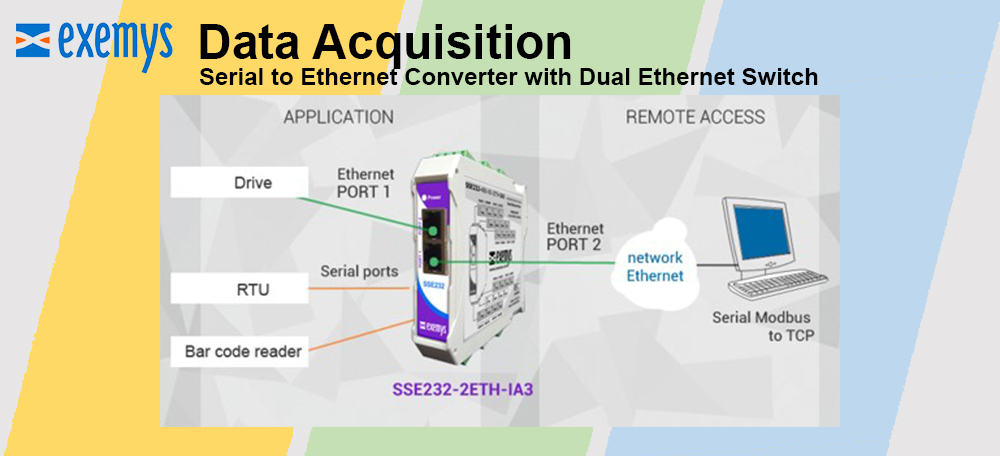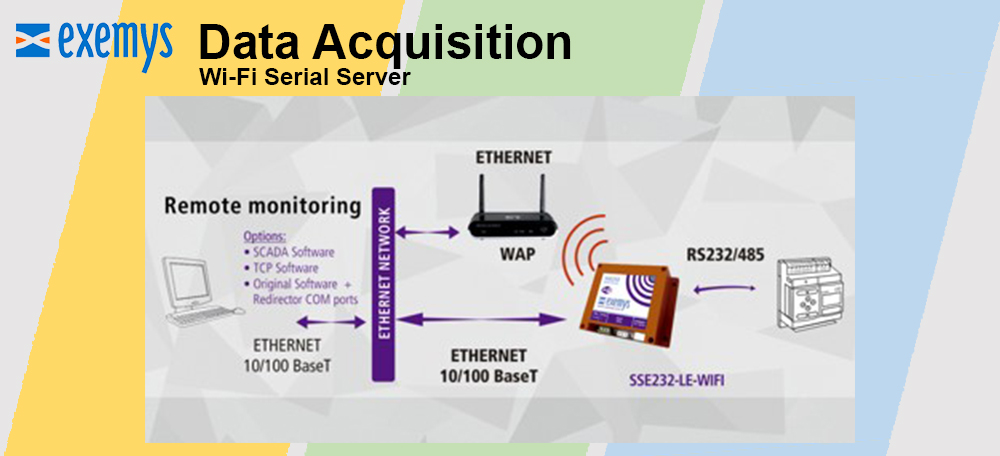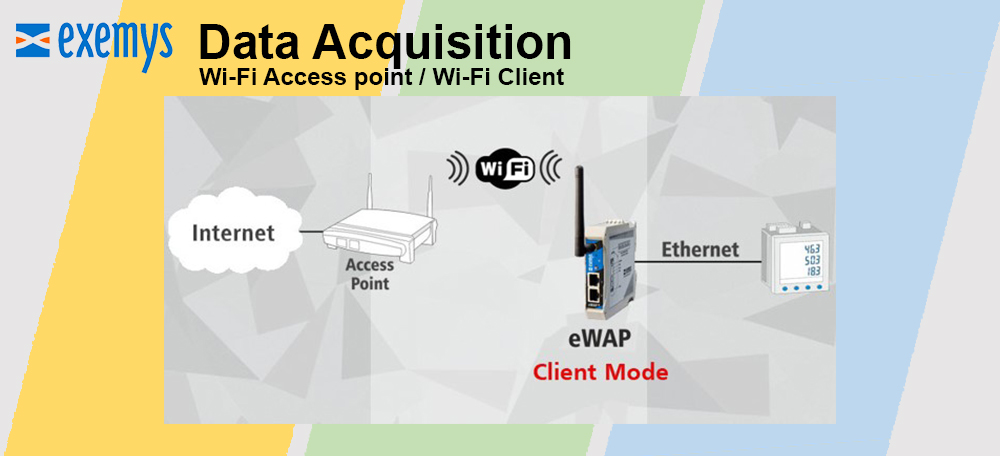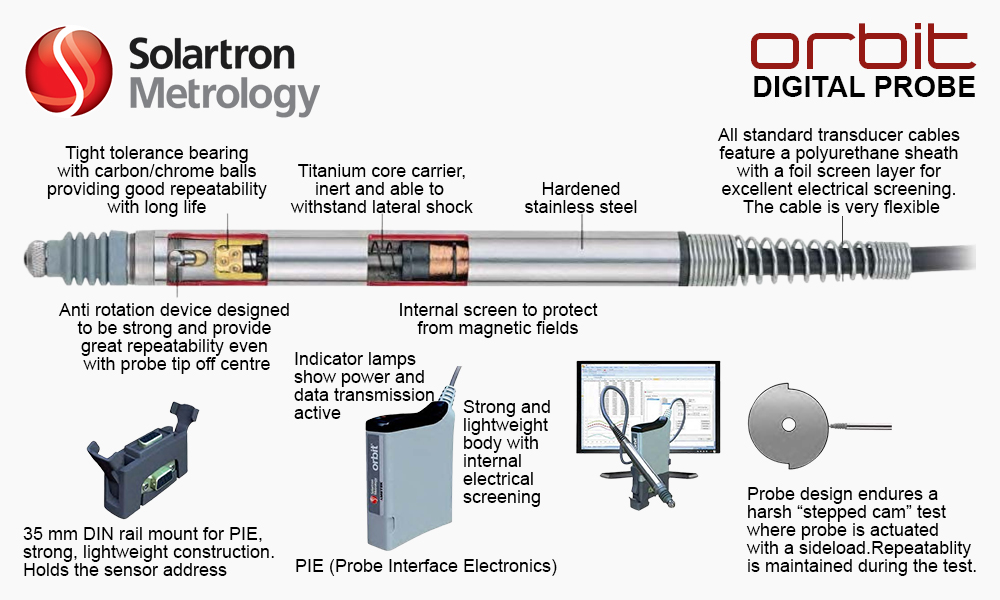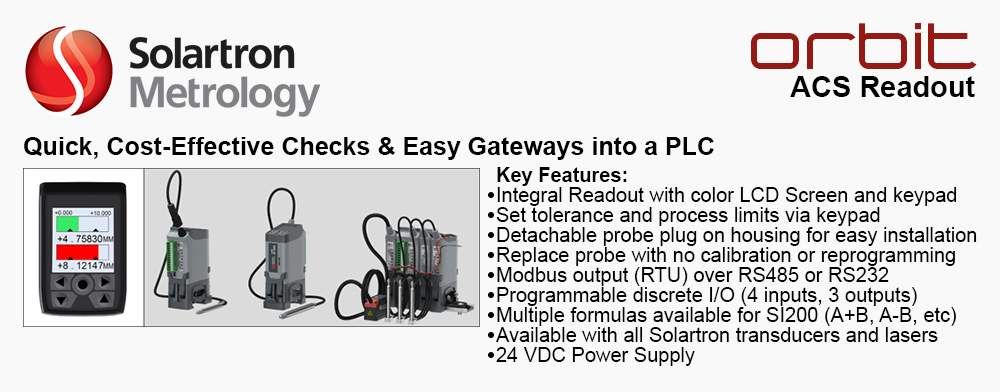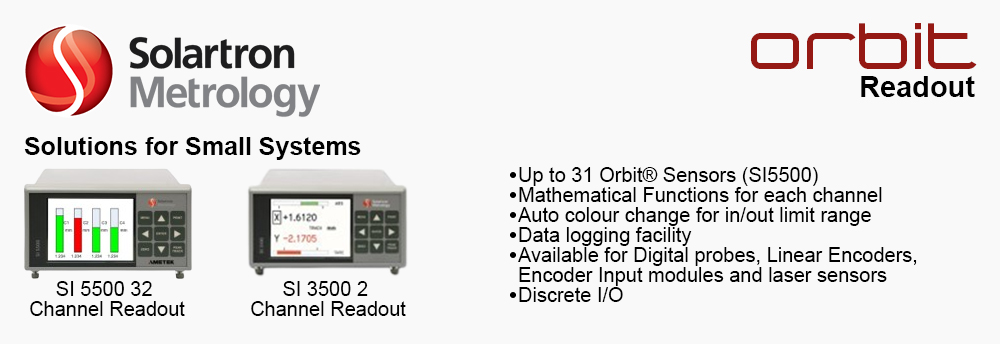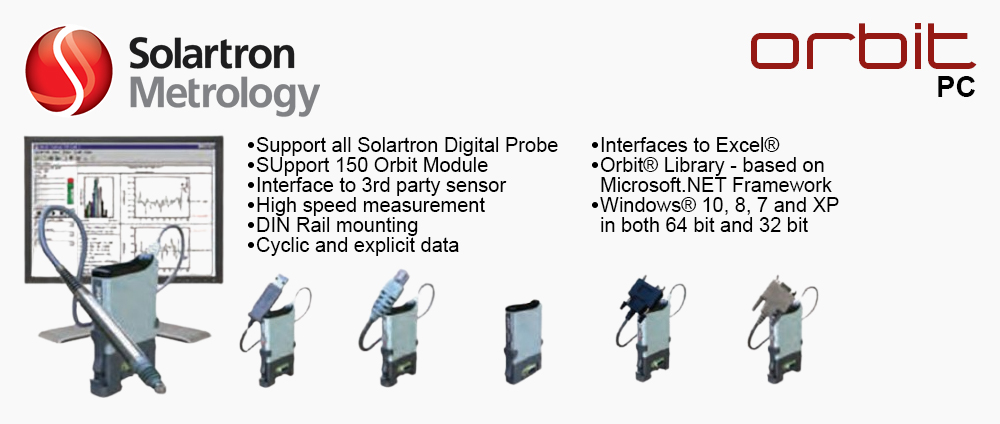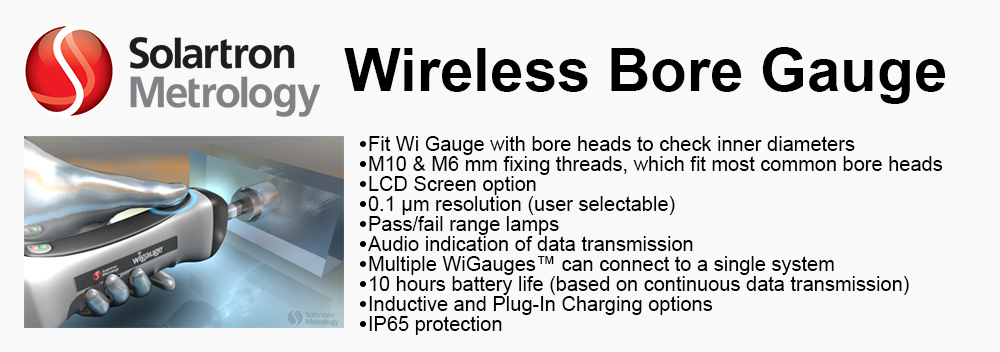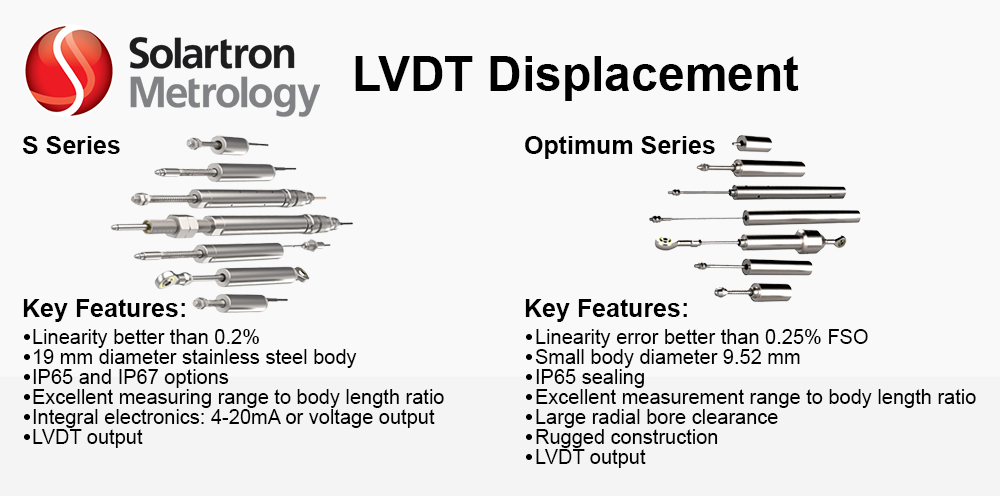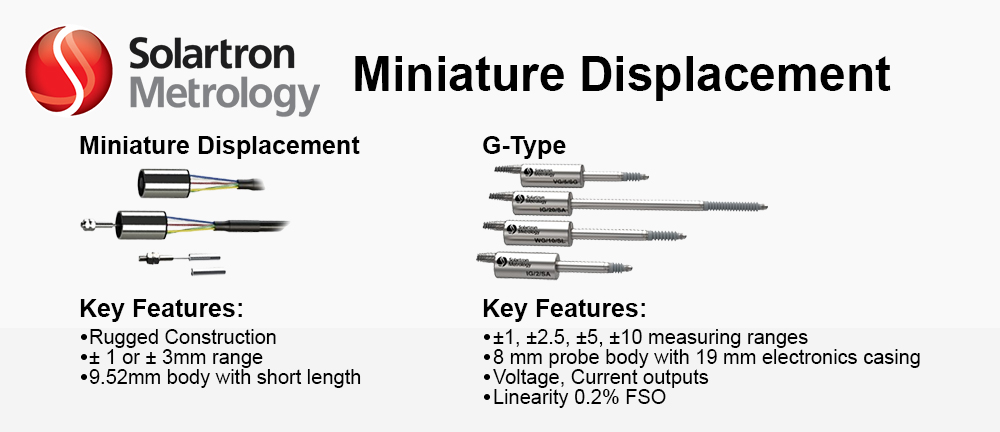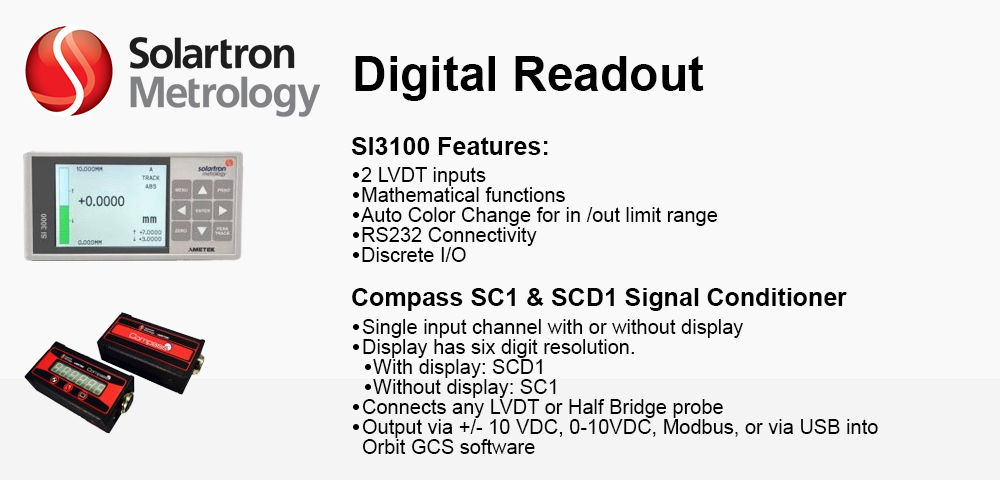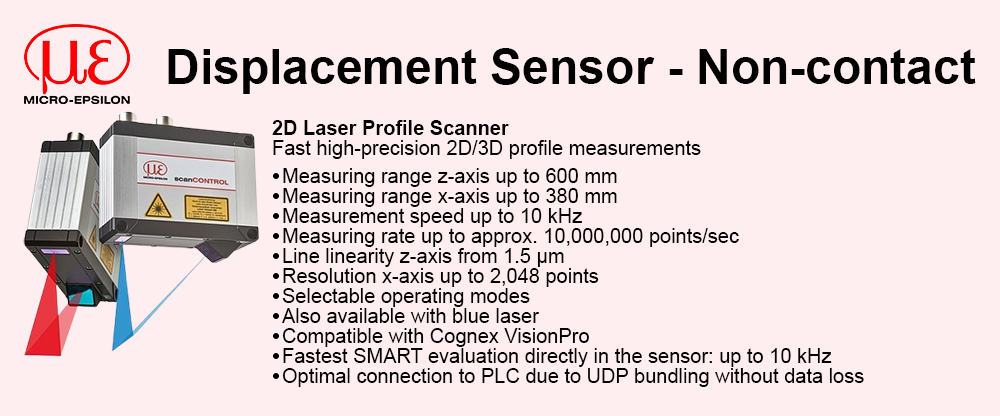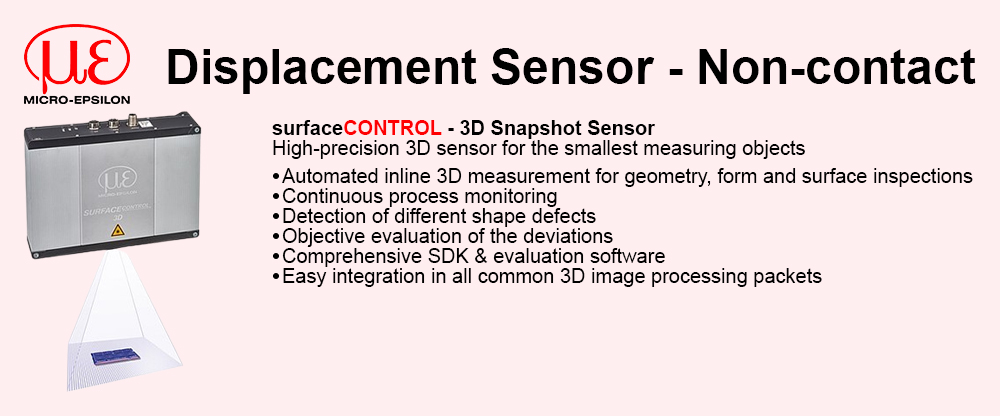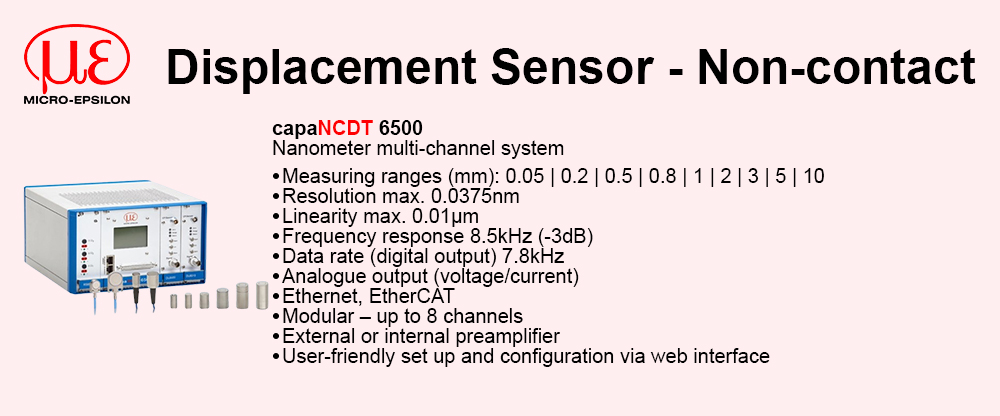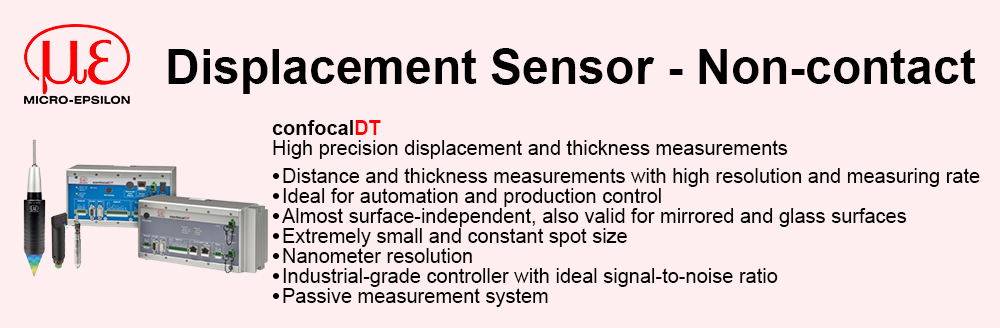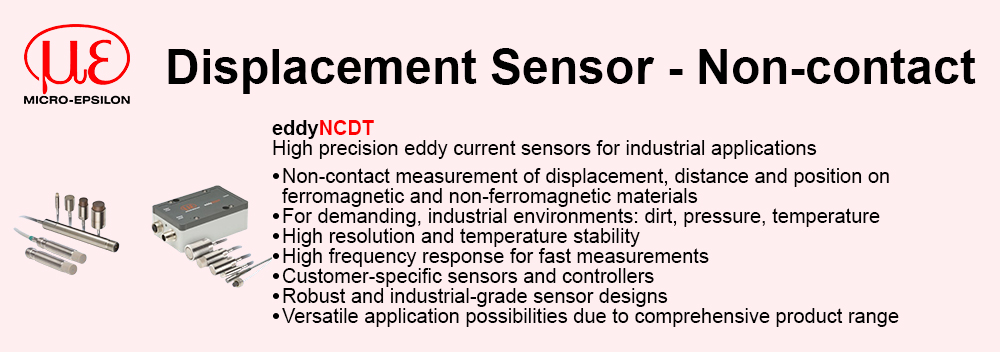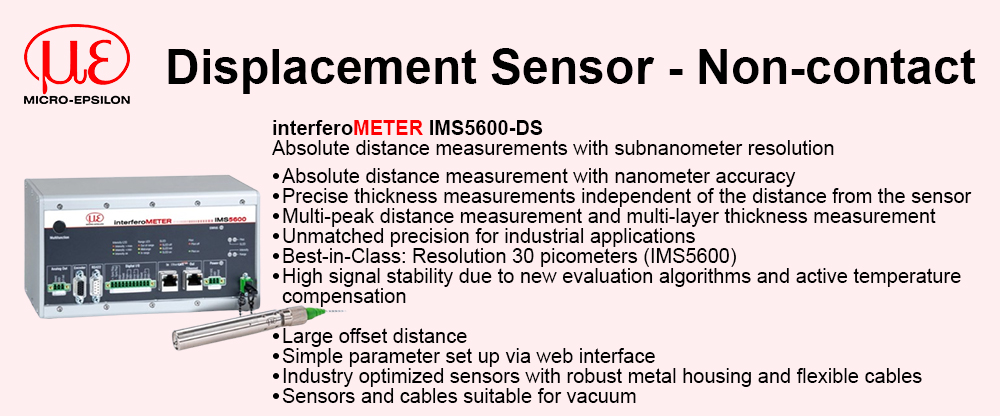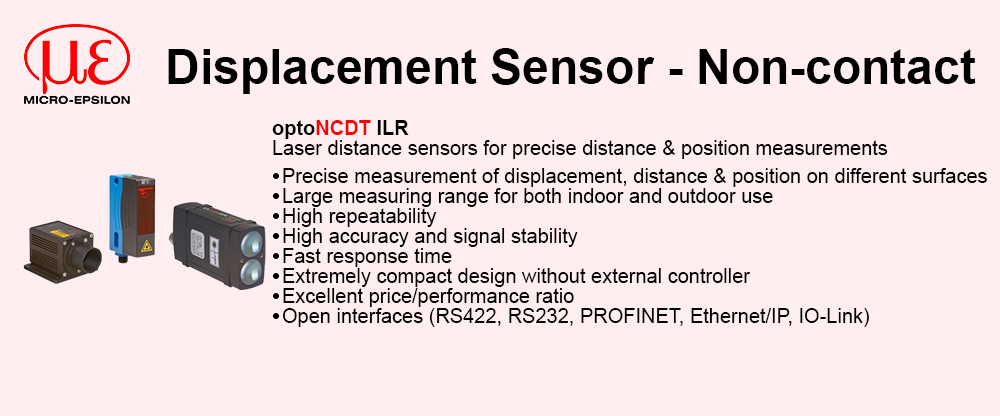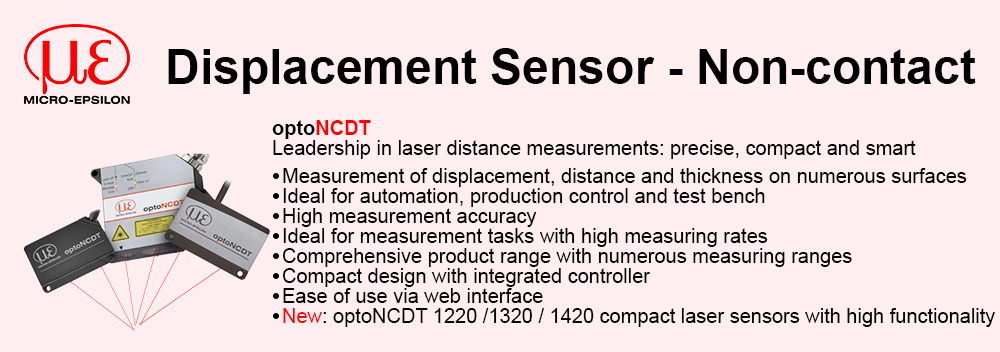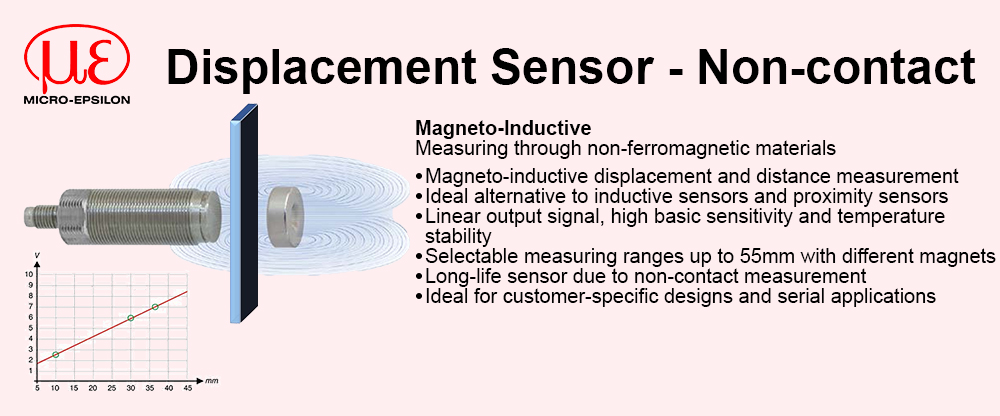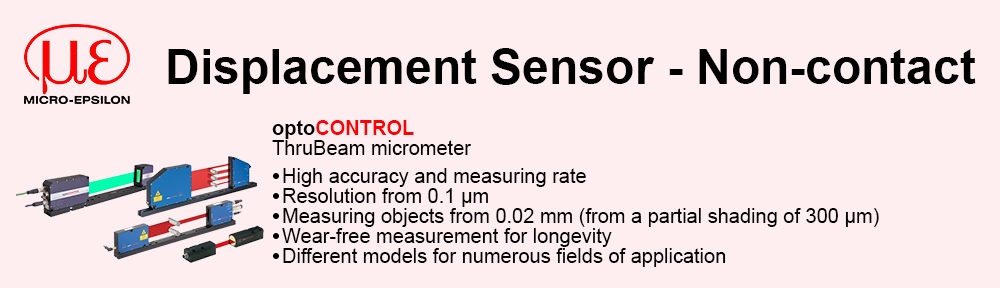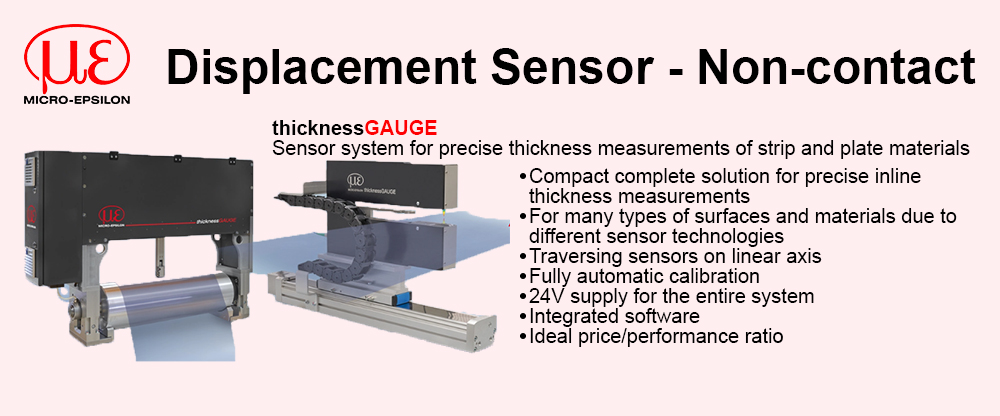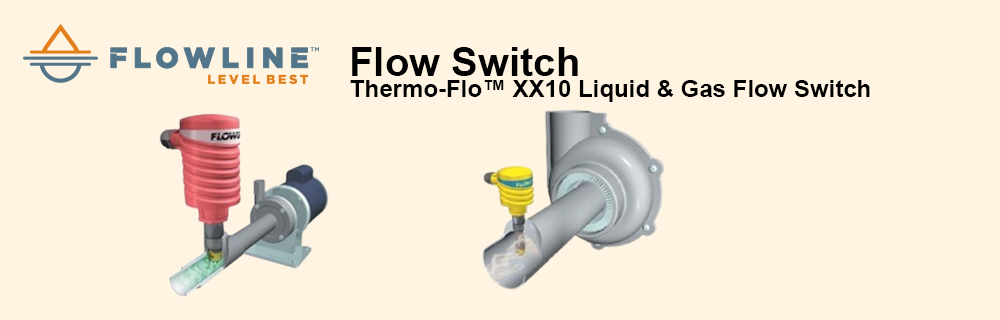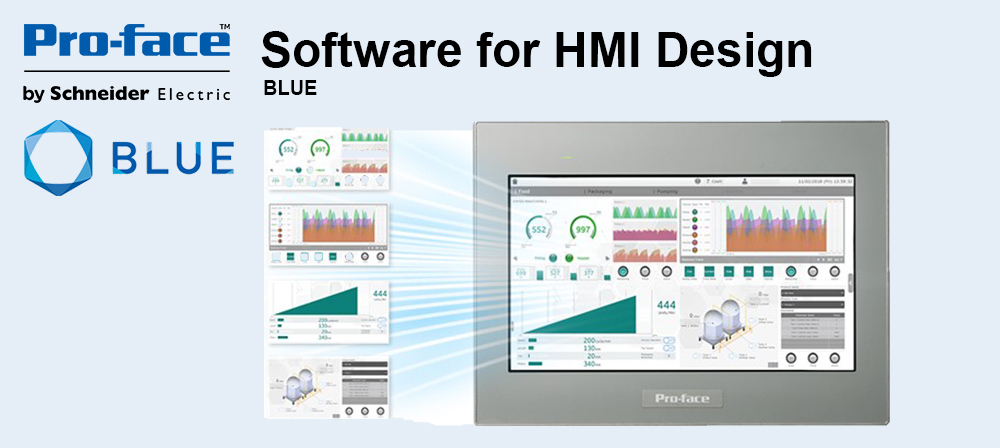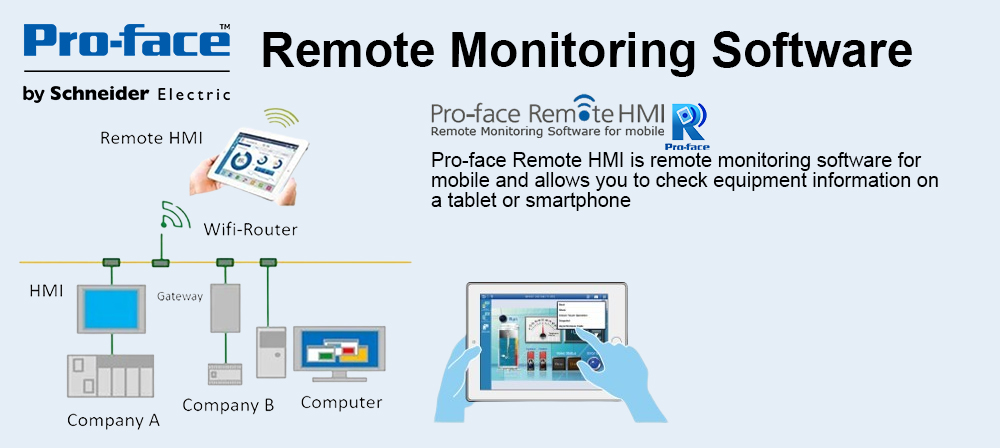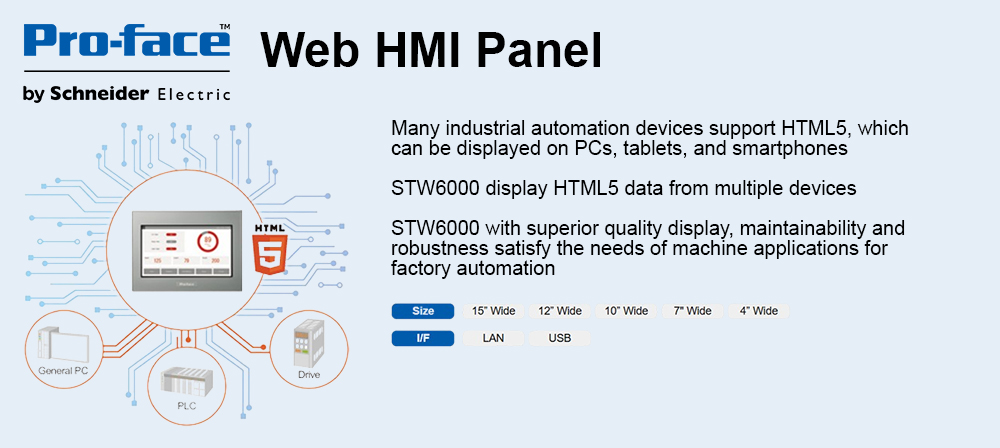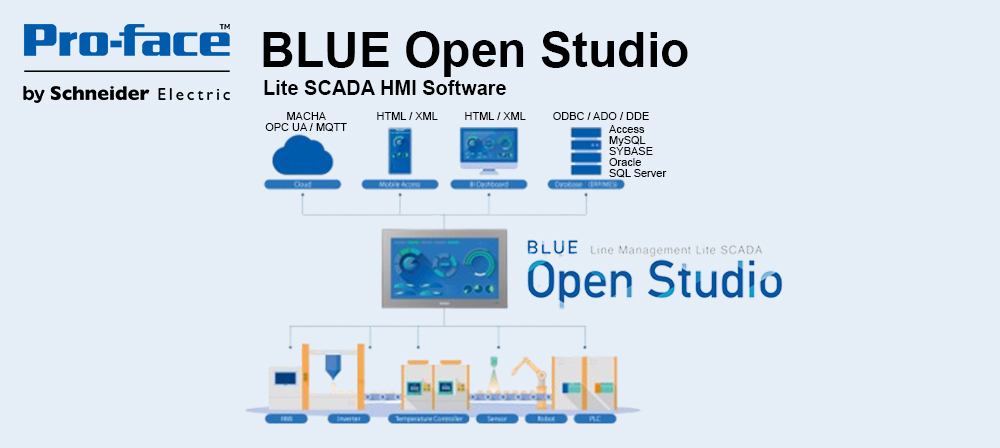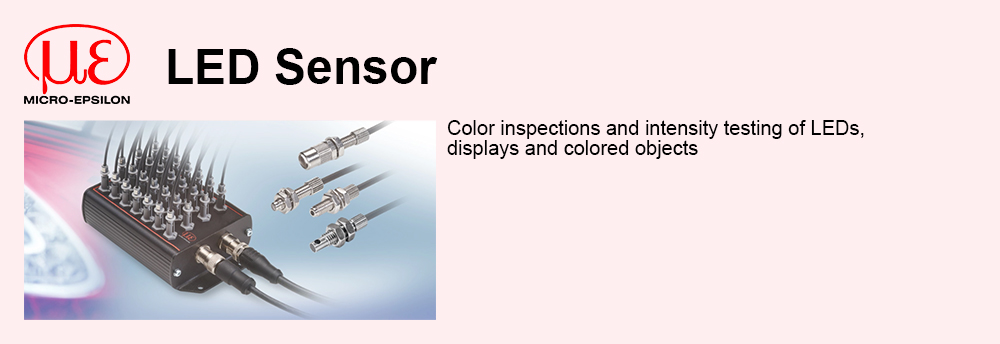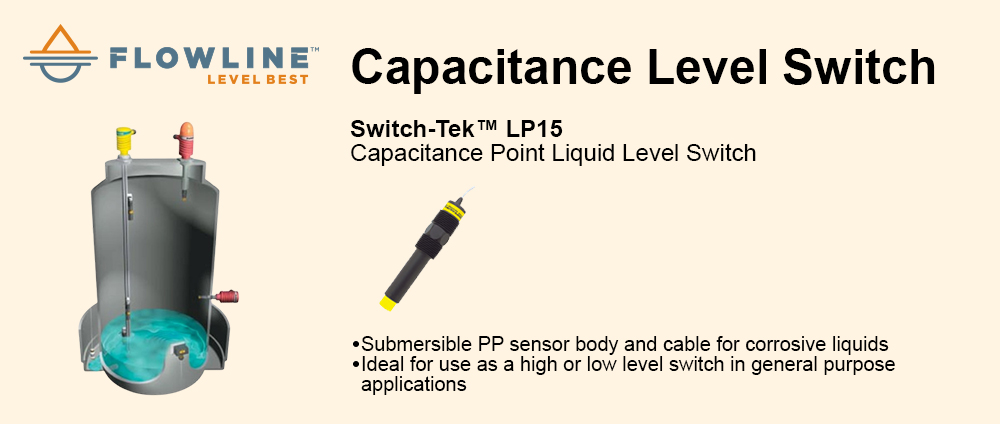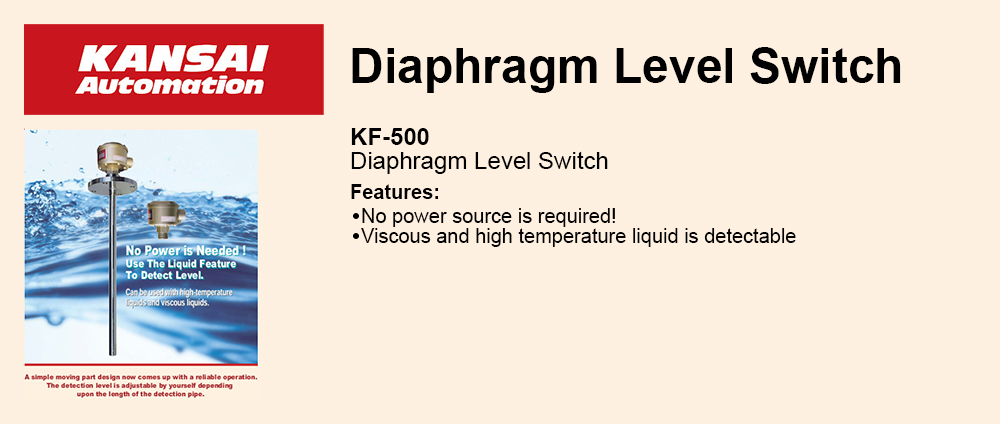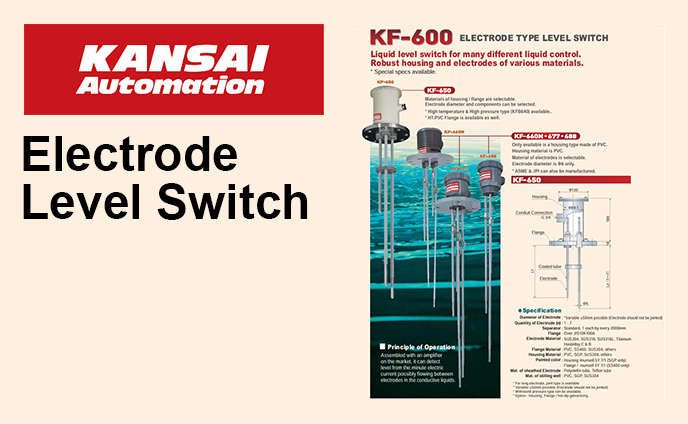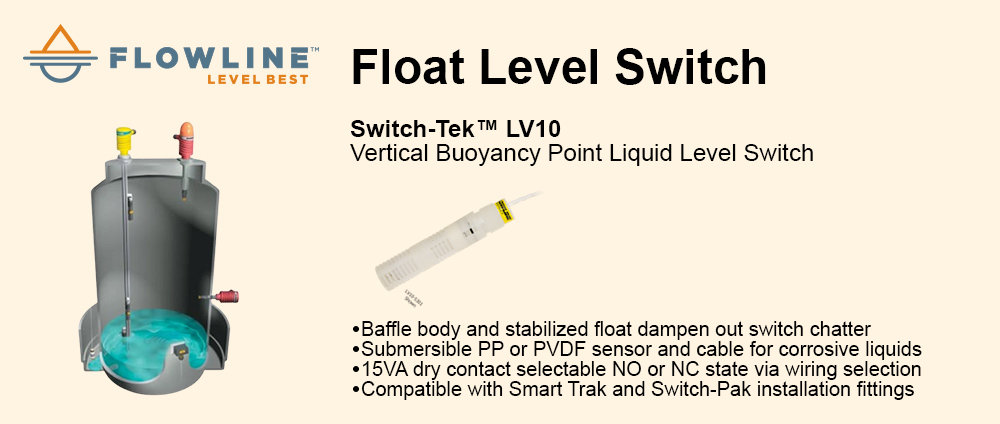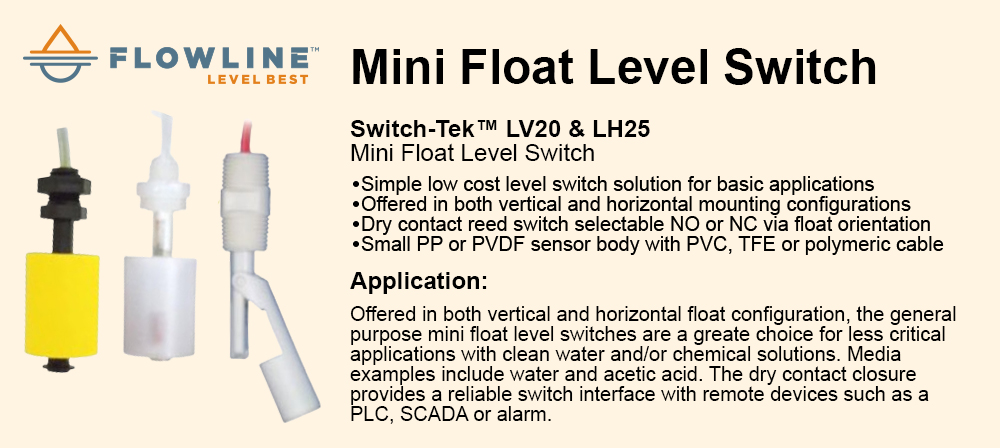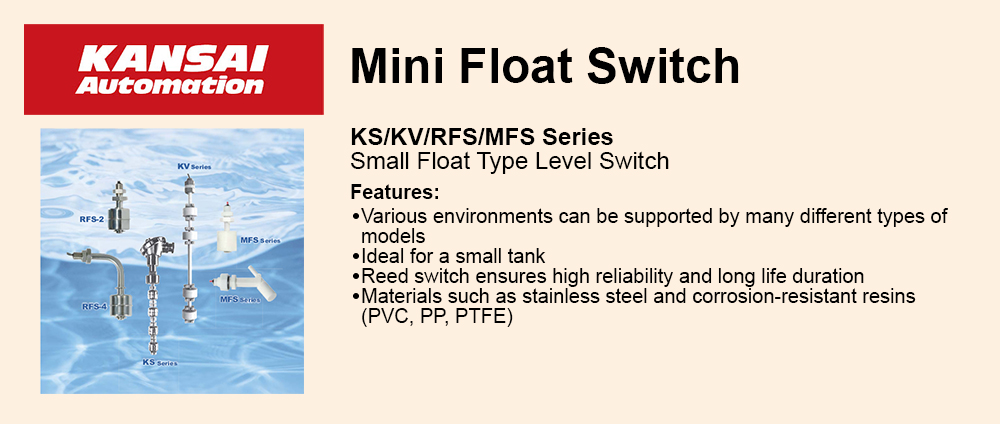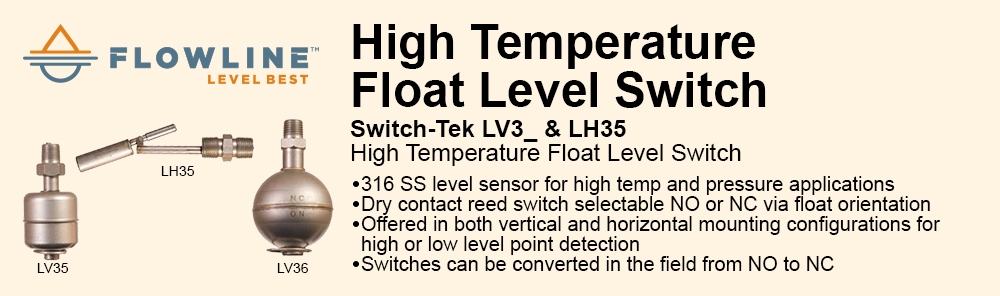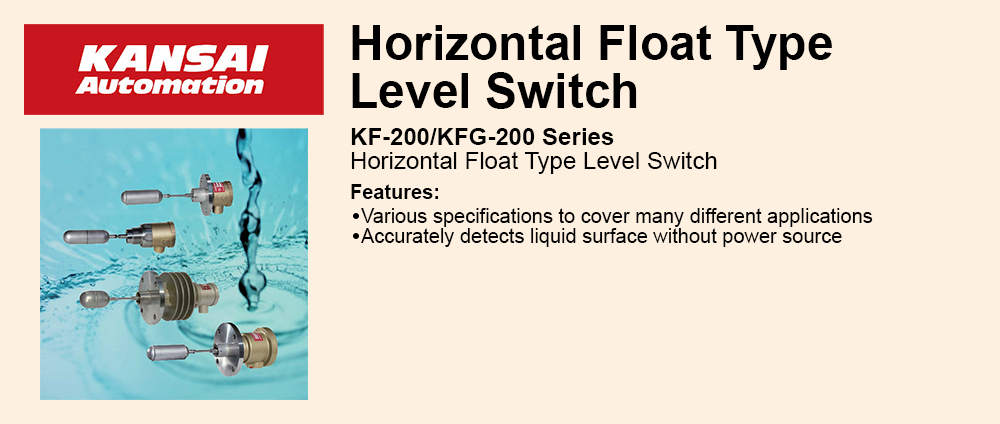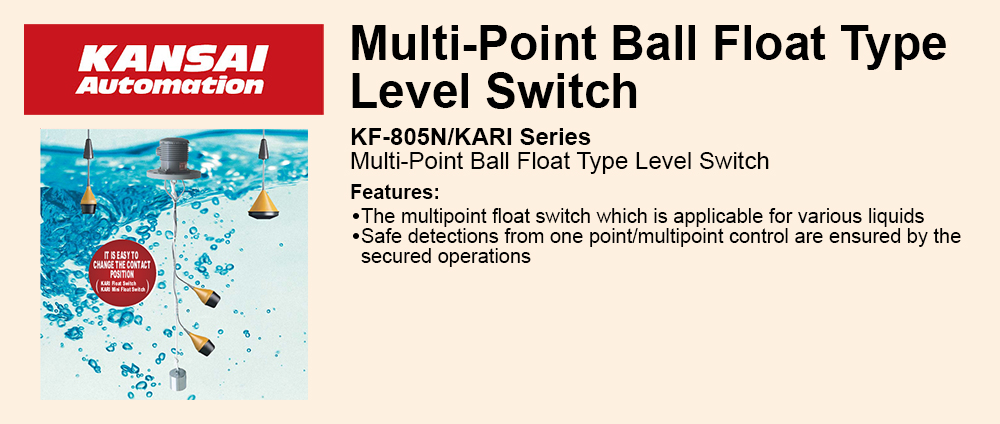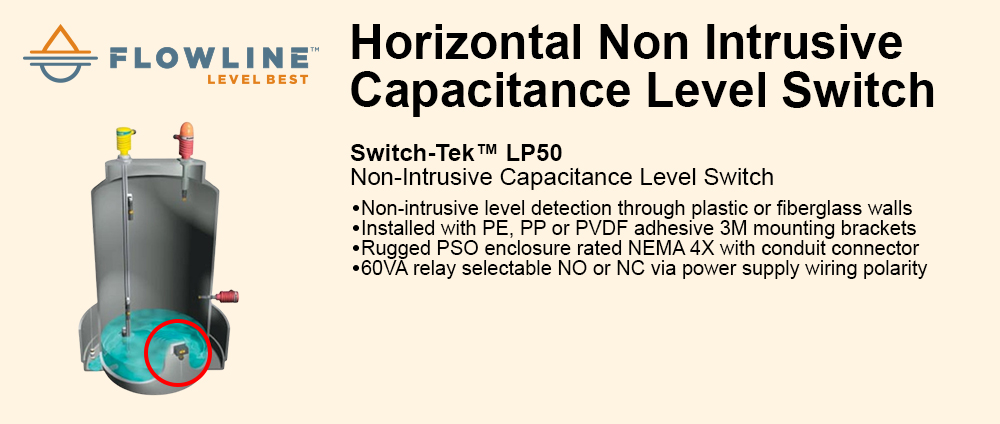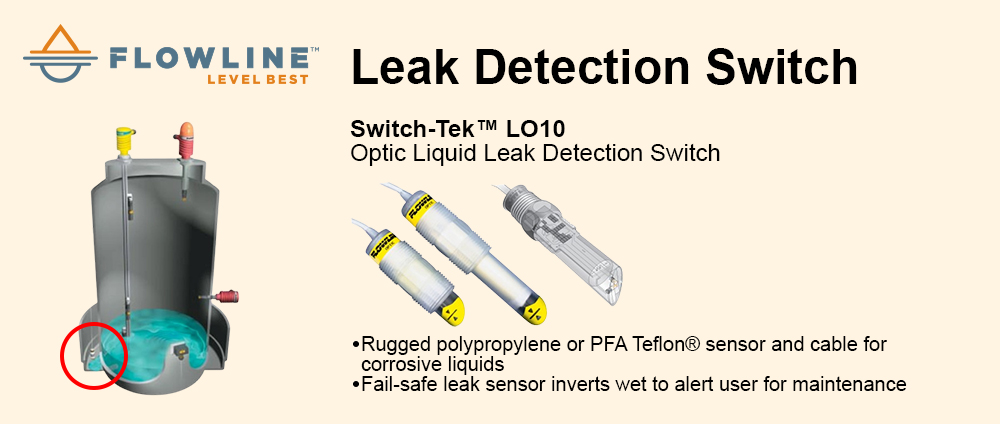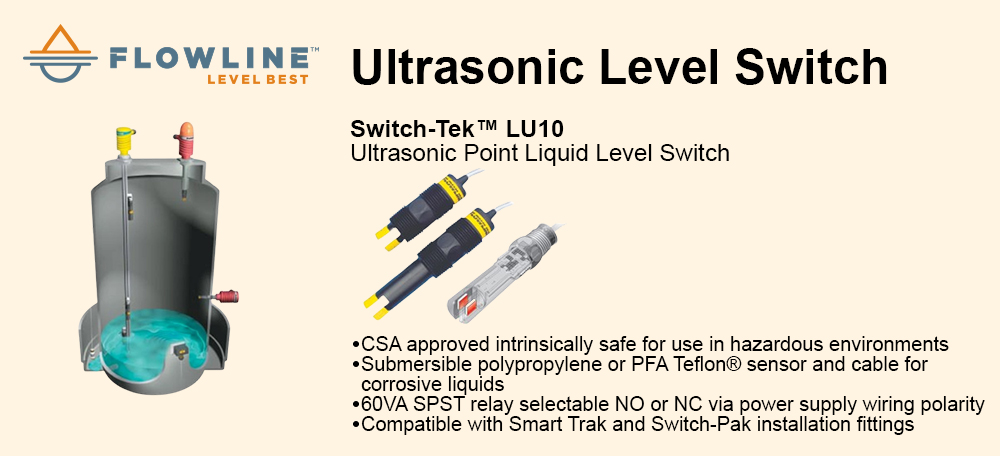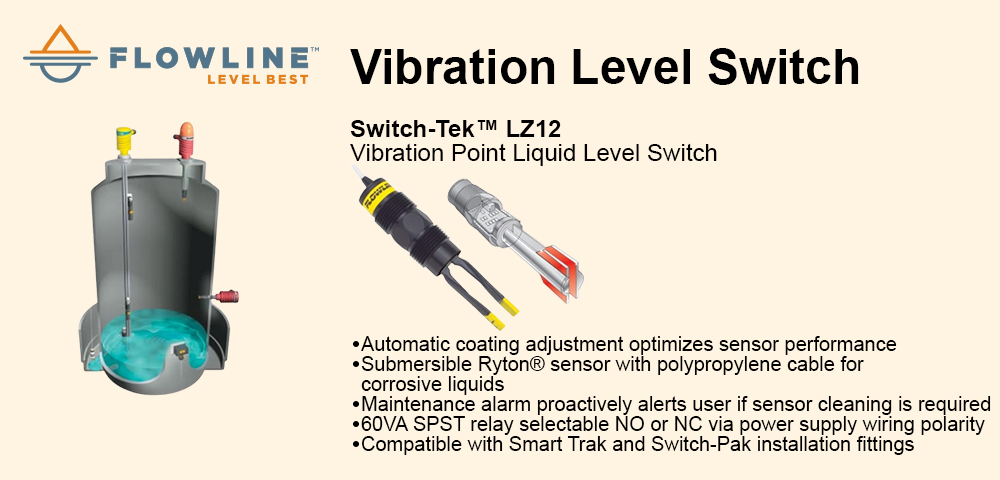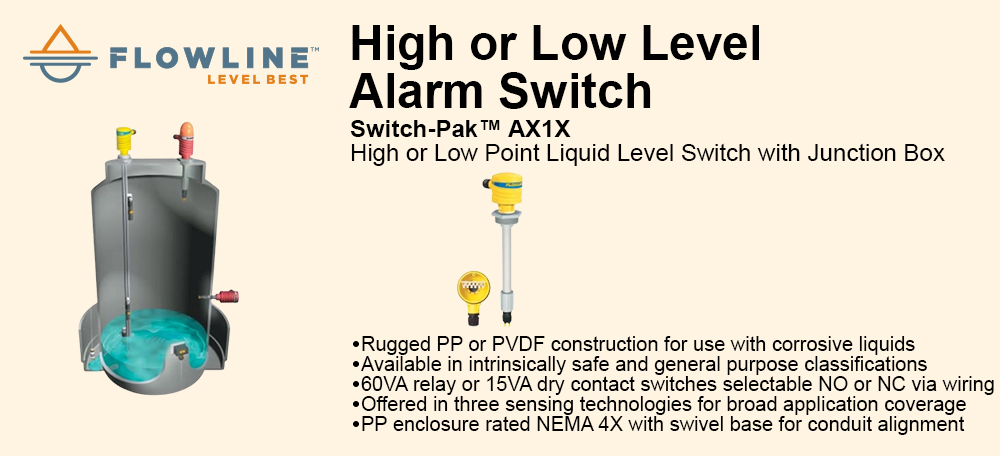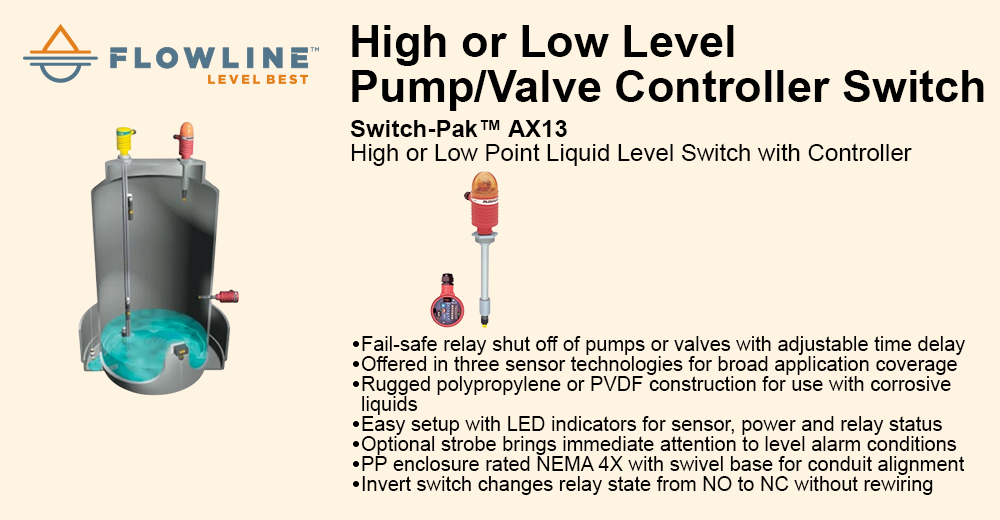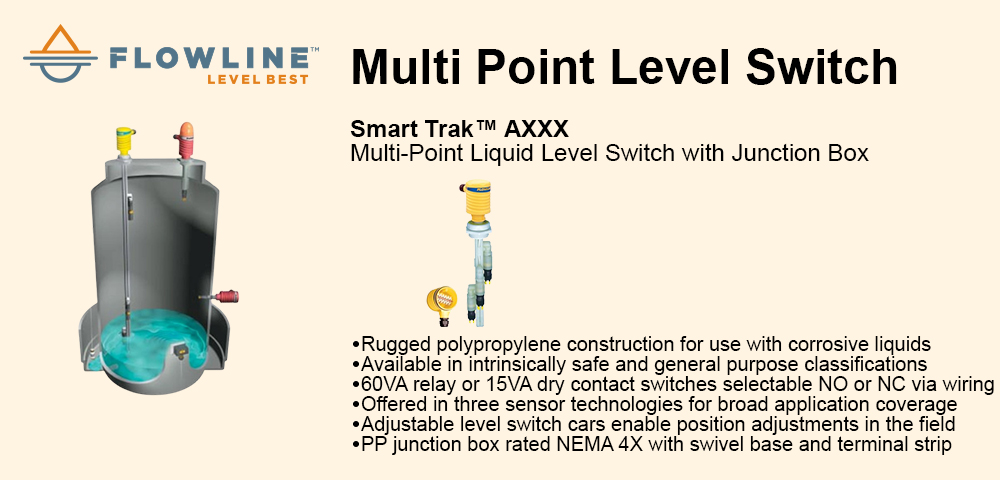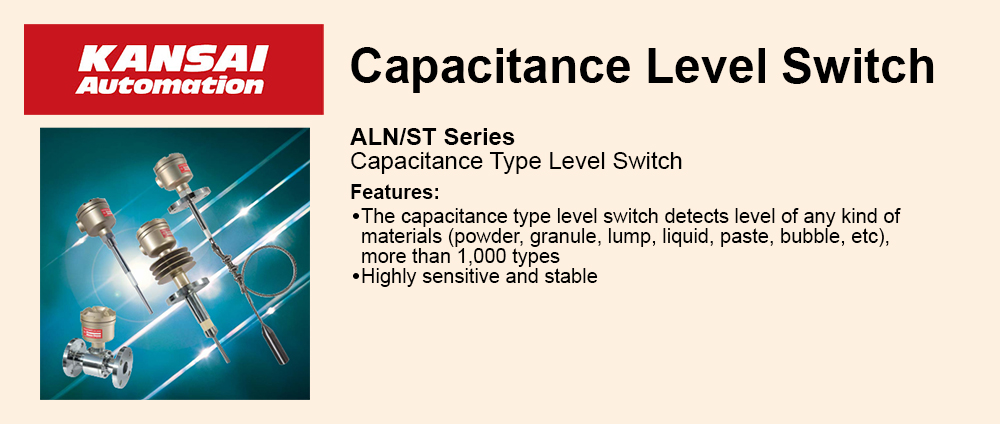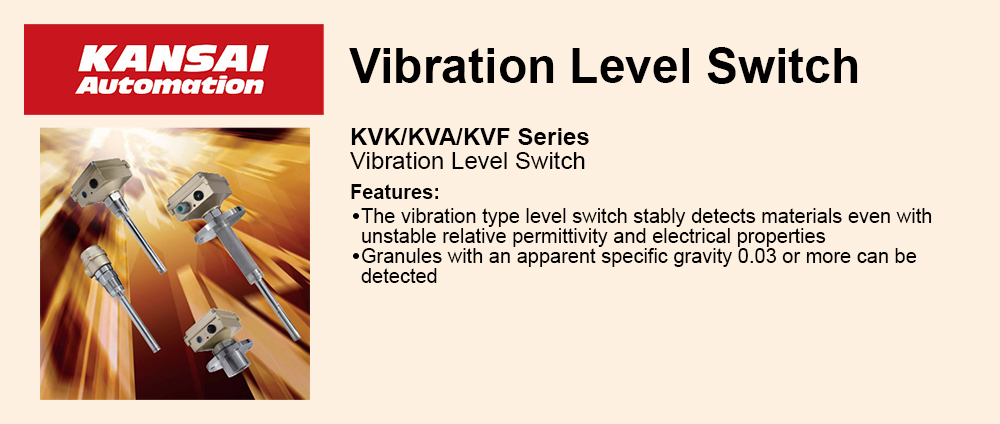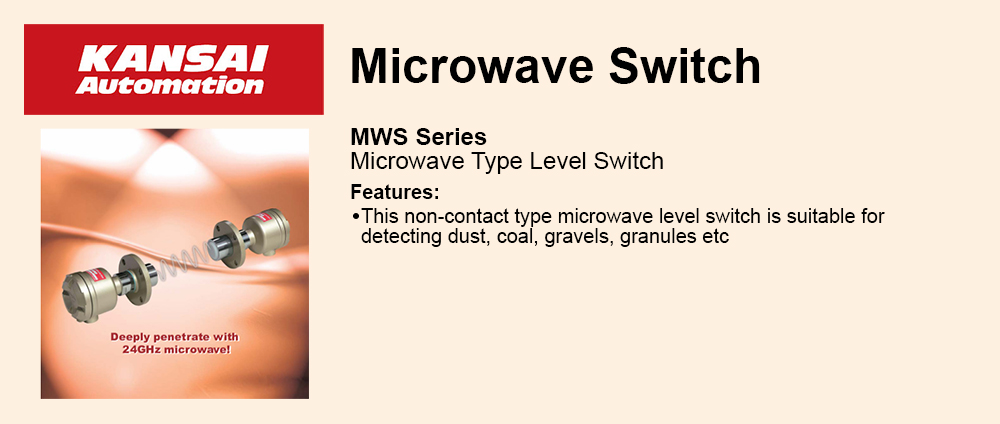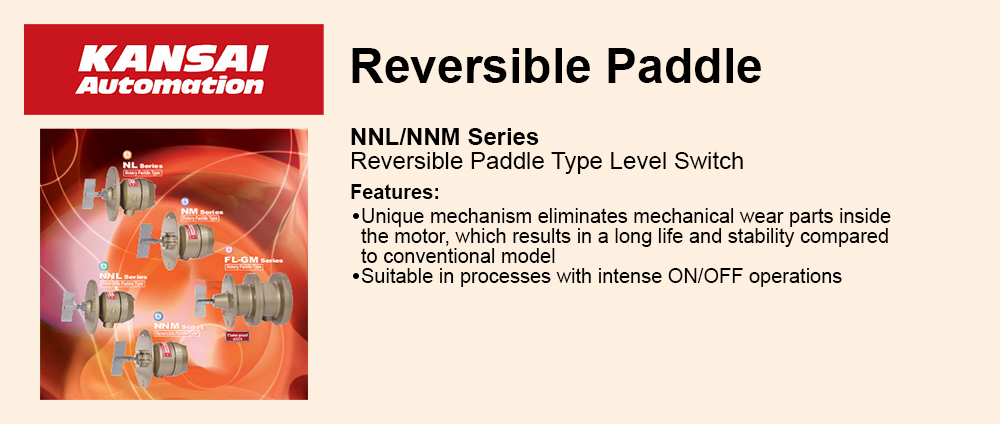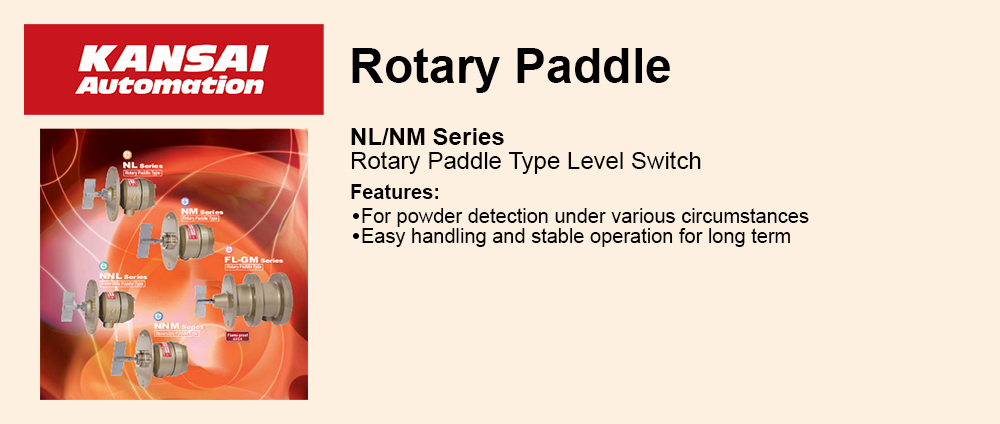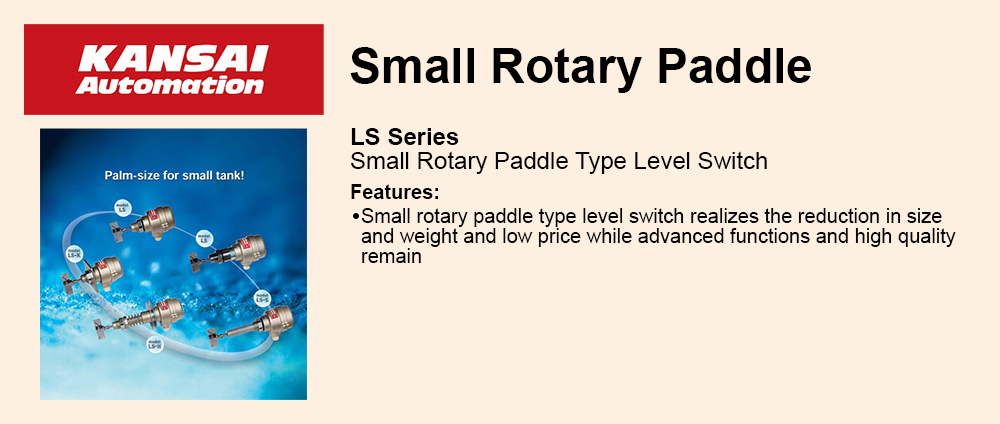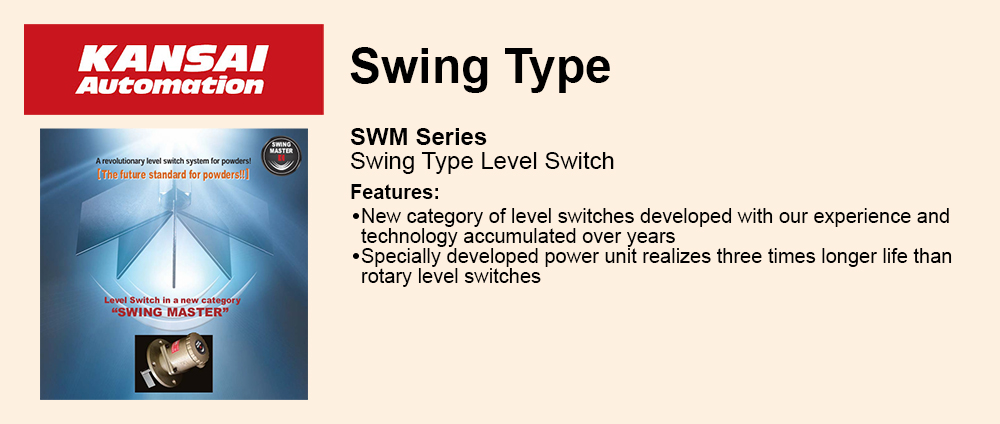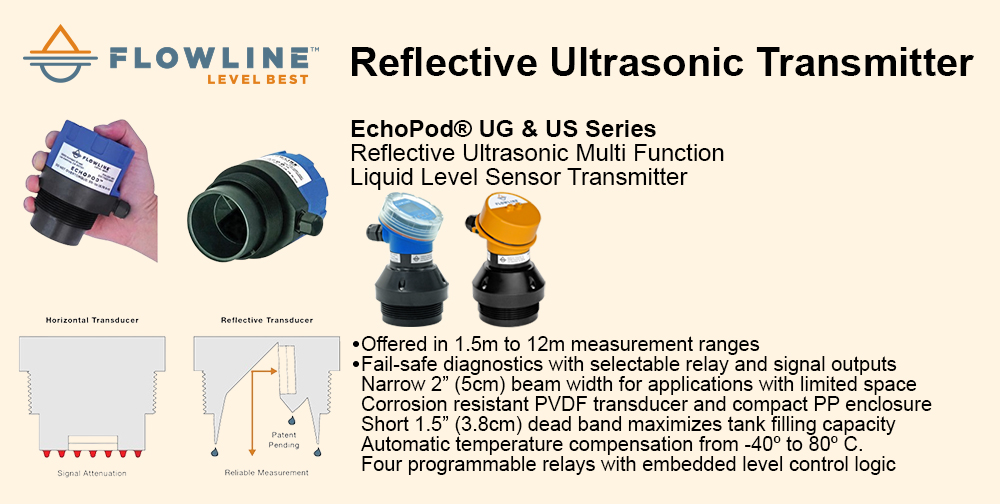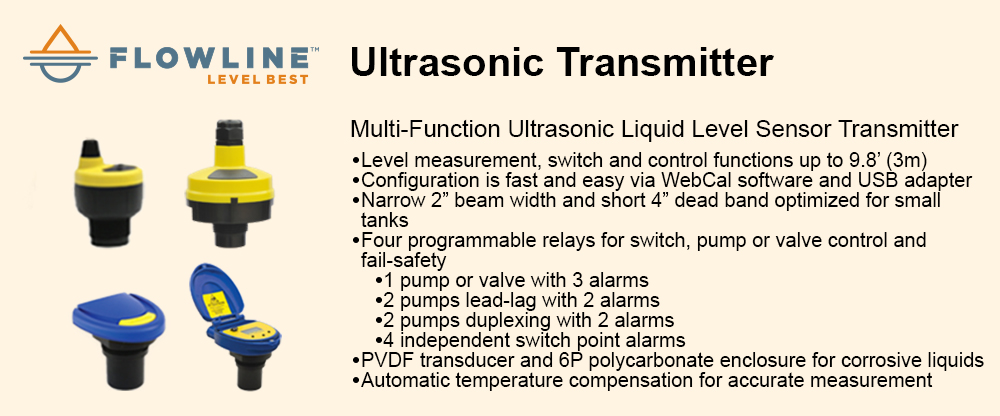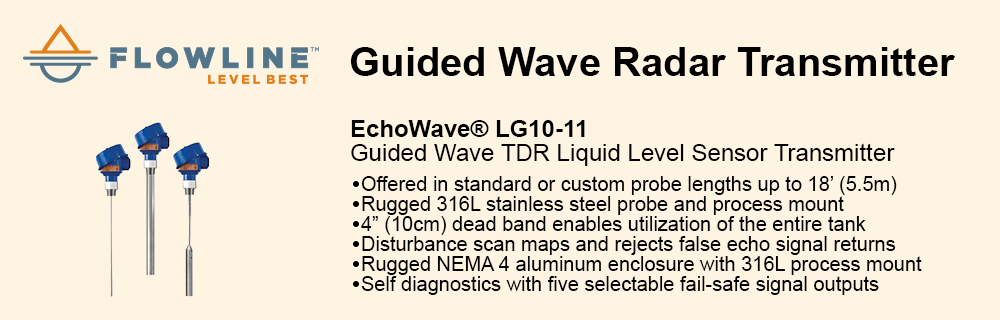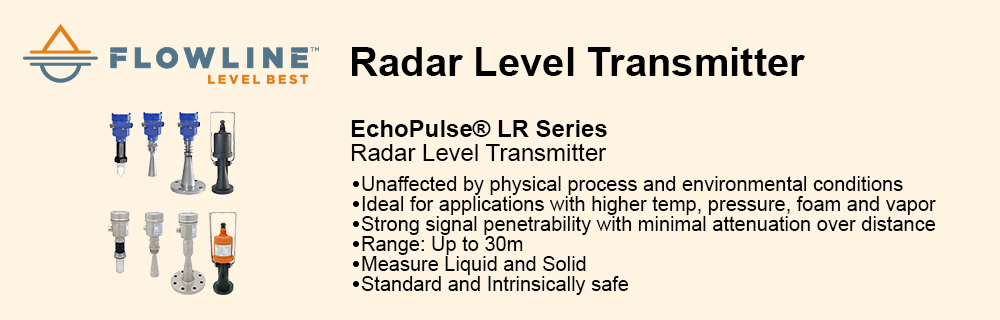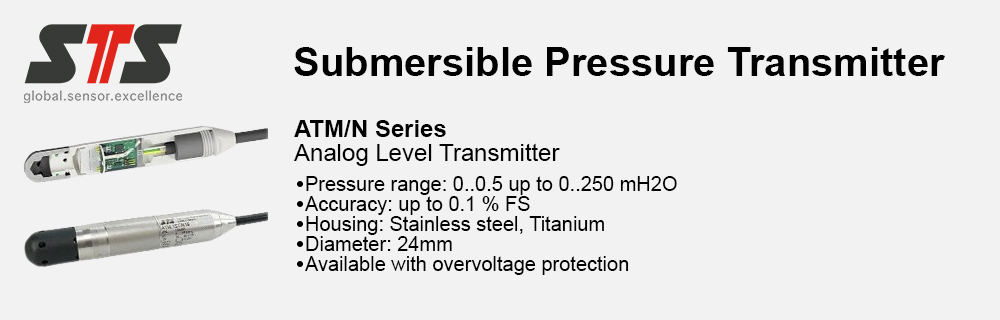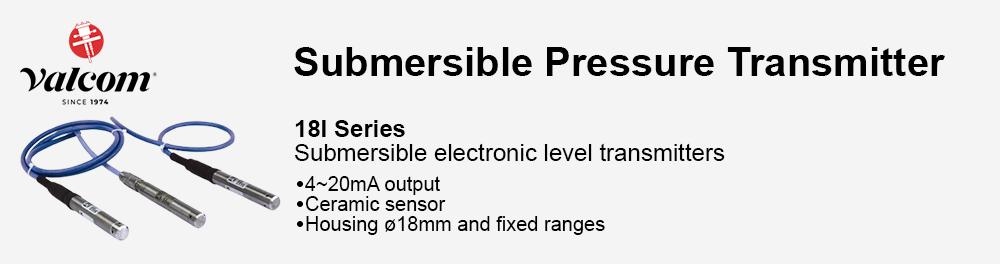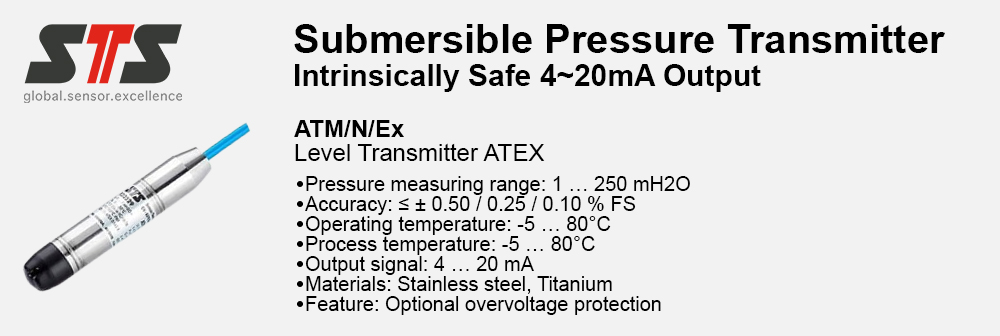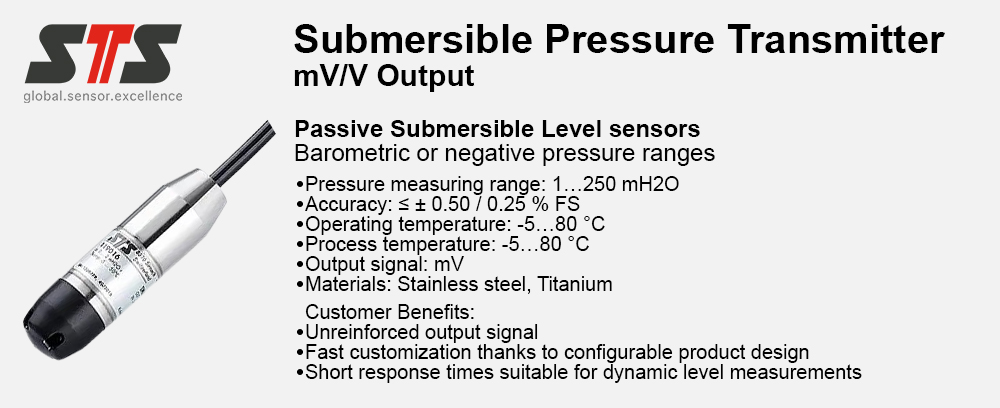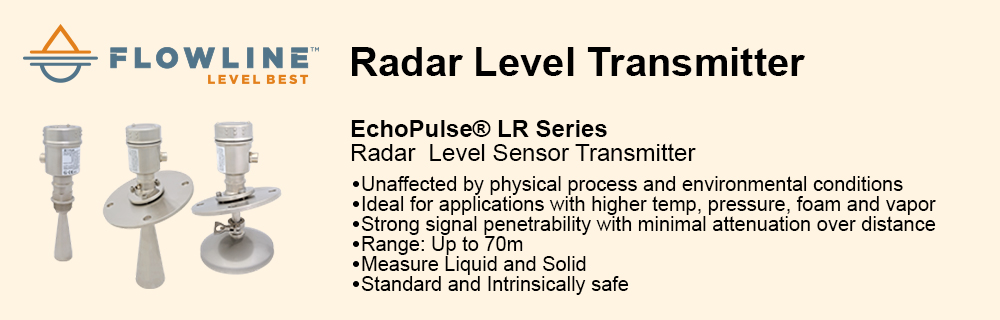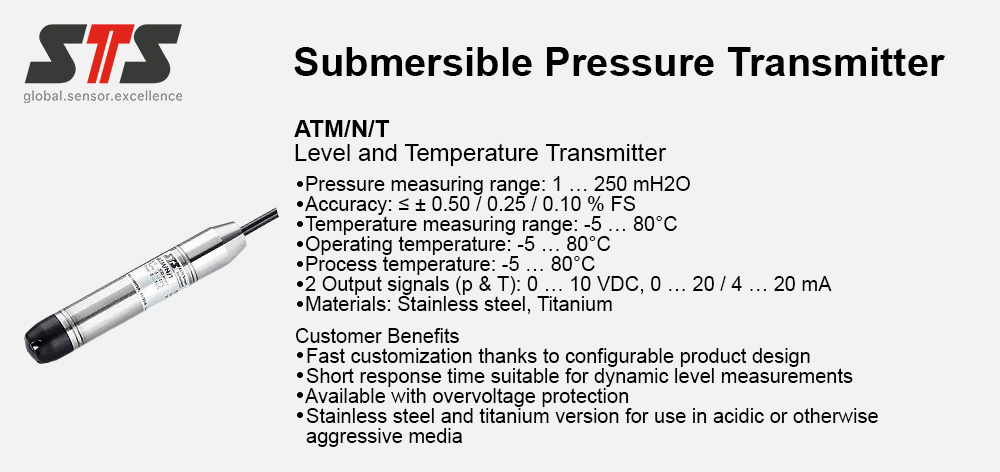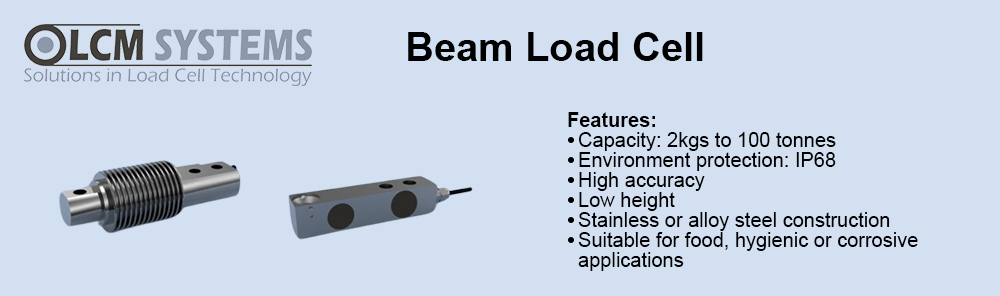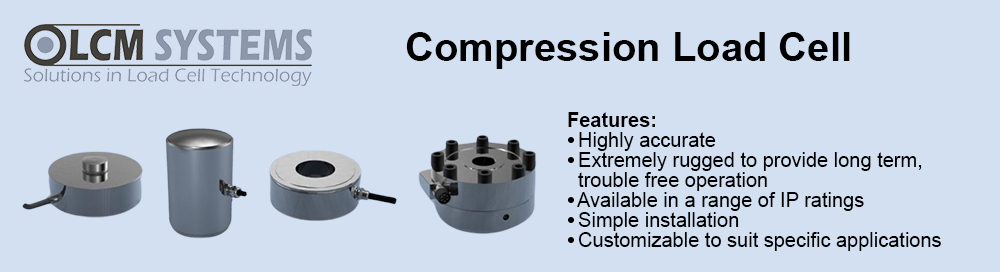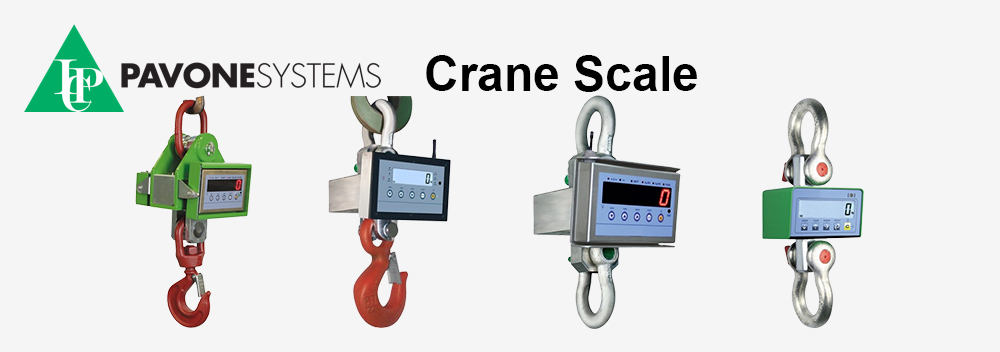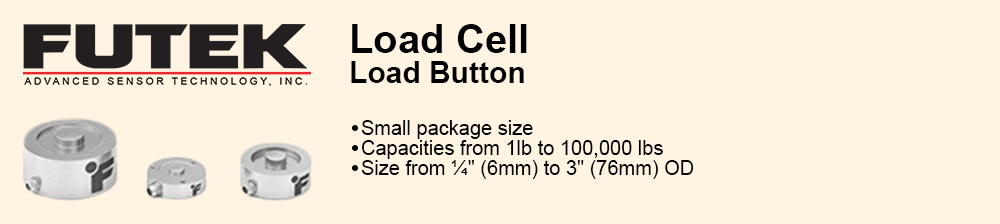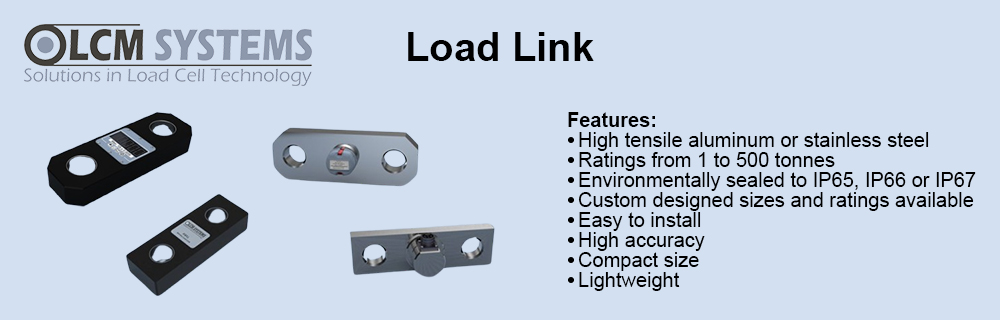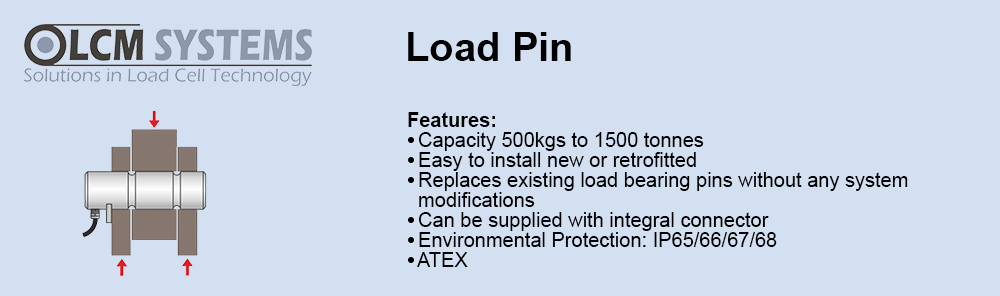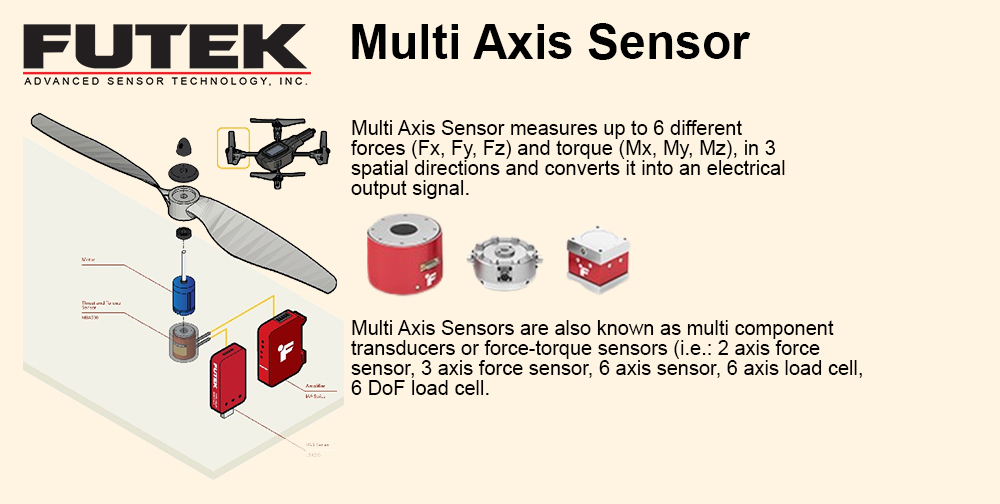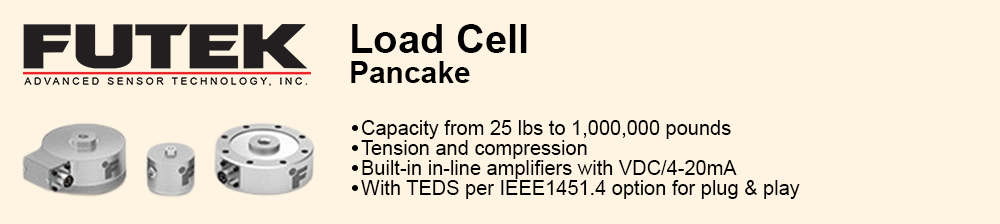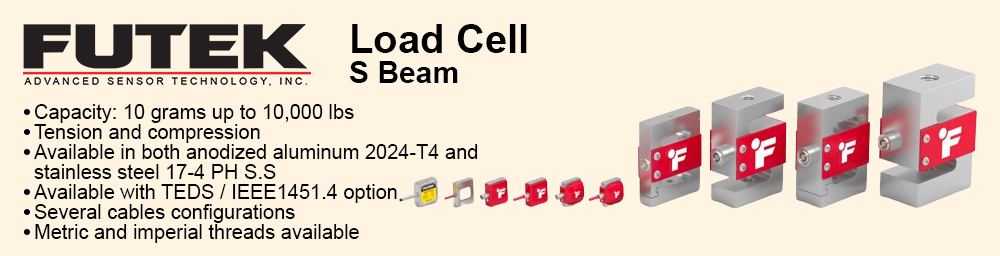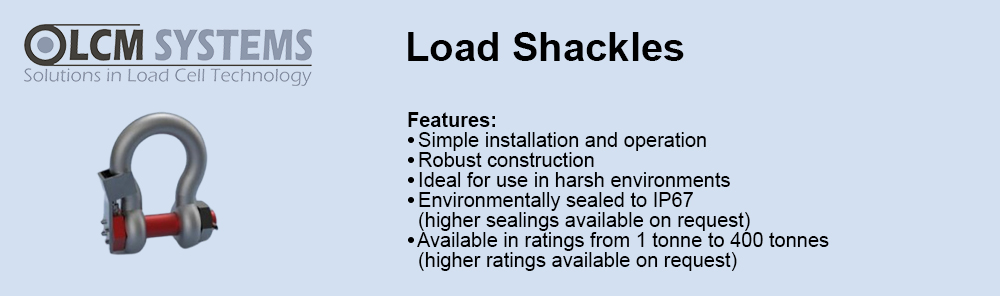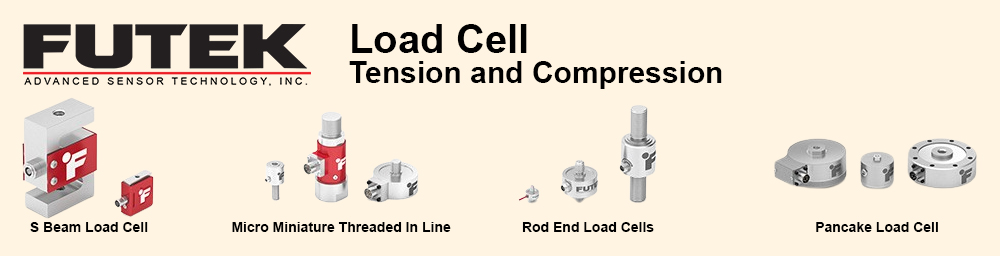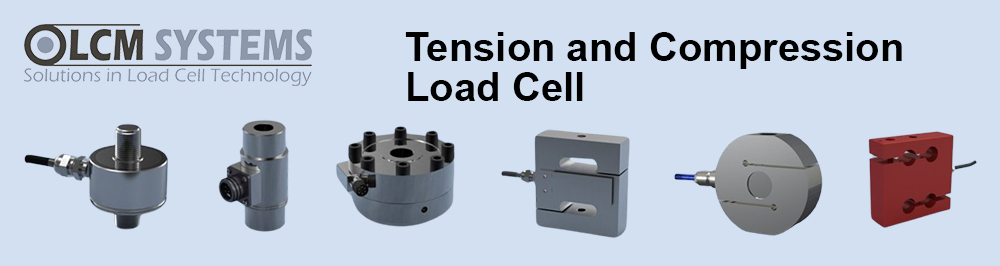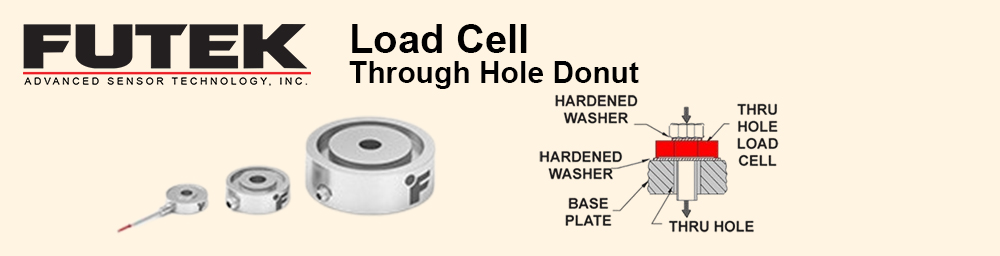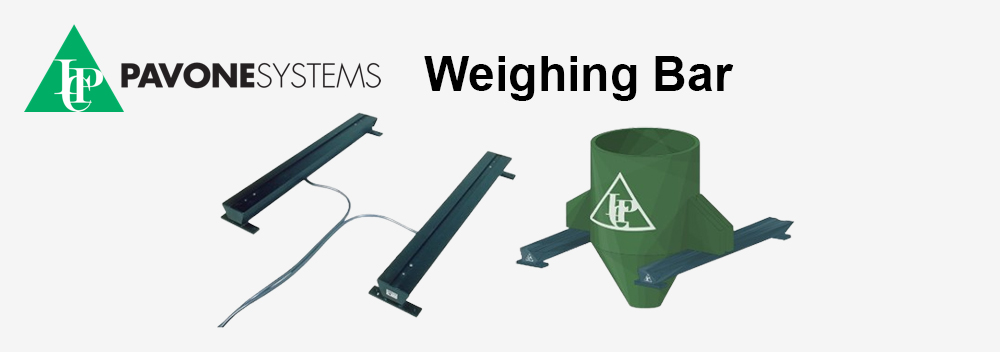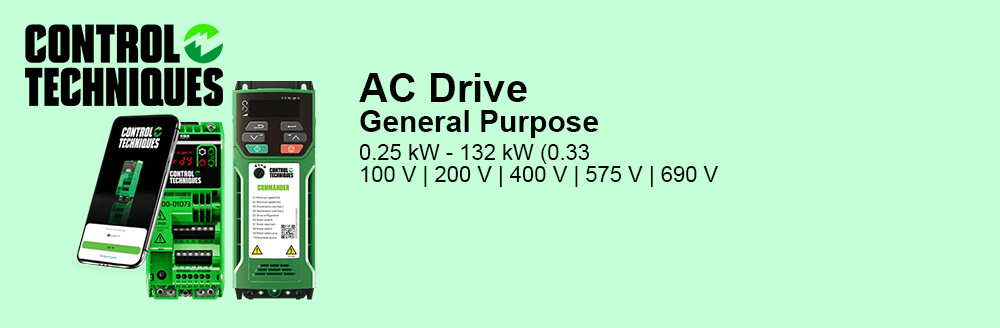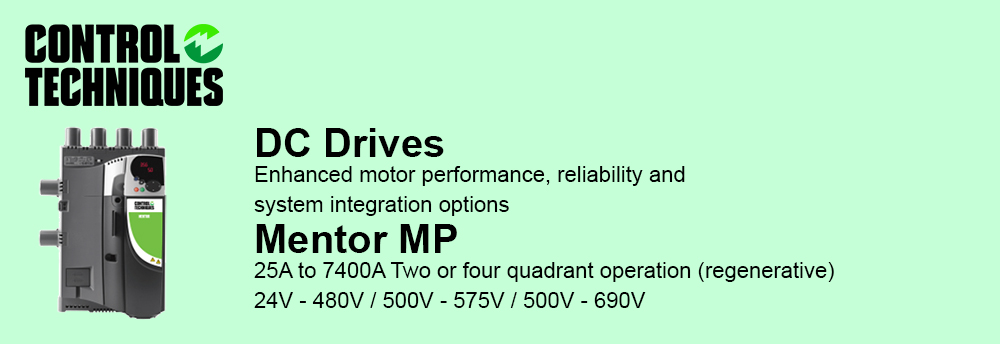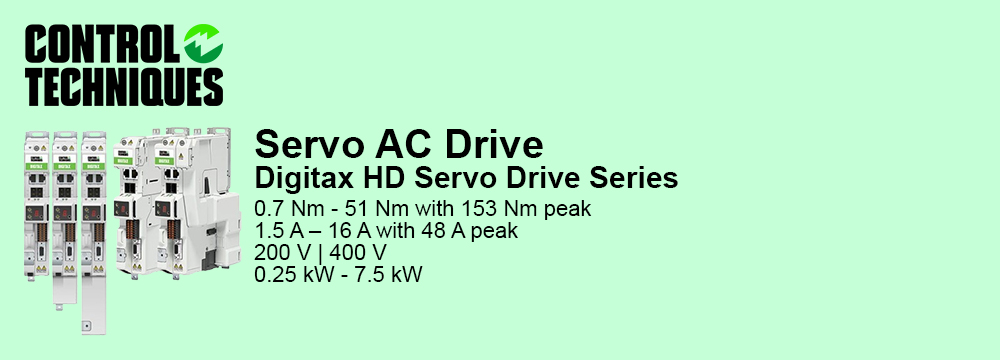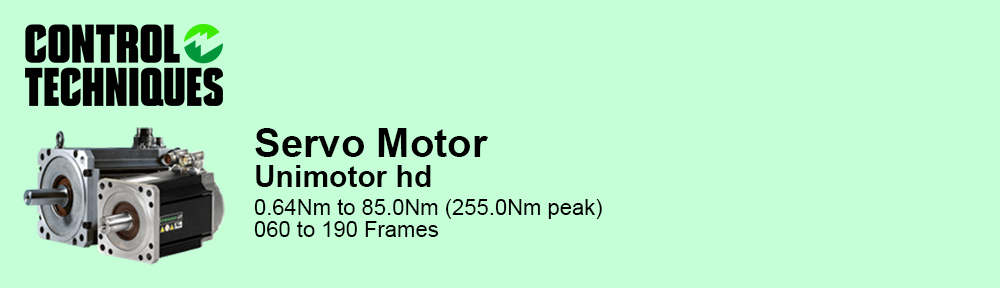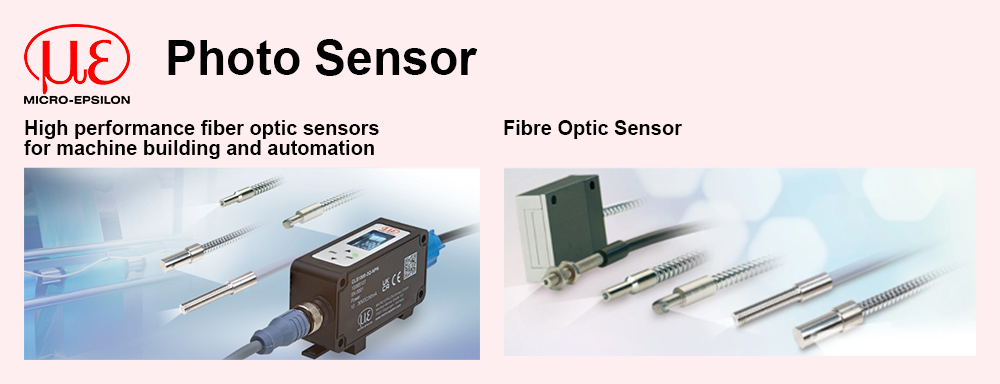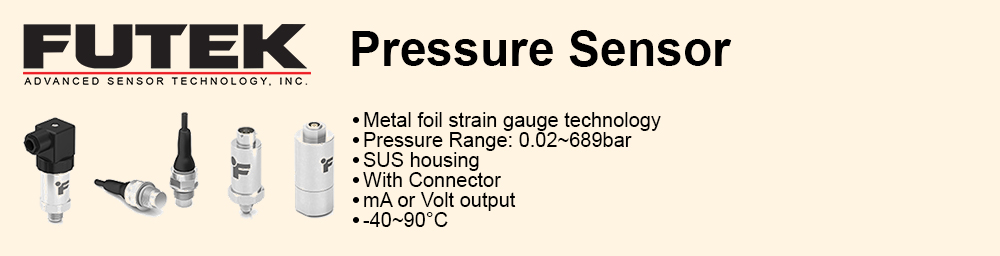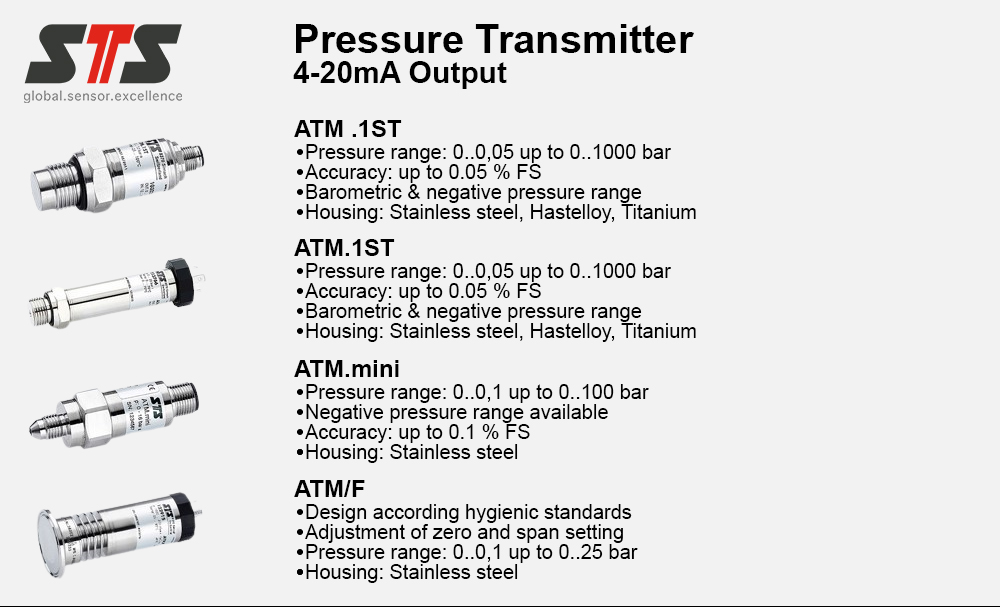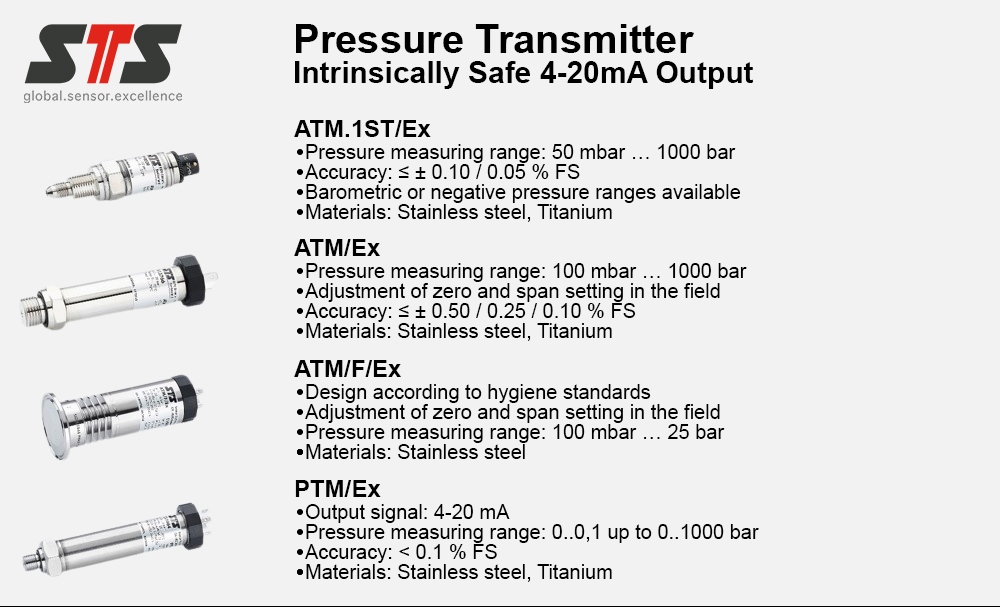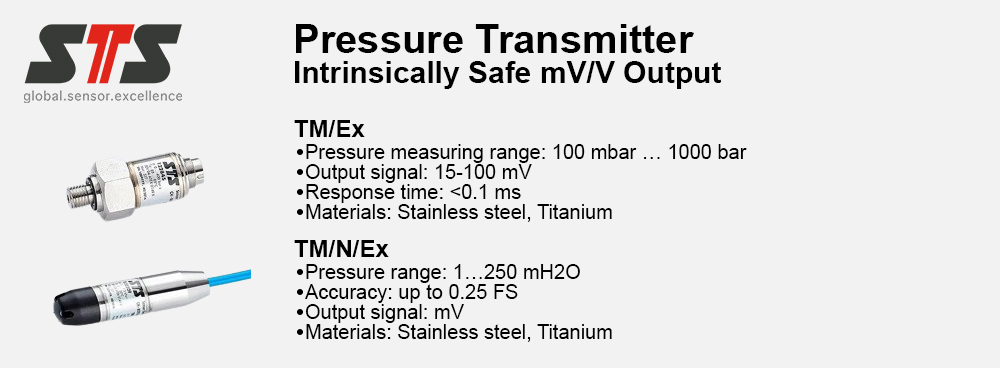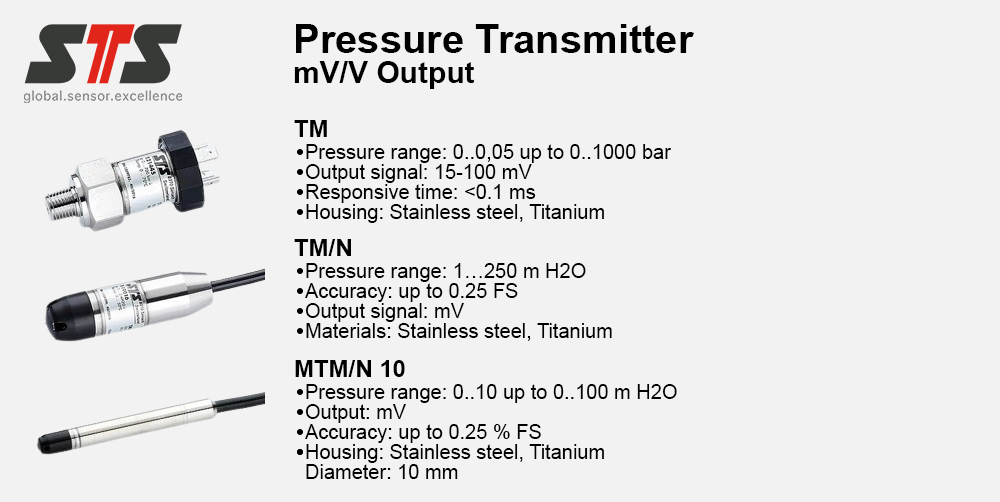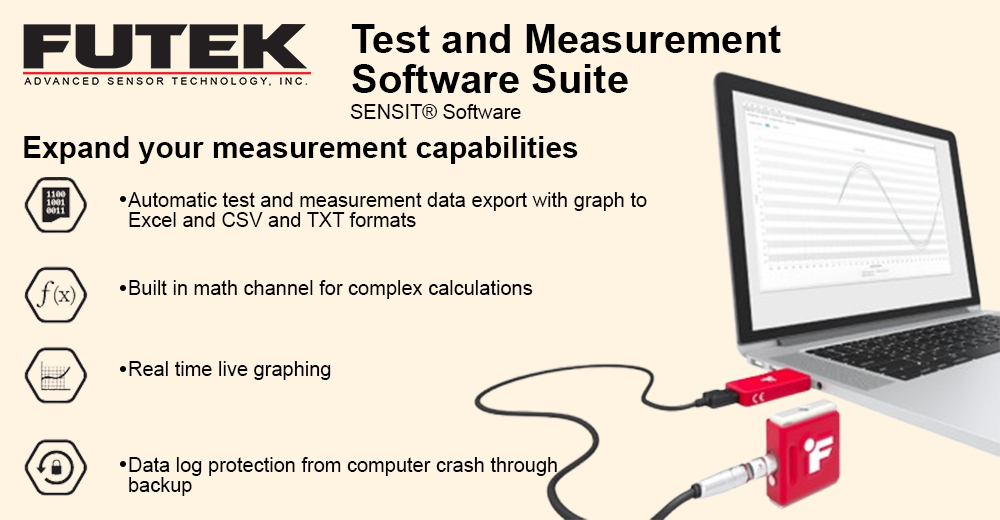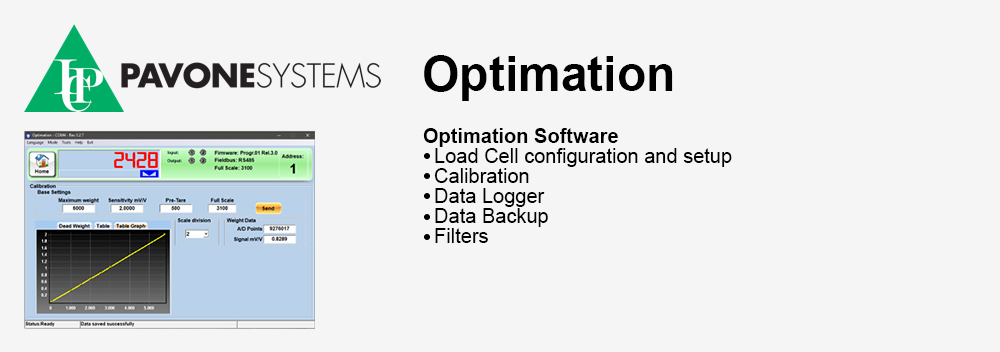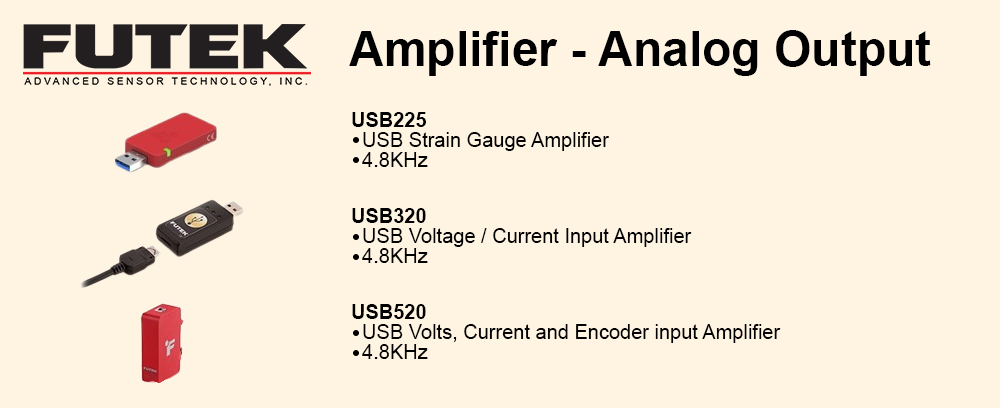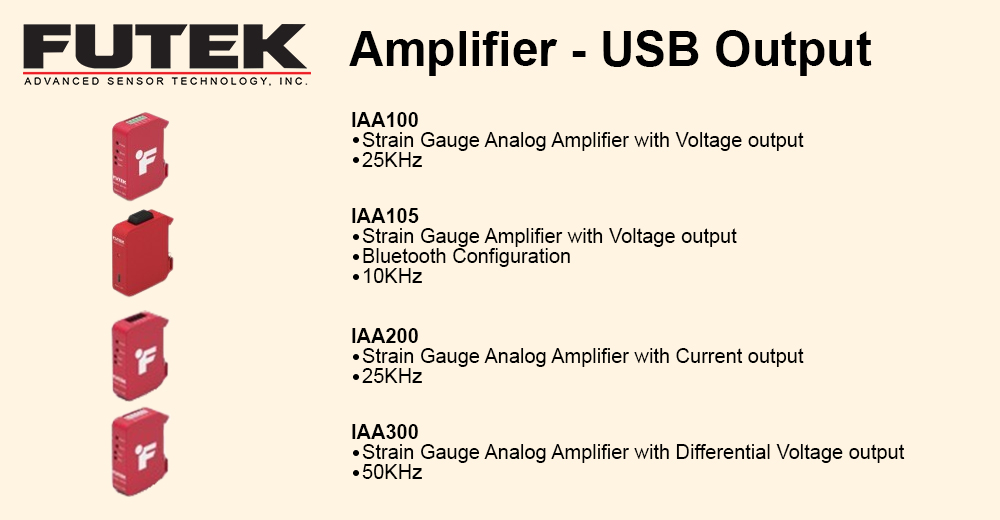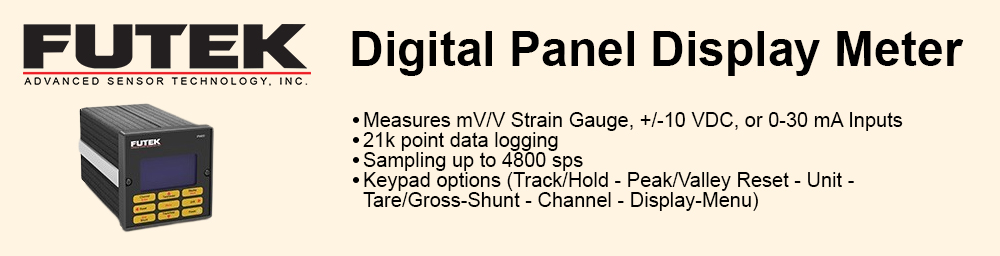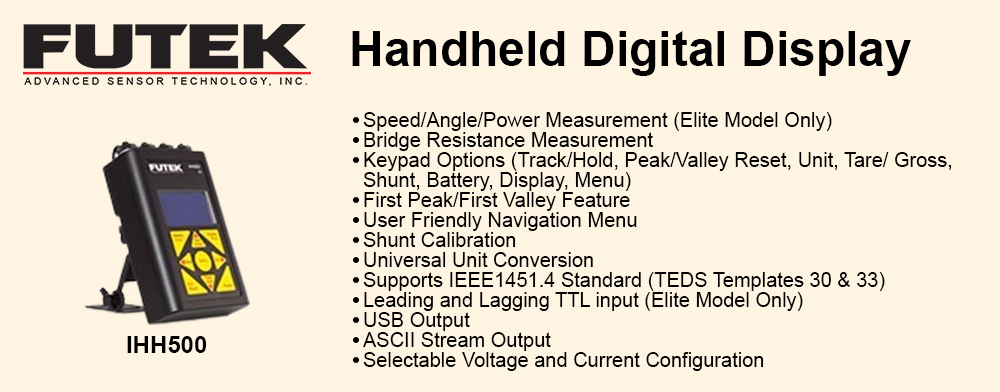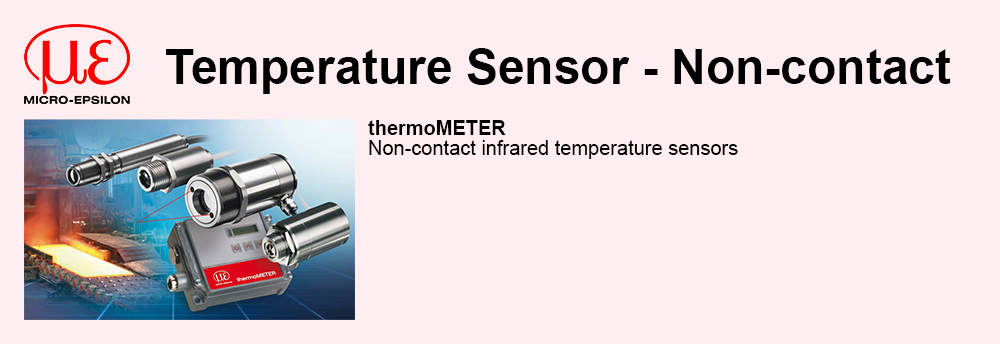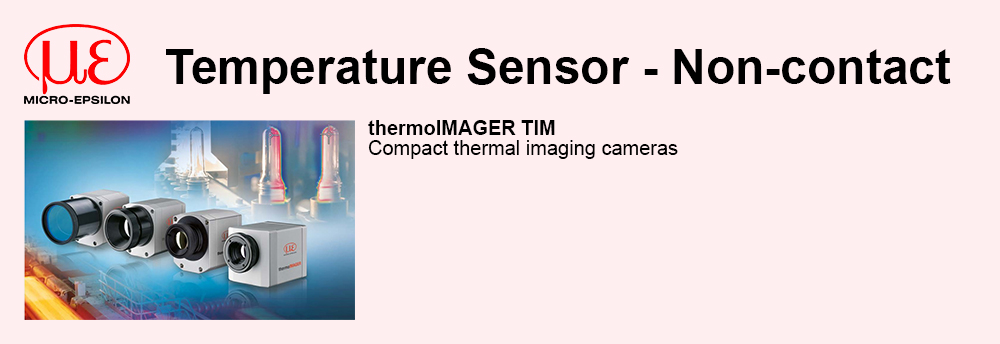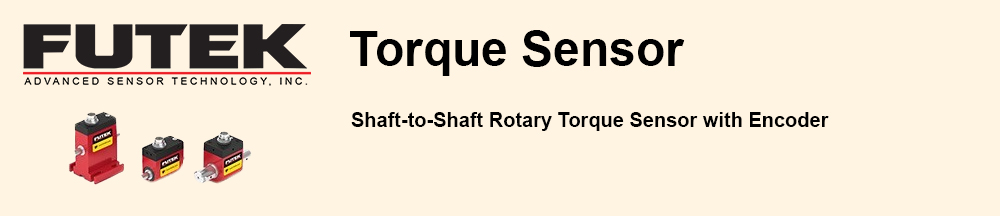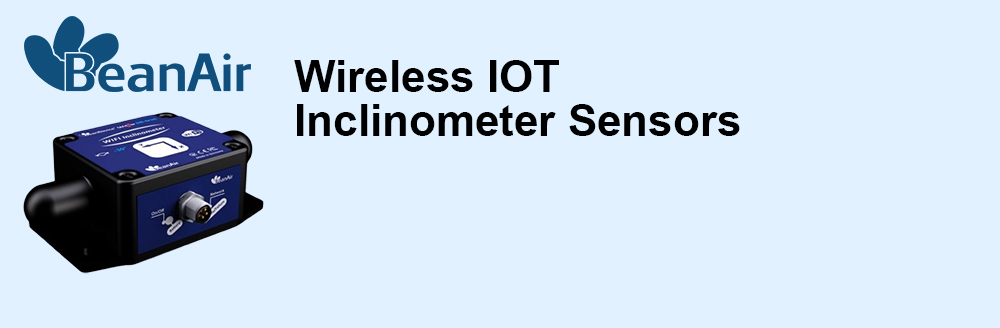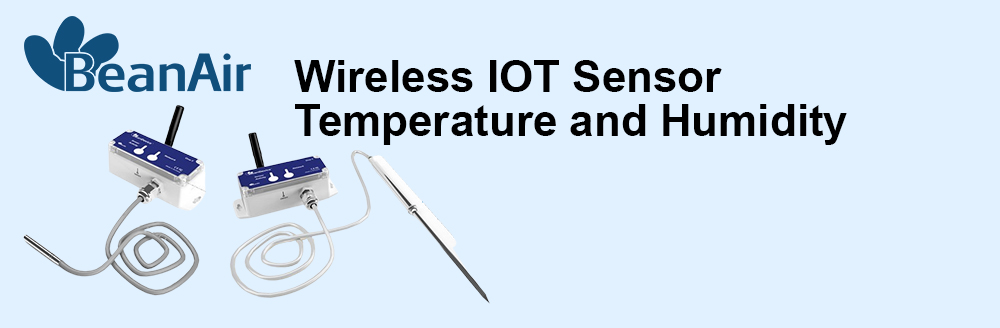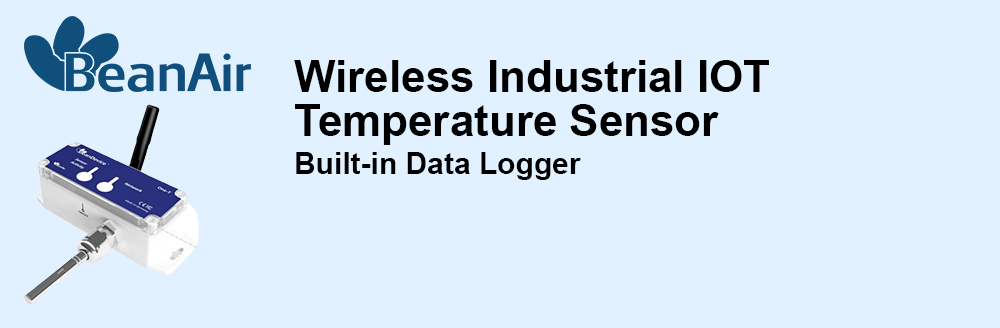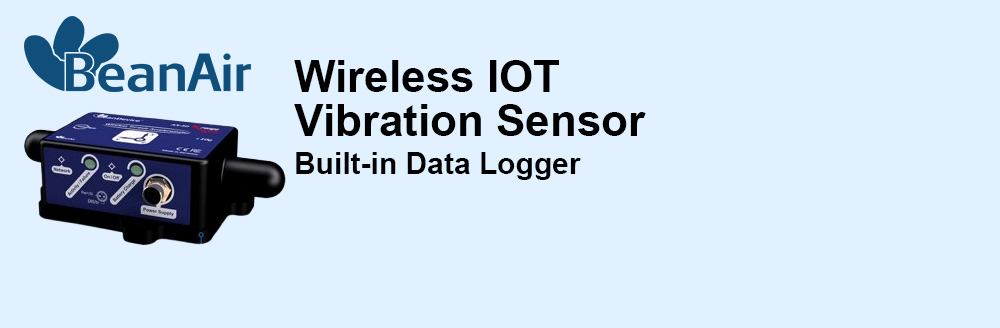Features of TECHNOSHOT Series
|
Component PartsIntegrated parts to facilitate screen configuration Creating sophisticated screens by selecting parts with desired functions and macros. 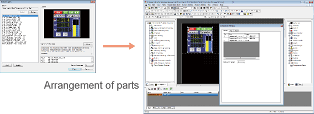 01Selection from Parts LibraryYou can easily create screens by selecting component parts from the parts library and arranging them. 02Addition to the Existing Program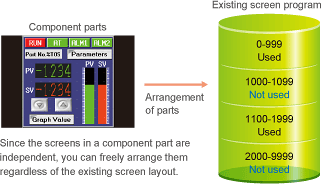 Component parts can be easily added to the unused area in the existing screen program. 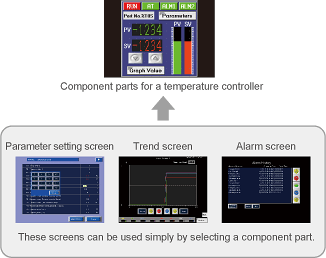 03Screens Integrated in a PartA component part consisting of some screens facilitates quick screen configuration. 04No Worry about Memory Shortage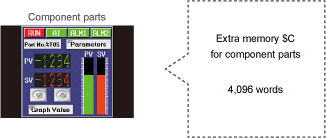 Extra memory is provided for component parts separately from the memory for existing screens. 05A variety of Compornent PartsComponent parts with various functions can be selected from the parts list to create screens according to your purpose easily. Temperature controller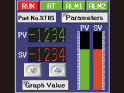 Screen for monitoring and parameter setting of temperature controllers Inverter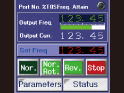 Screen for monitoring and parameter setting of inverters Robot controller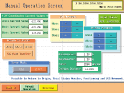 Screen for monitoring and operation setting of robots I/O Monitor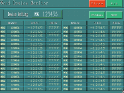 Screen to monitor PLC I/O Calendar setting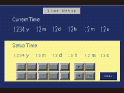 Screen for date setting of PLCs |