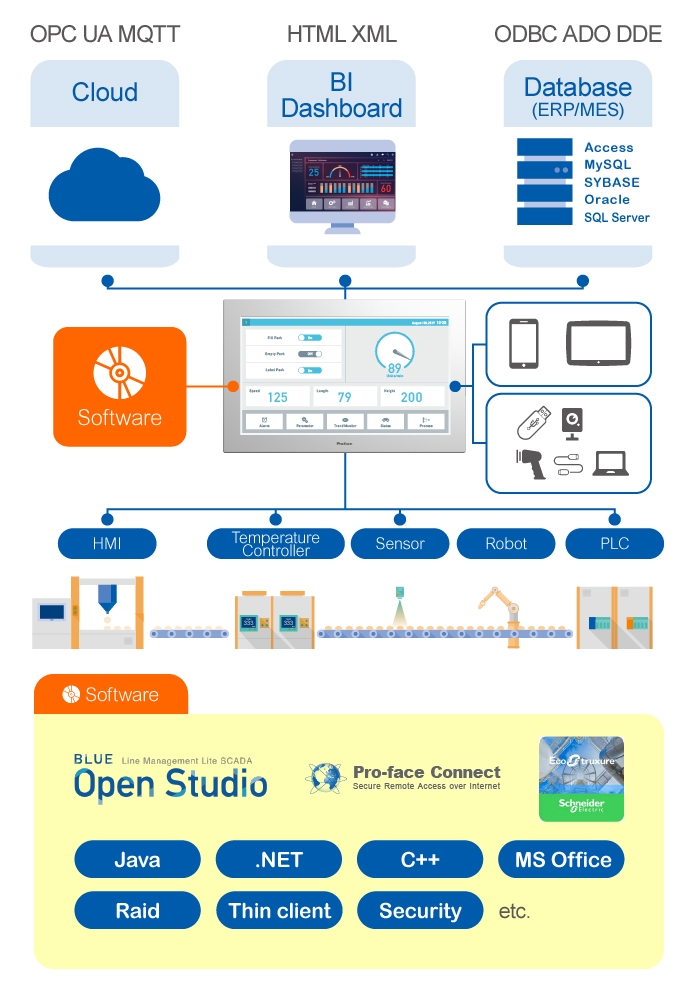|
|
 |
|
|
Please be acknowledged of the following terms of use before you use our download service. Download of any file signifies your agreement to the terms of use.
Terms of Use |
|
1. |
Digital shall retain all intellectual property rights in the files that Digital provides for this service. |
|
2. |
Who, uses or plans to use Digital's products, may download and use any file. |
|
3. |
Reproduction, disclosure, re-publication, assignment, lease, decompilation, modification, falsification or reuse of any file that Digital provides for this service shall be prohibited.
However, for manual PDFs, samples, BMP images and CAD files, you may reprint, dupulicate, quote a part of the content or the whole on your company's specification sheets, or instruction manuals for built-in products. Also you may change the layout of the content. |
|
4. |
This download service is provided through the Internet. Please acknowledge that Digital provides no guarantee of the condition at the time of provision, the availability of access and the condition of use concerning this service before you use this service. |
|
5. |
Not all of the Product CAD Data Download of Digital products are provided in this service. Please acknowledge prior to using this service that the Product CAD Data of certain products might not be provided. |
|
6. |
Please use this service at your own risk. |
Notices: |
|
1. |
Files are subject to deletion, or modification of the contents or specifications without notice. |
|
2. |
Please confirm that the downloading file size completely accords with the downloaded file size. |
|
3. |
If the file sizes do not match, delete the file without decompressing (executing) and then download the same file once again. |
LT3000 Series
2D CAD file (DXF) |
|
- |
As a DXF file is an unstable file, data compatibility is not perfect.Reading data might be imperfect depending on CAD software you use. |
|
- |
The downloaded file is a self-decompressing file. Double-click on it, and the DXF file will be unfolded. |
|
- |
Digital has confirmed that it's possible to read the DXF file above via the CAD software below.
Company name Auto Desk
CAD software name AutoCAD LT 2000i
|
|
|
|
|
|
|
|