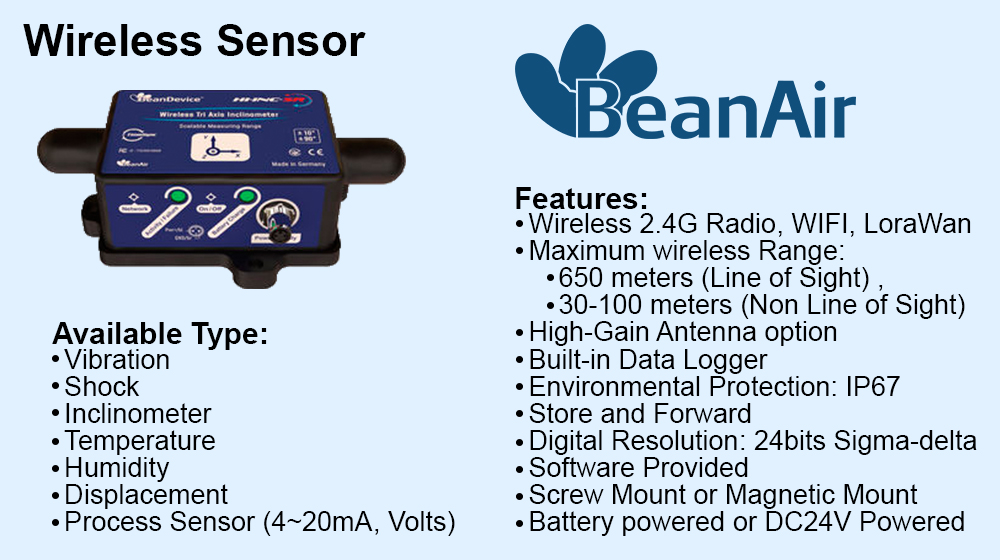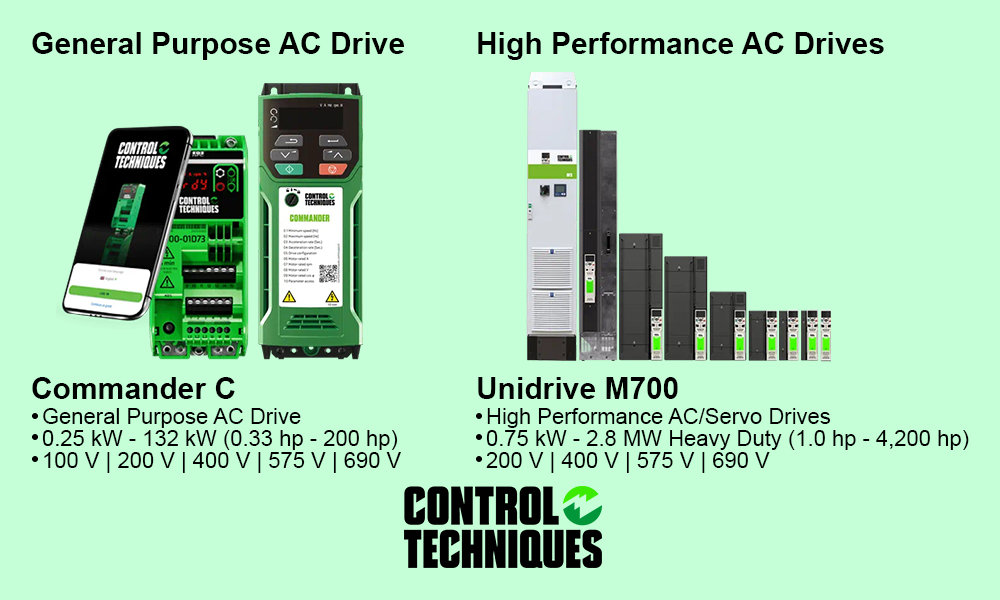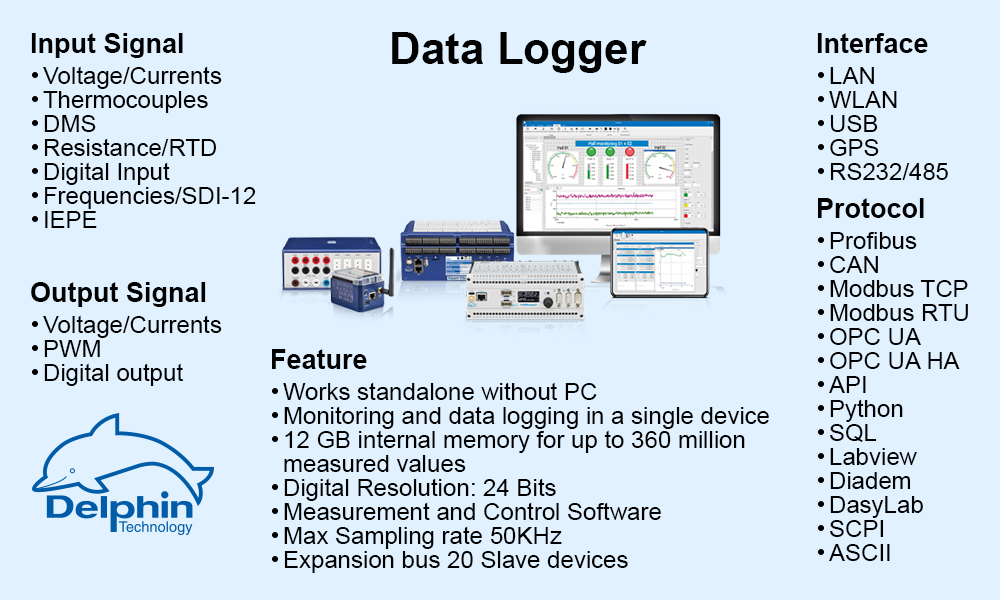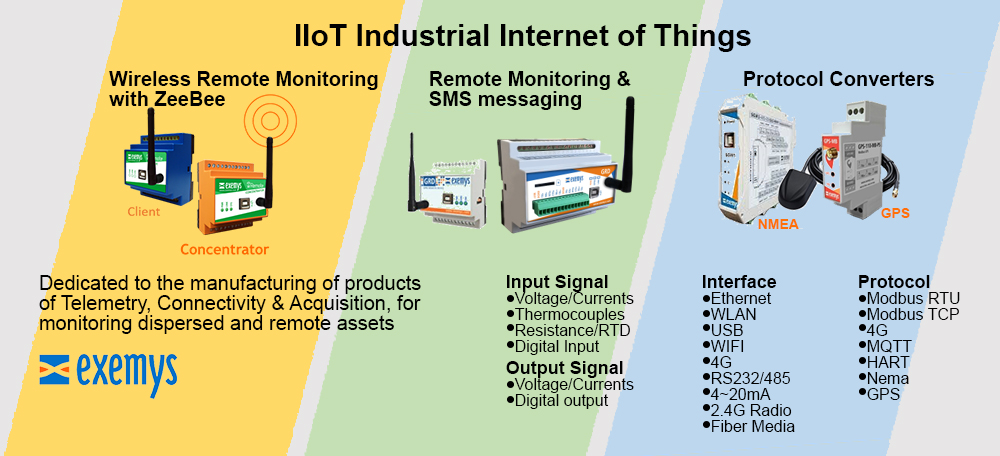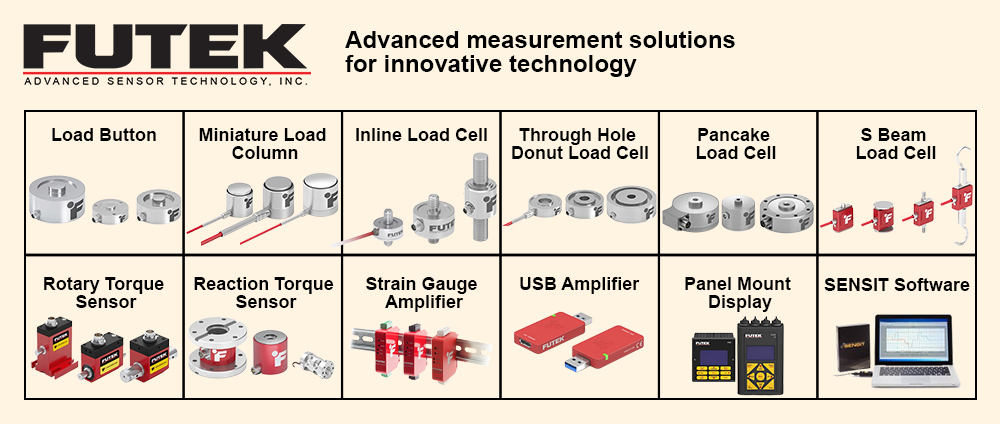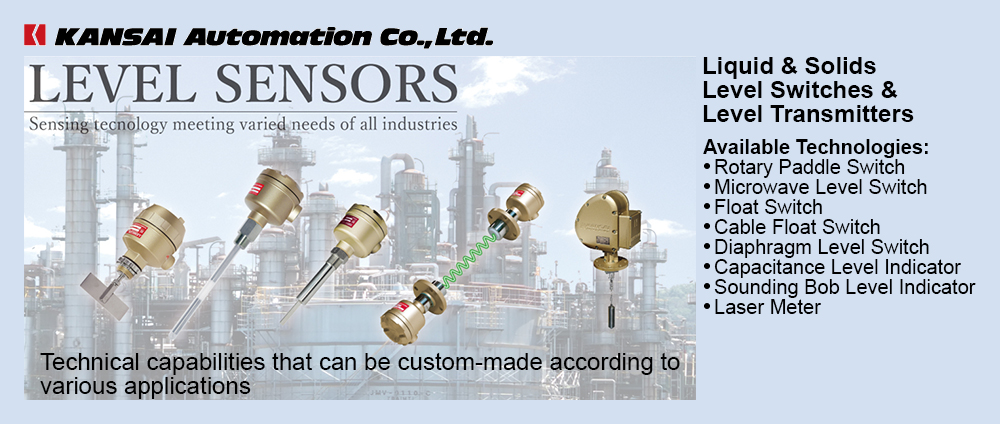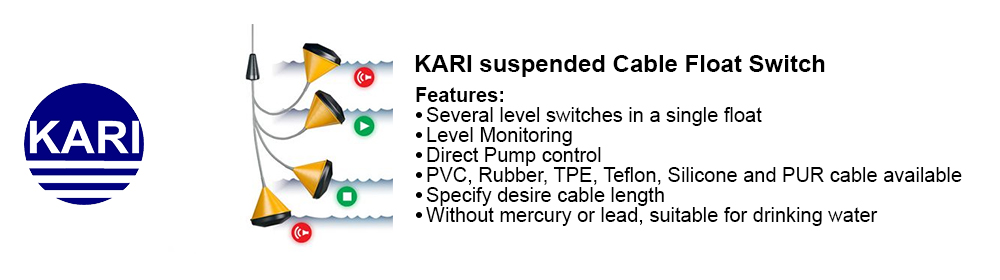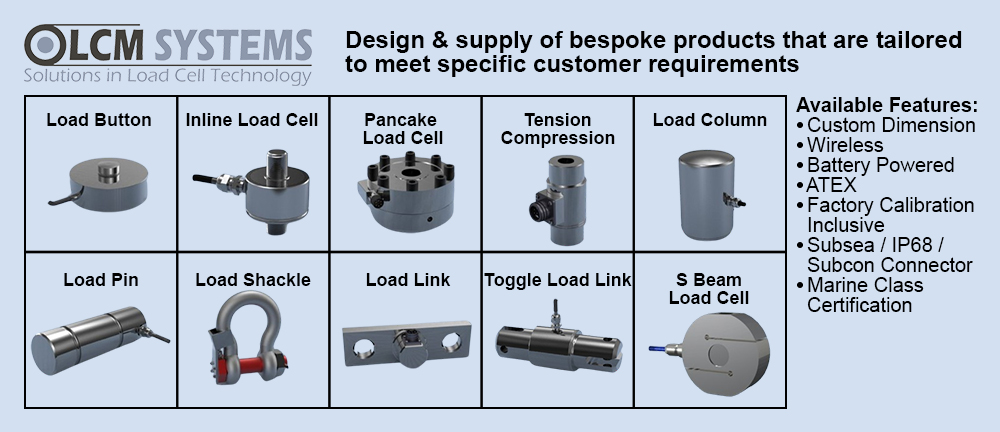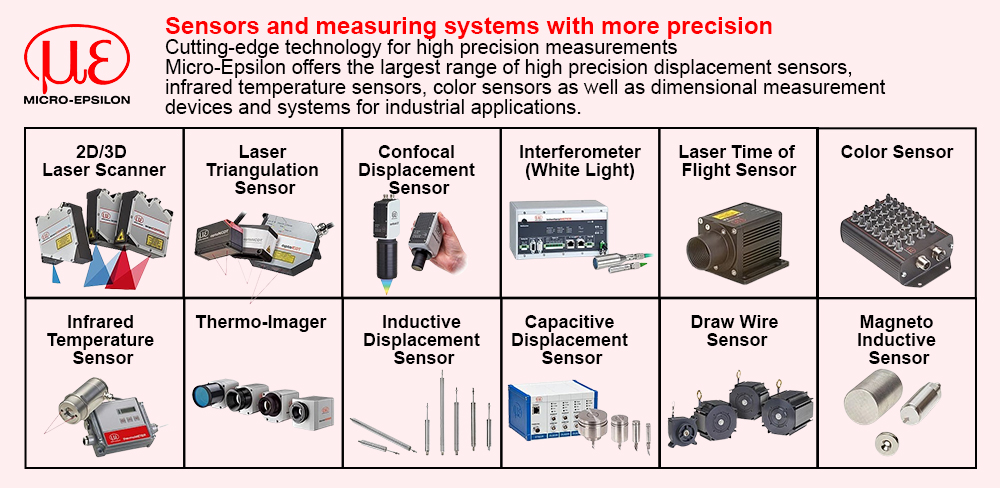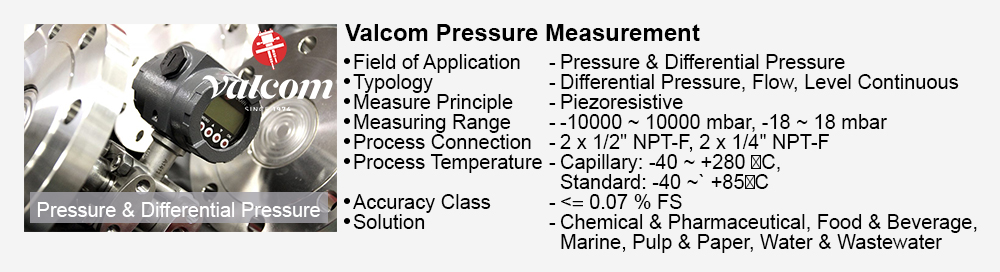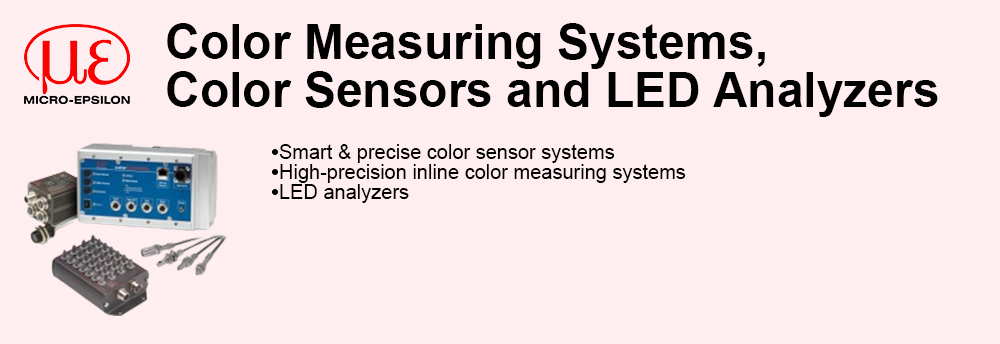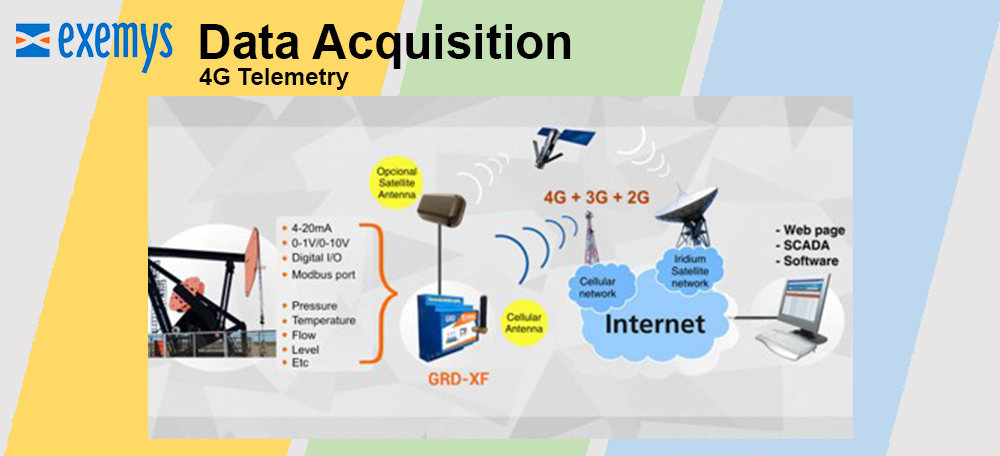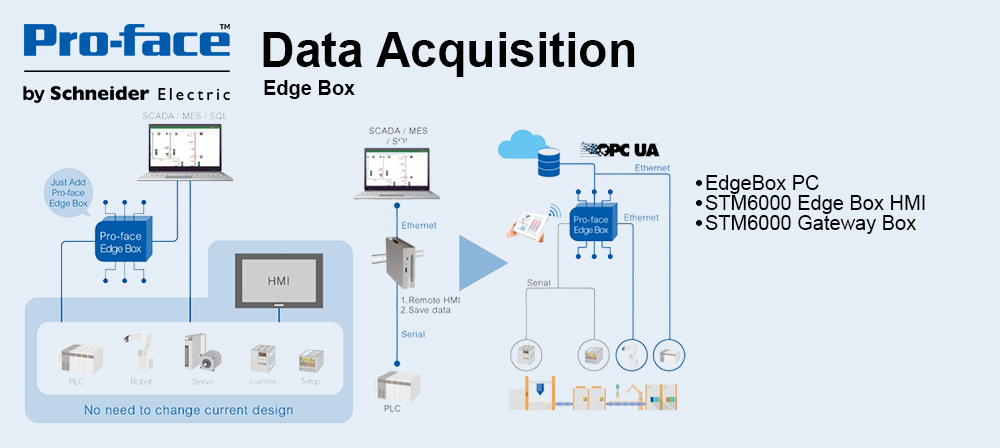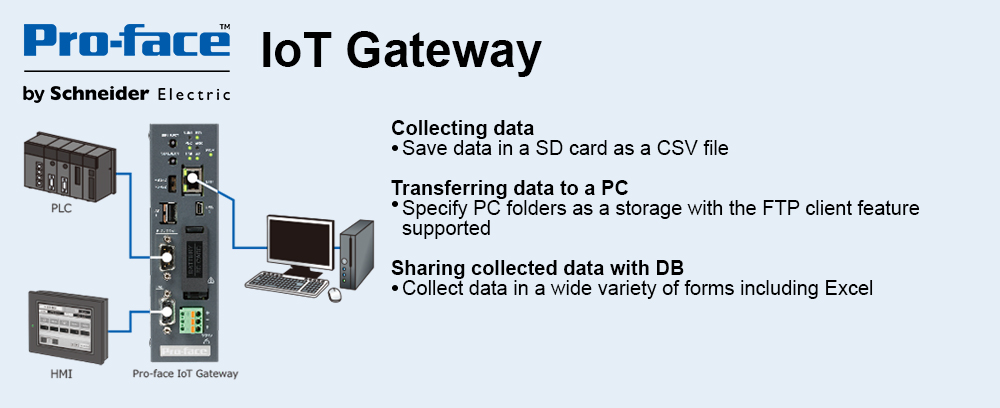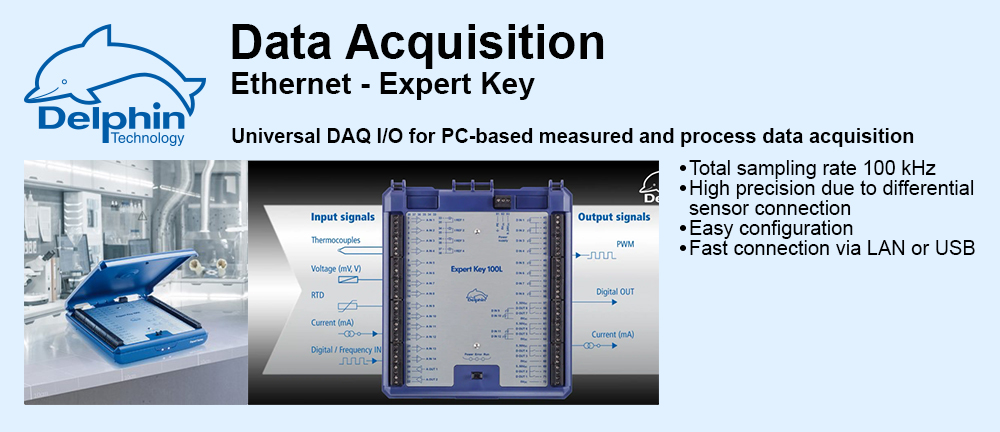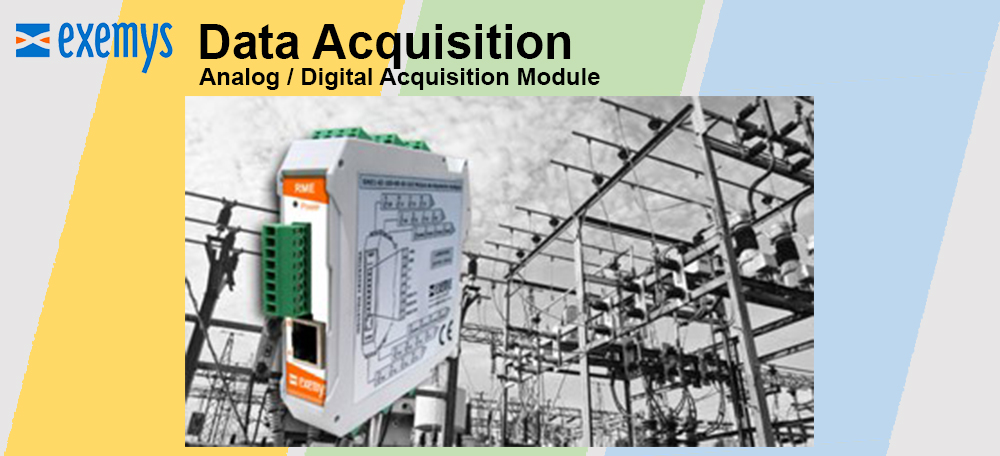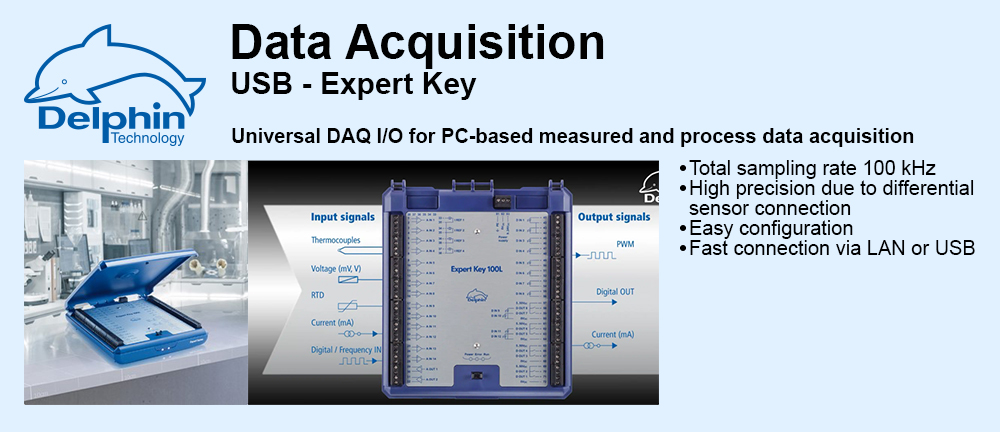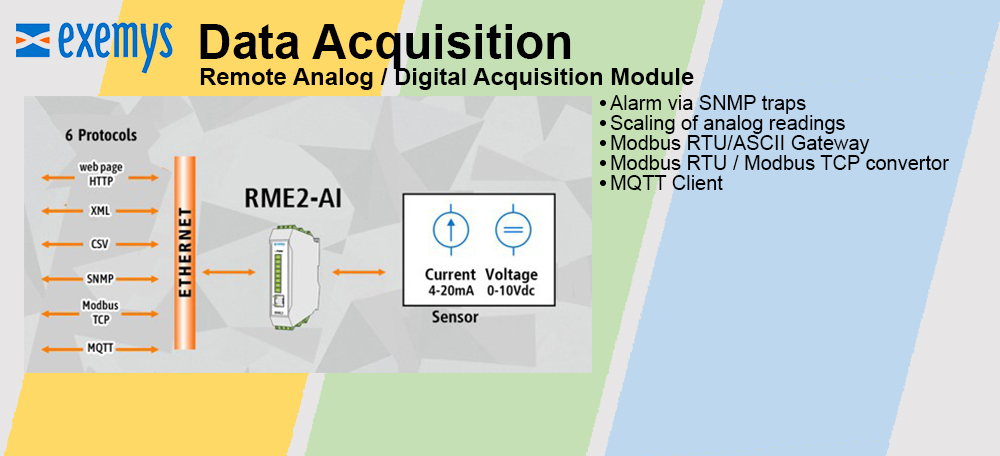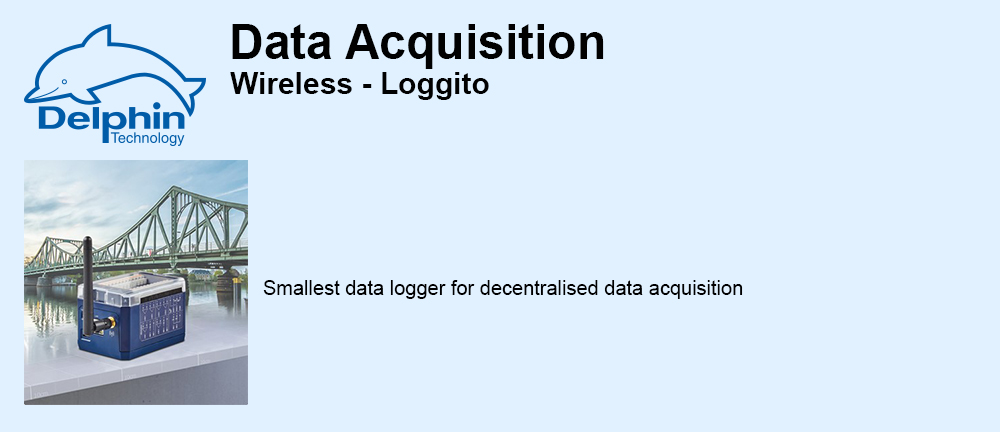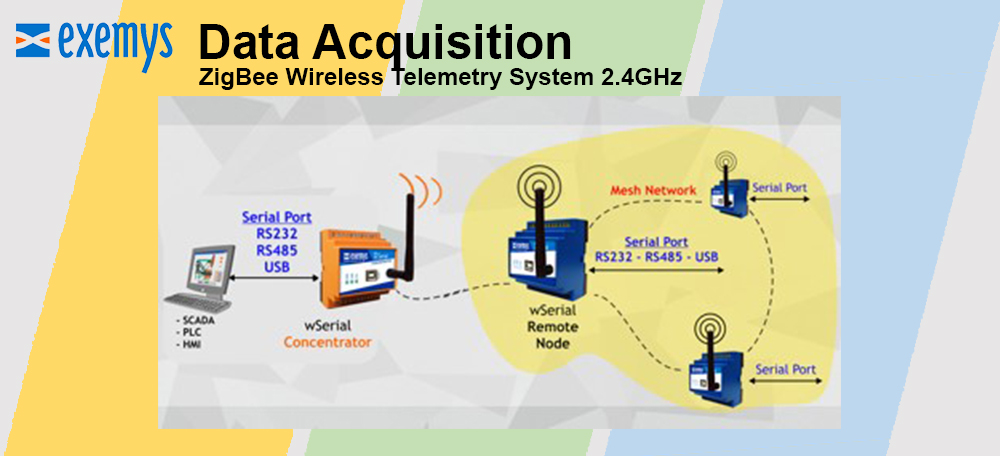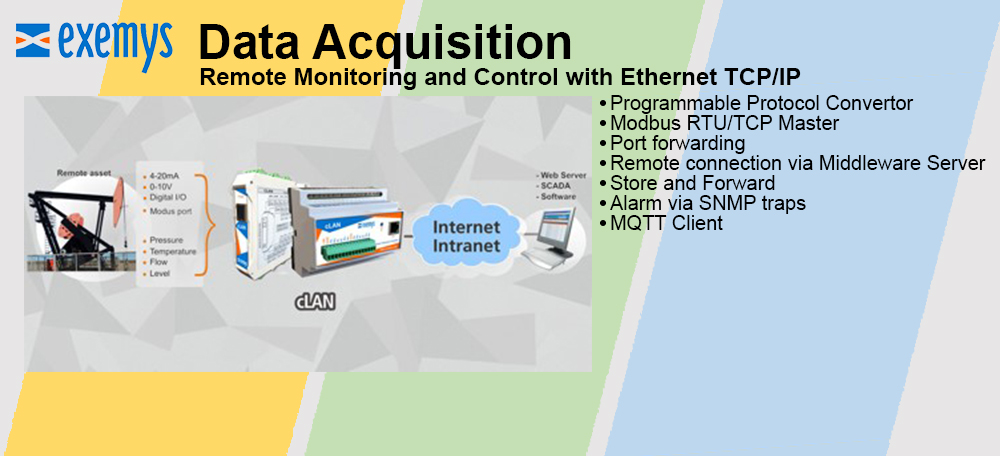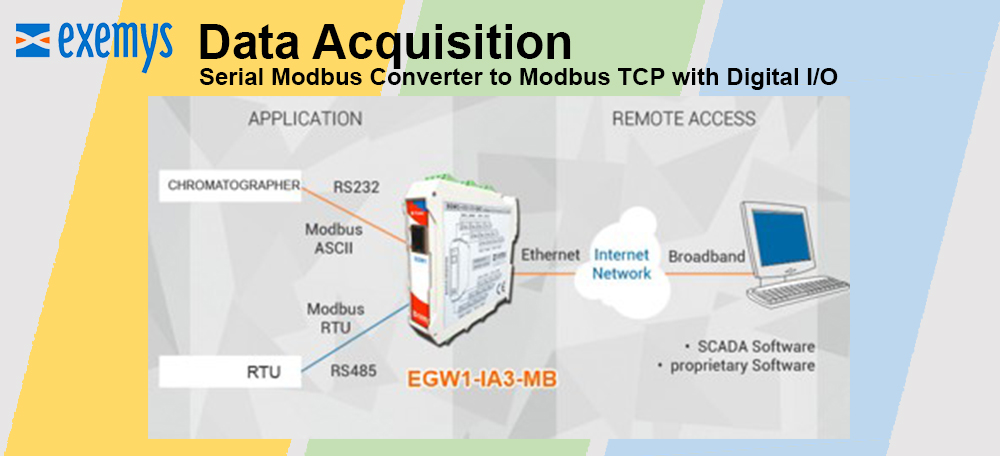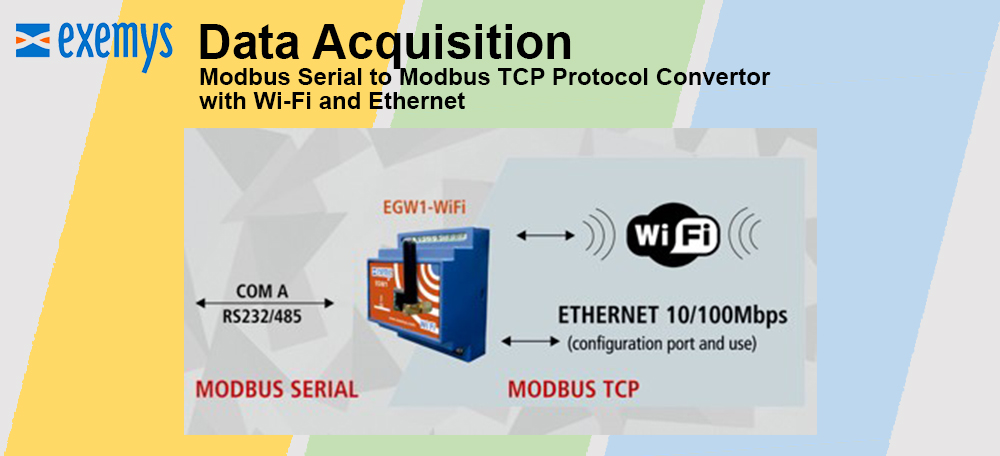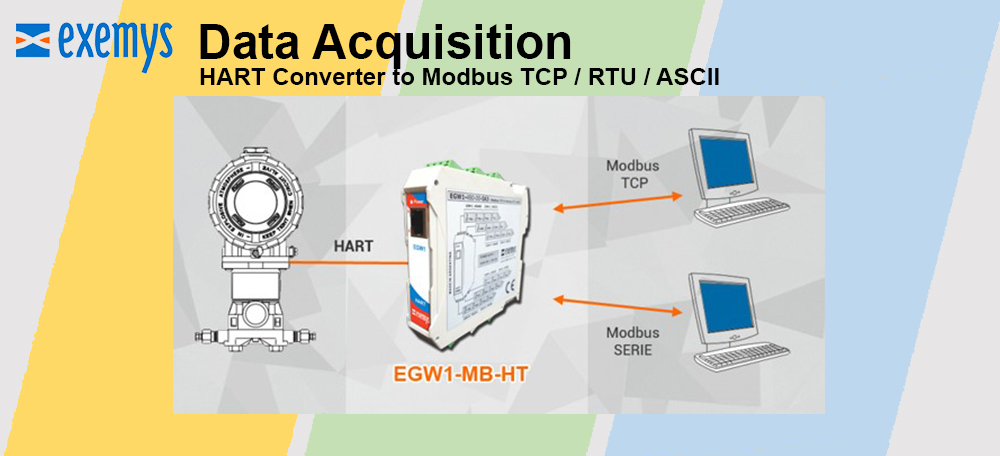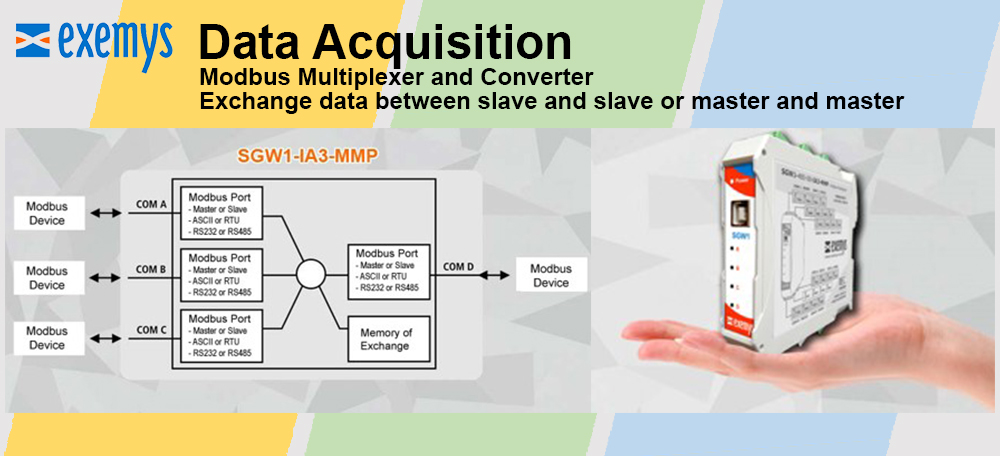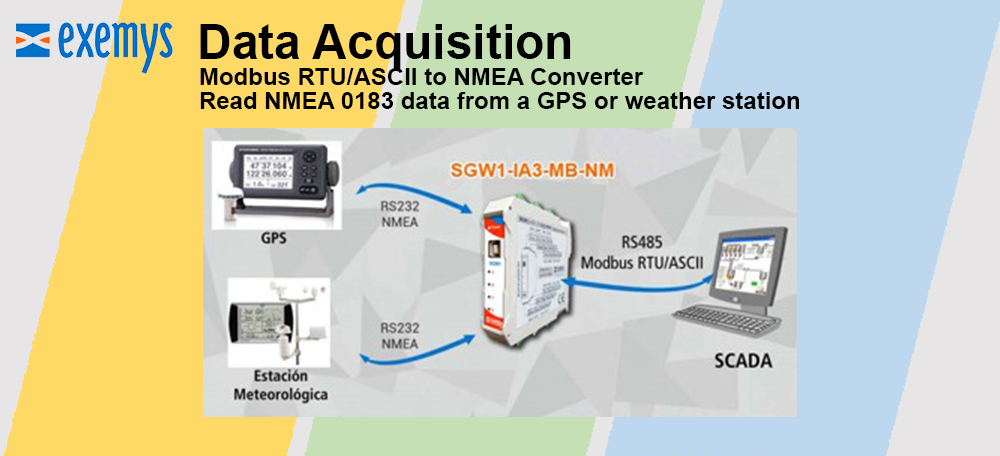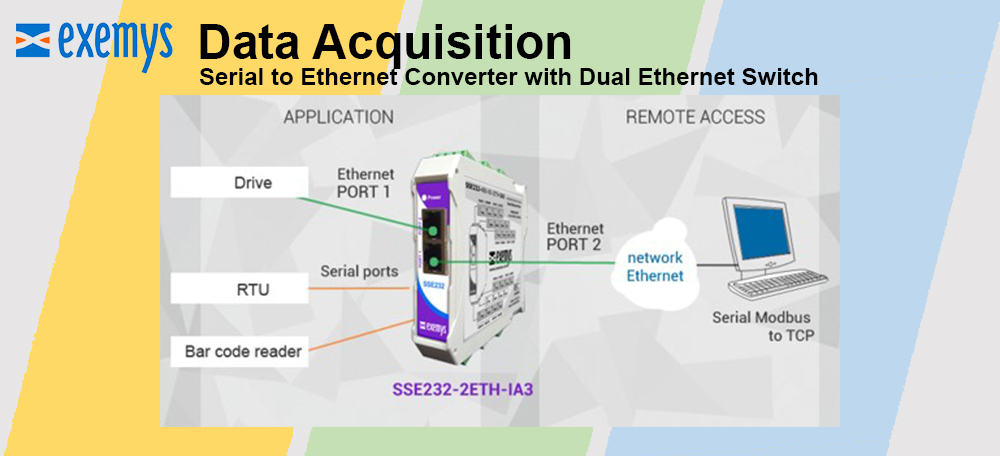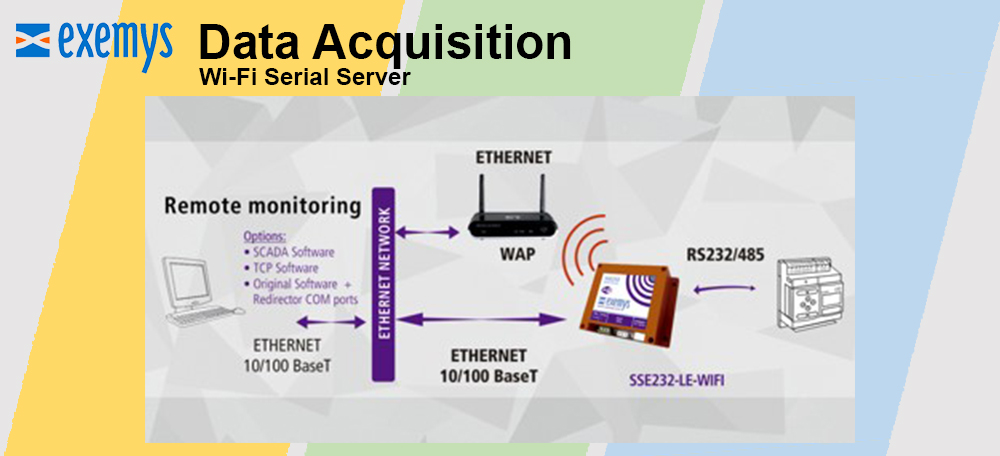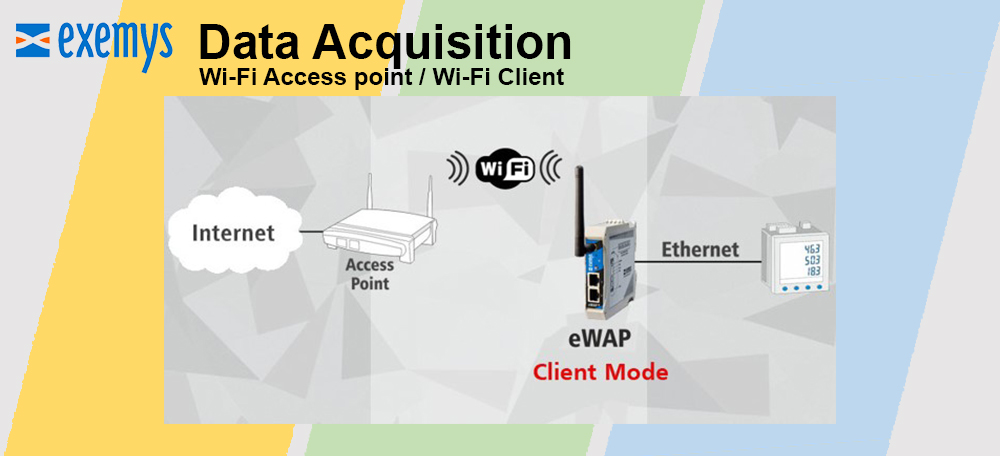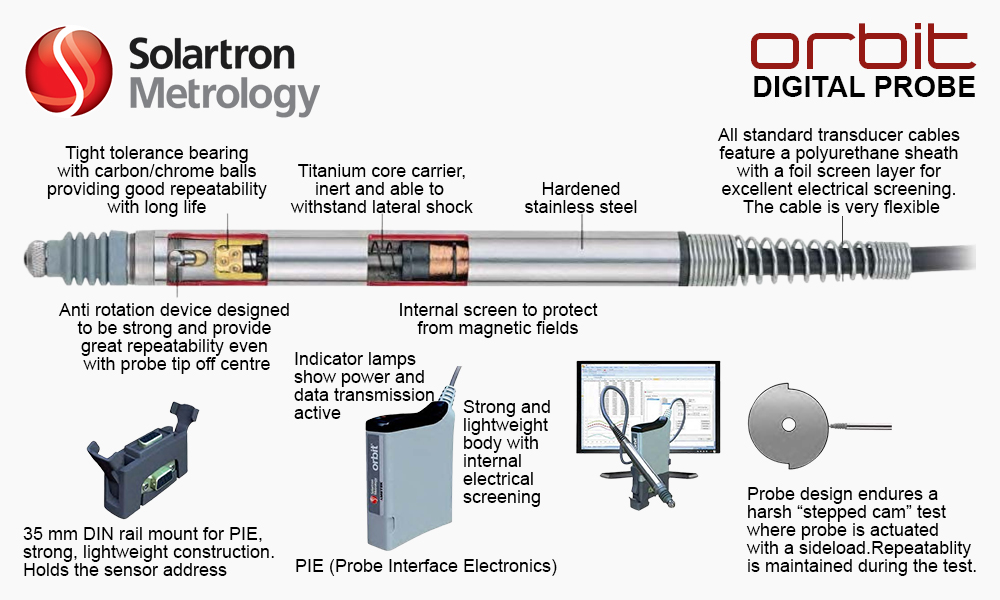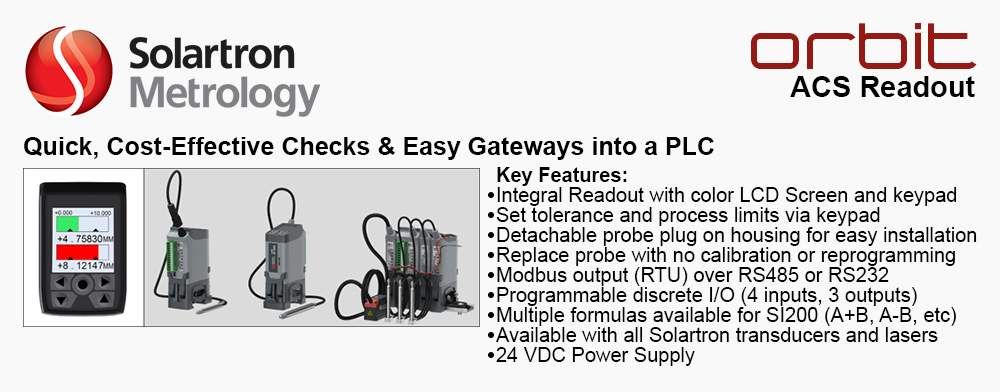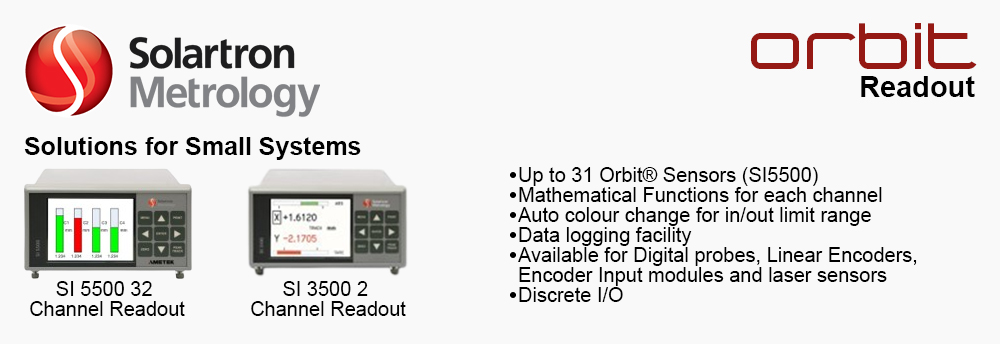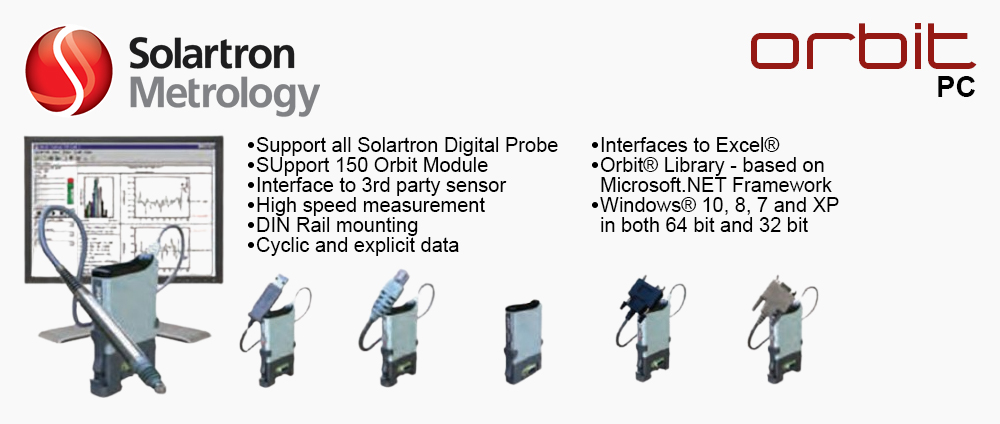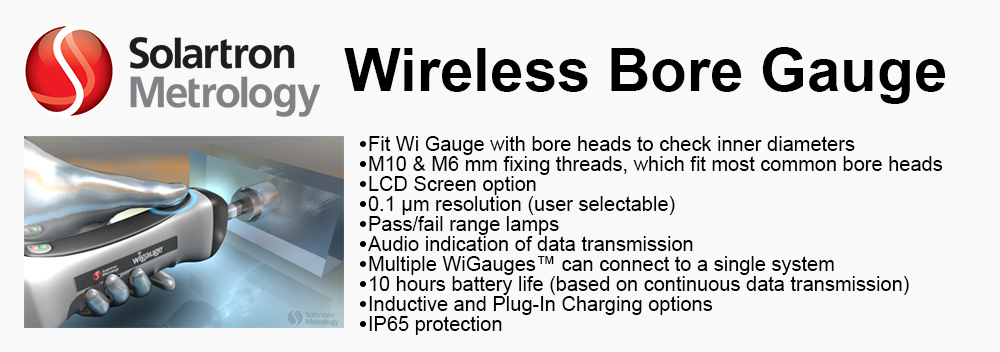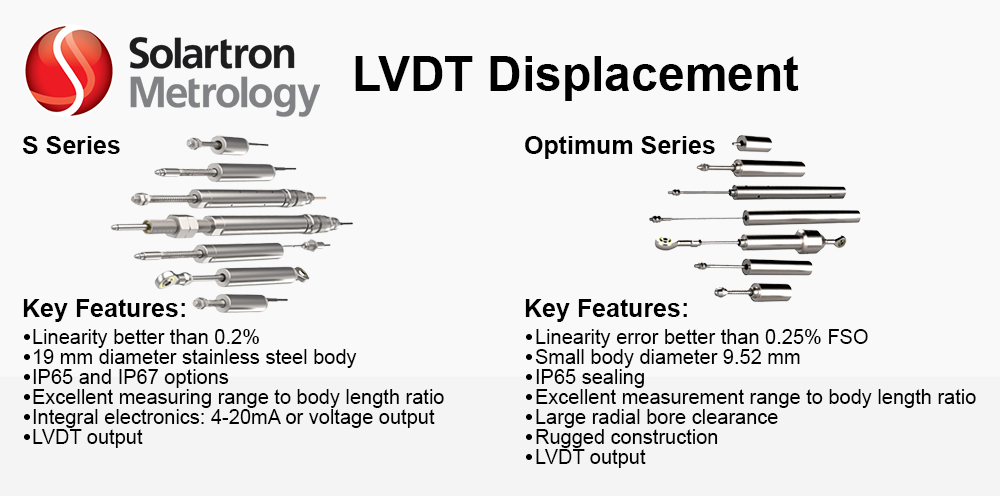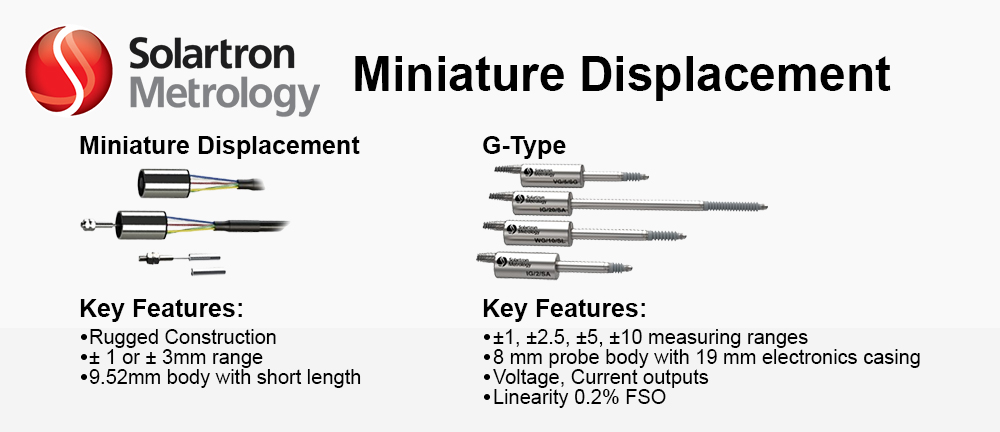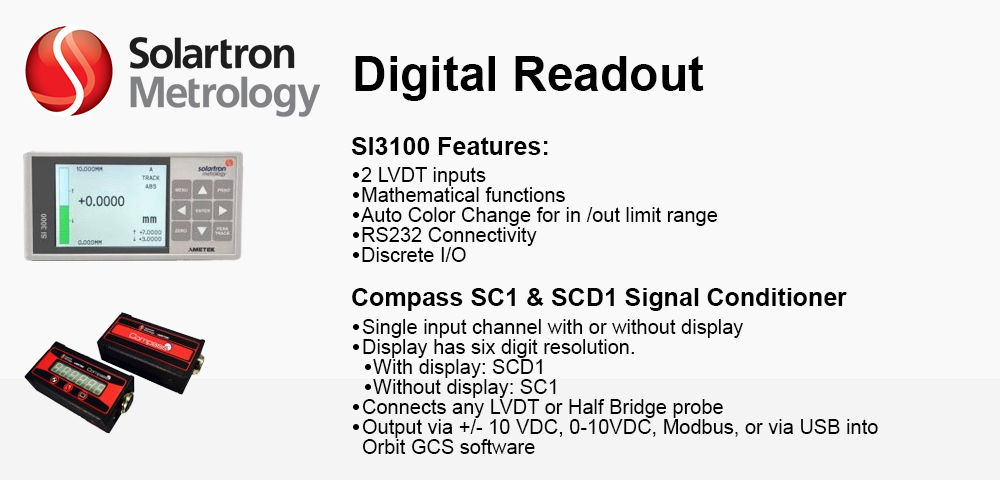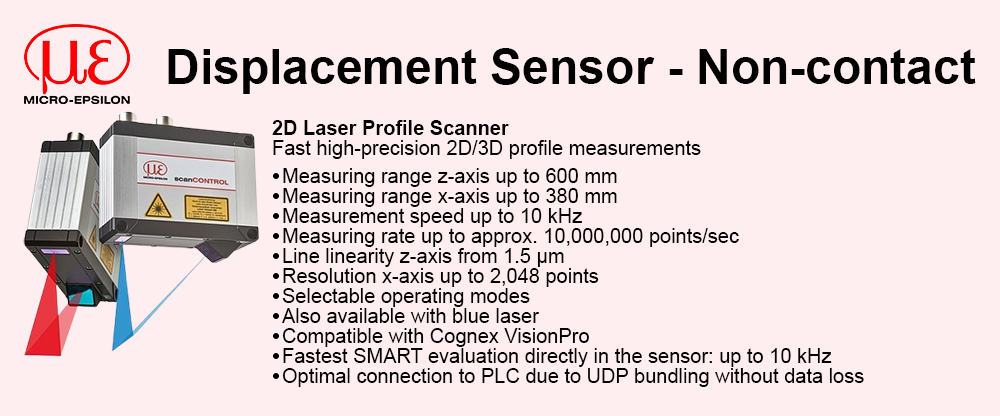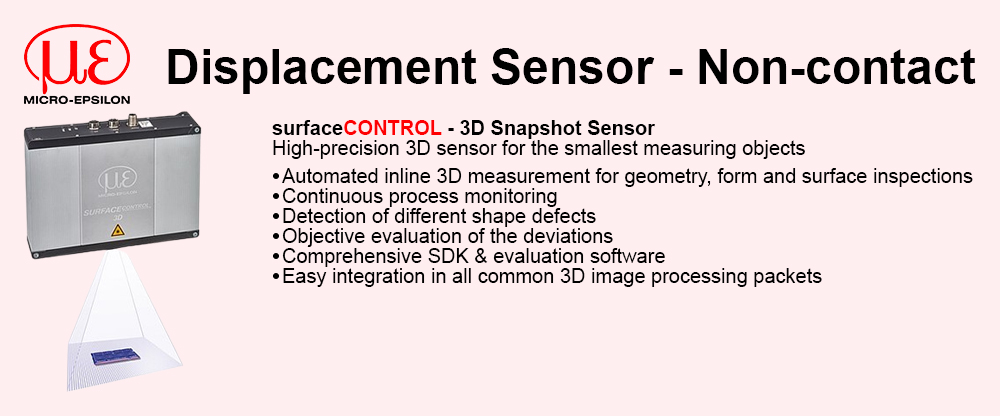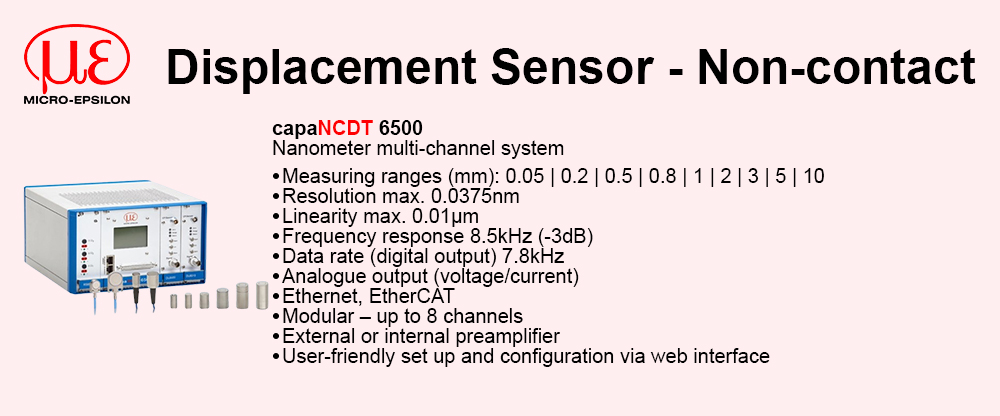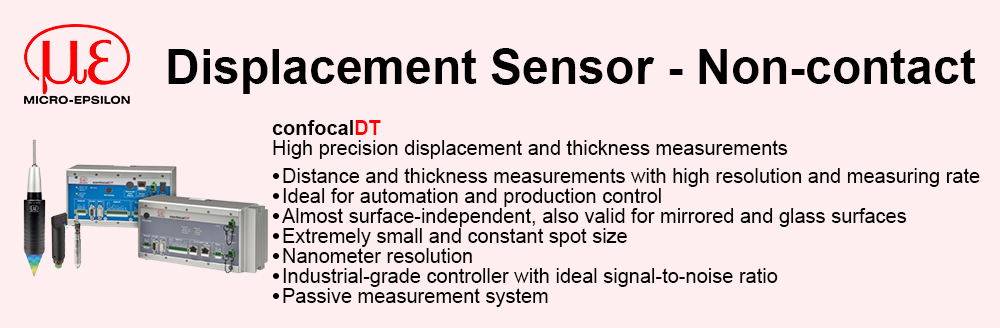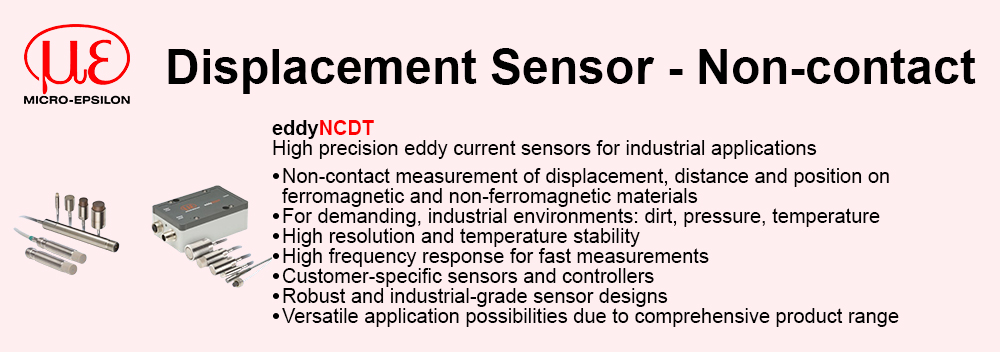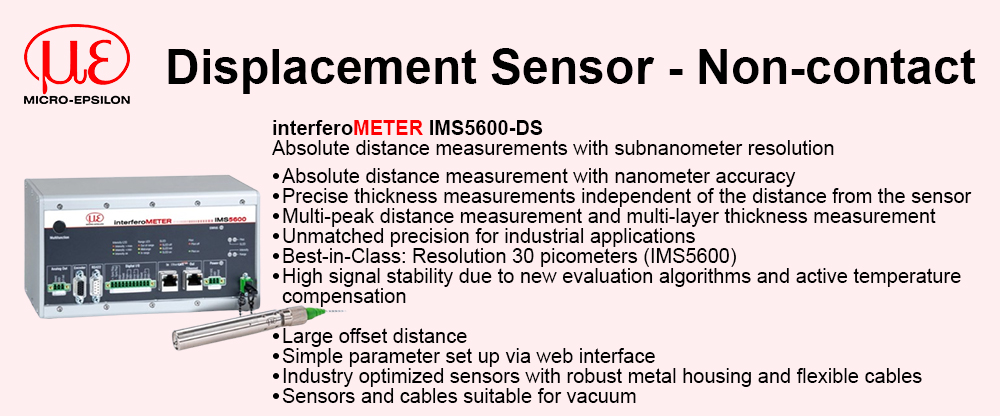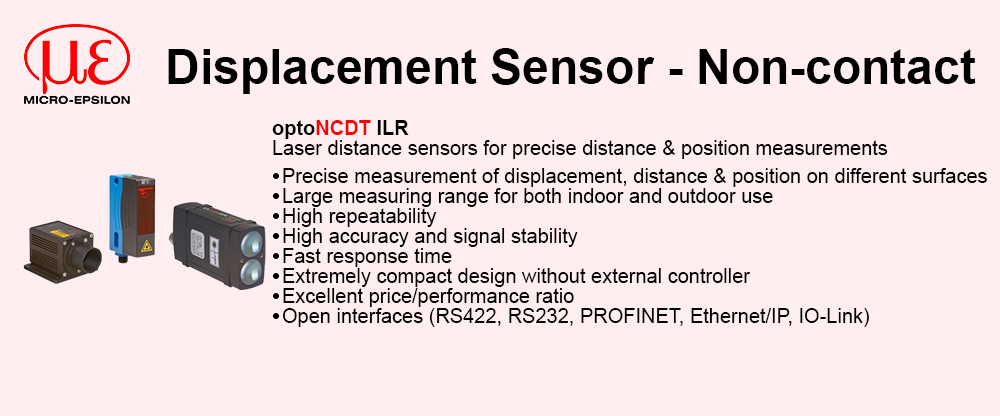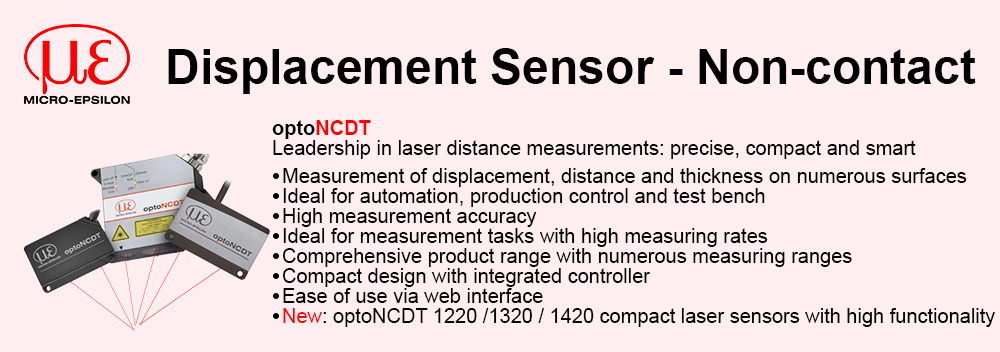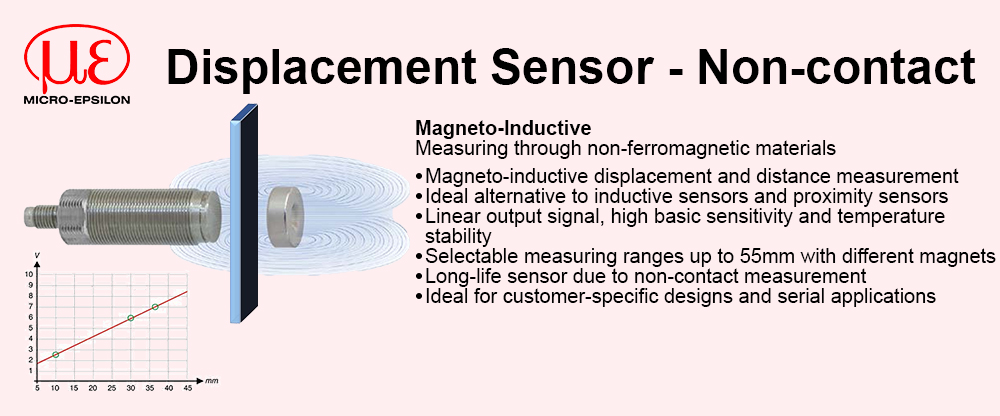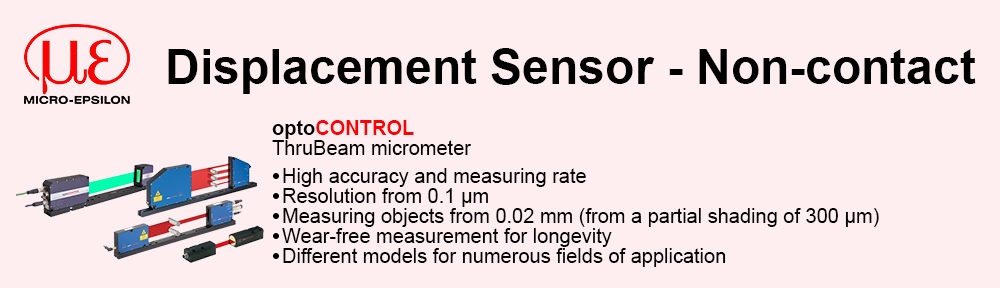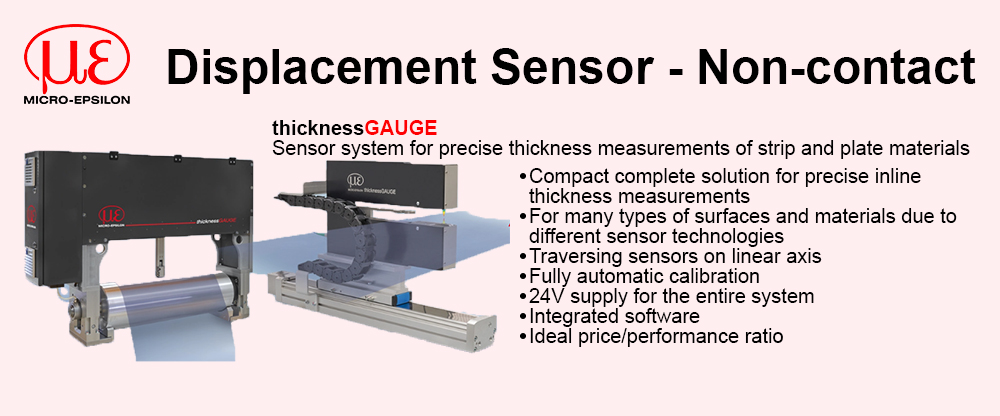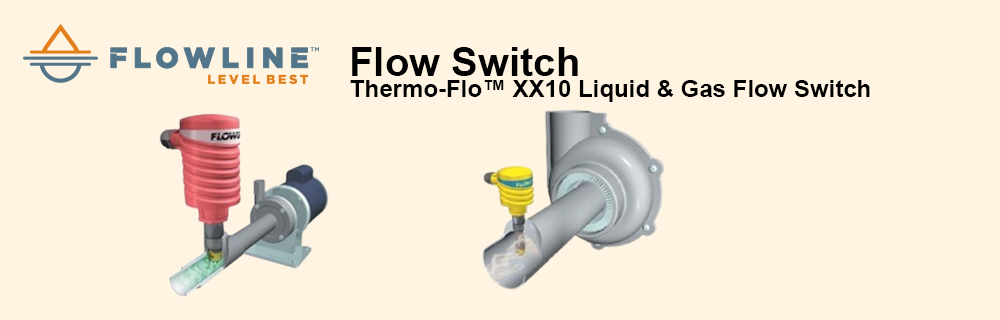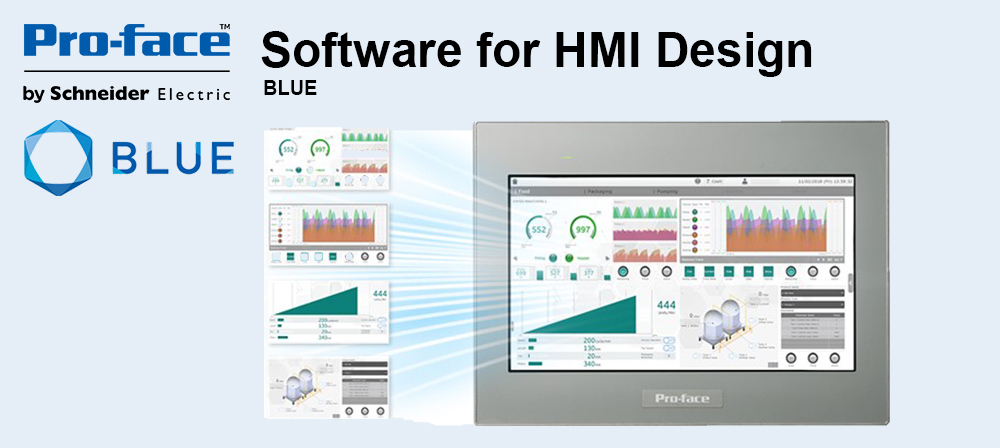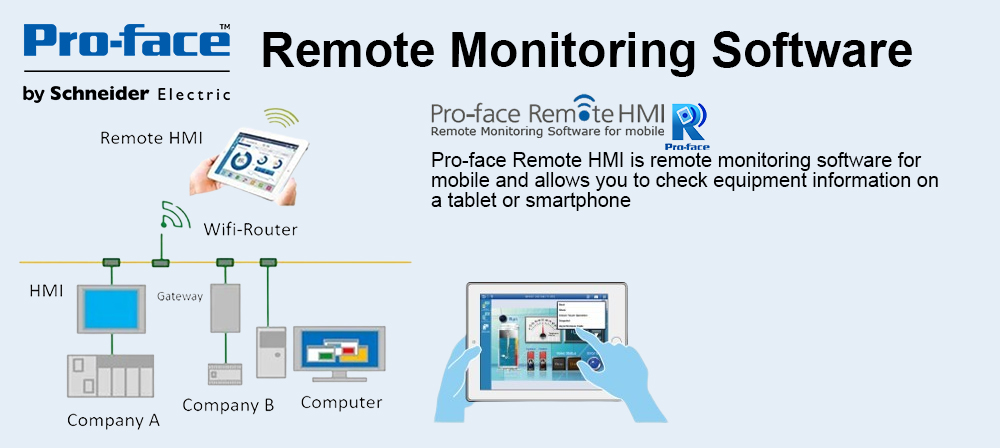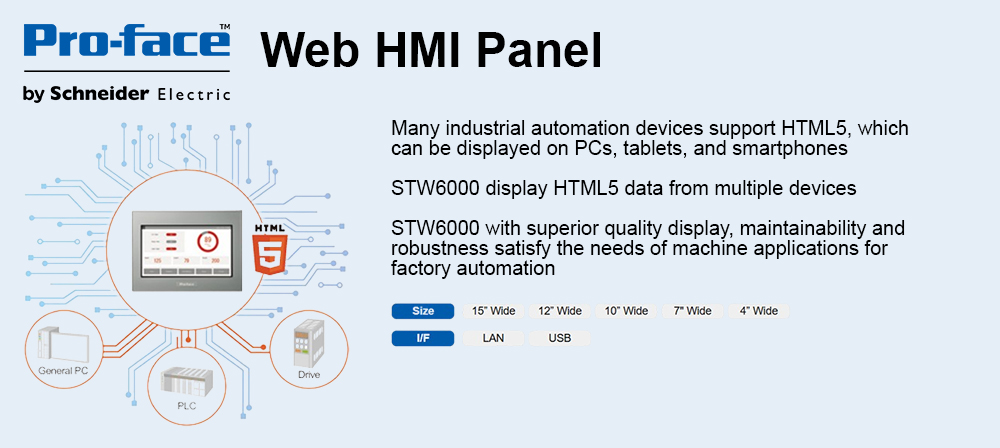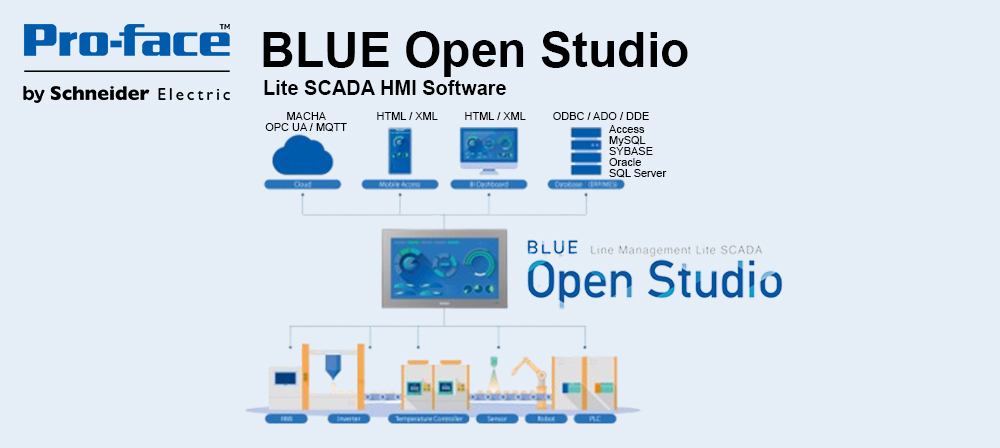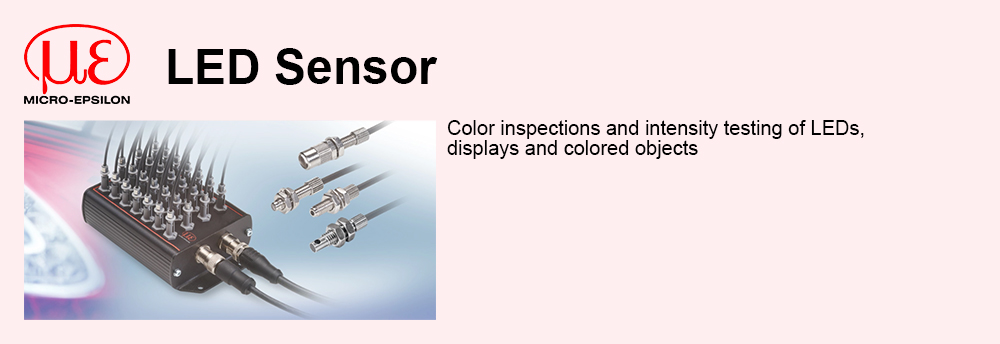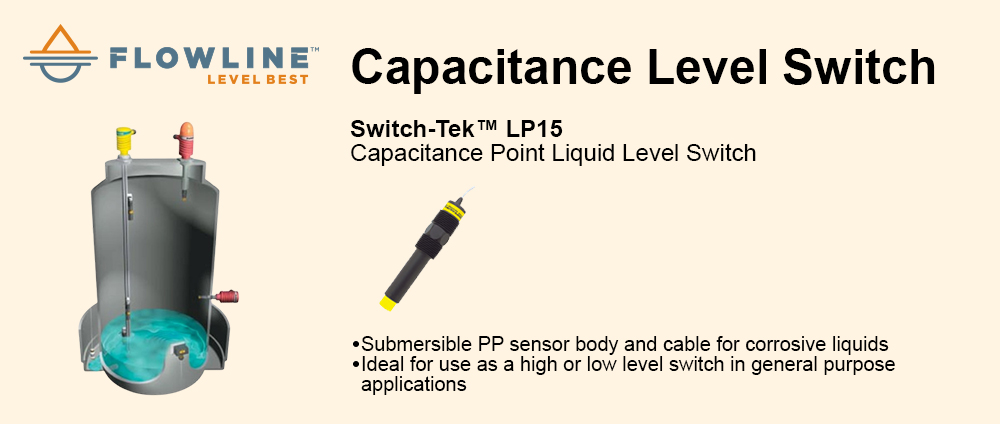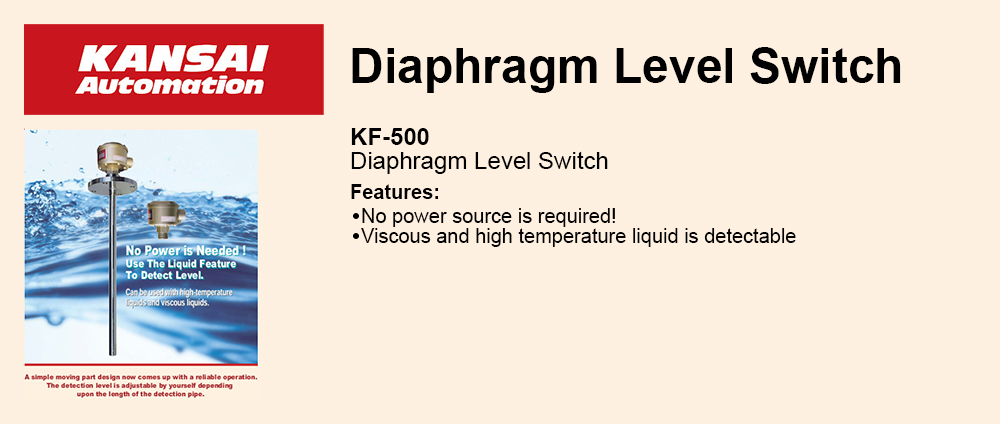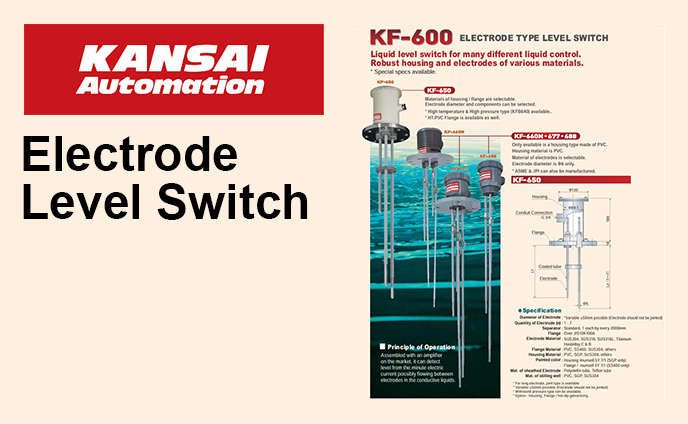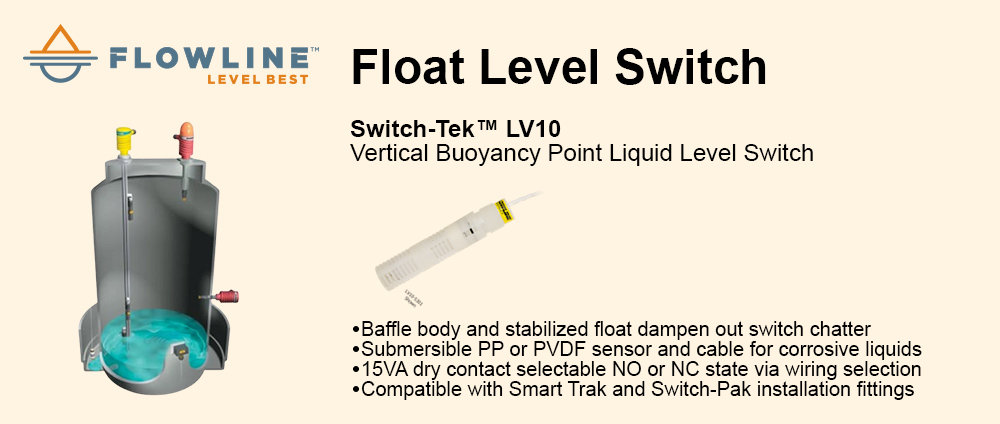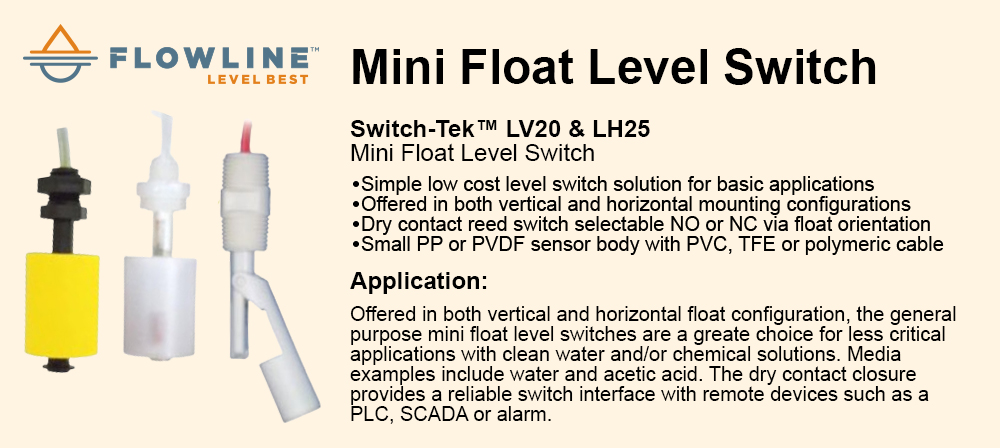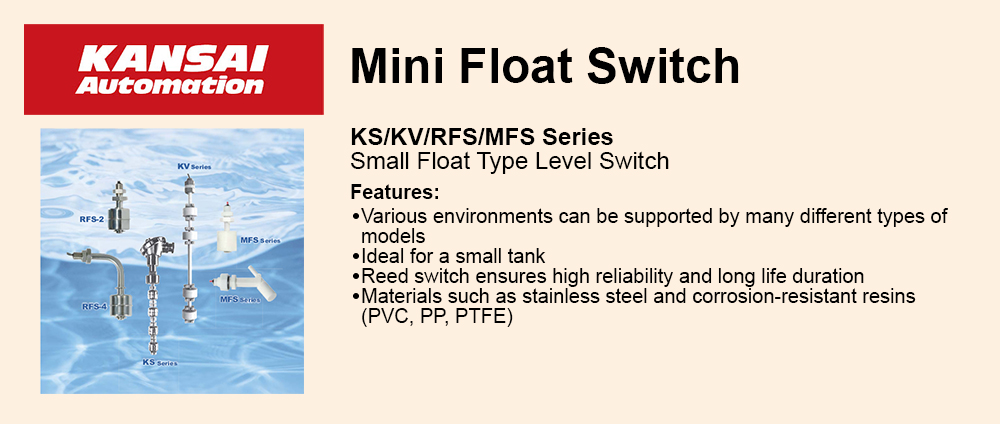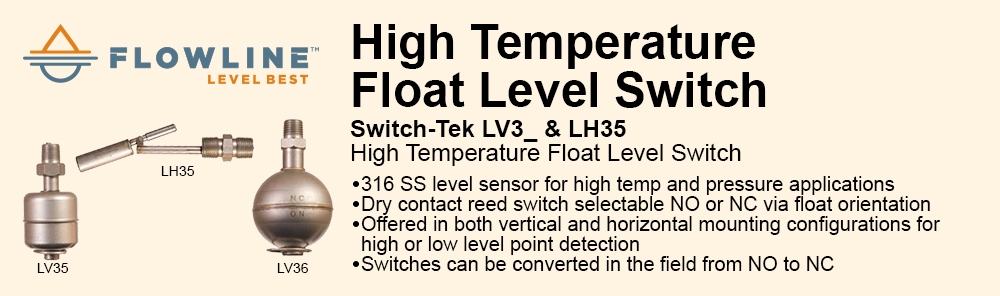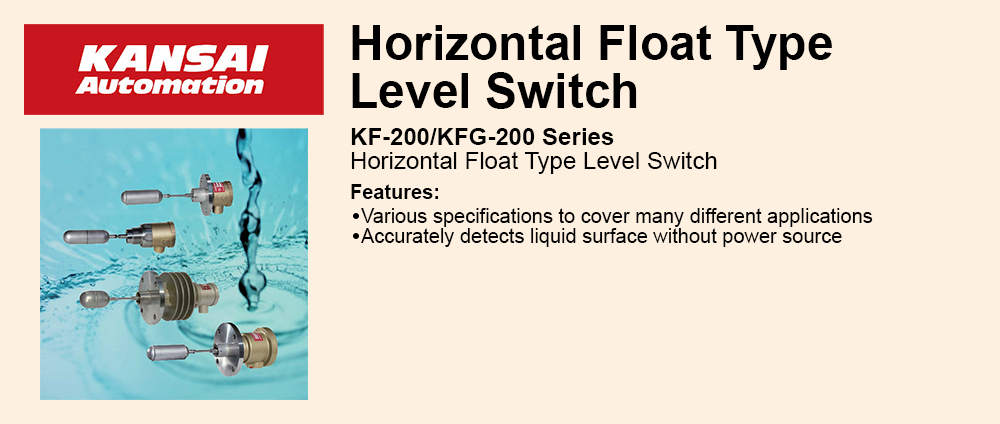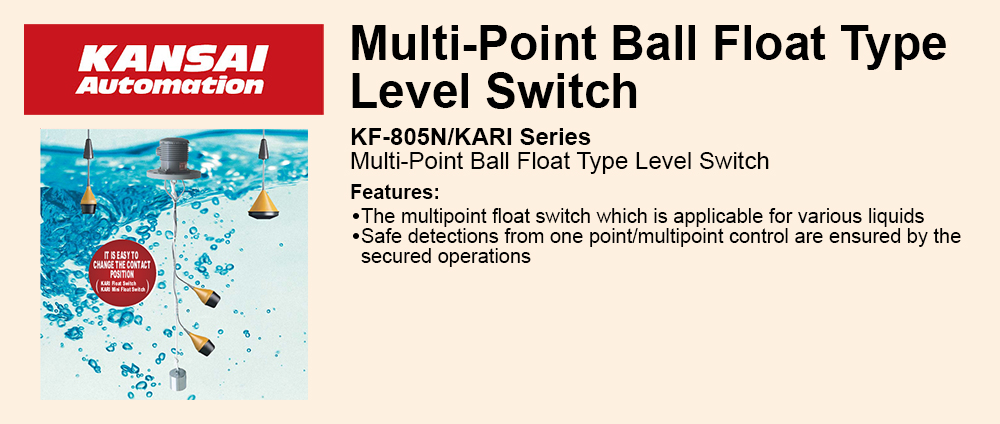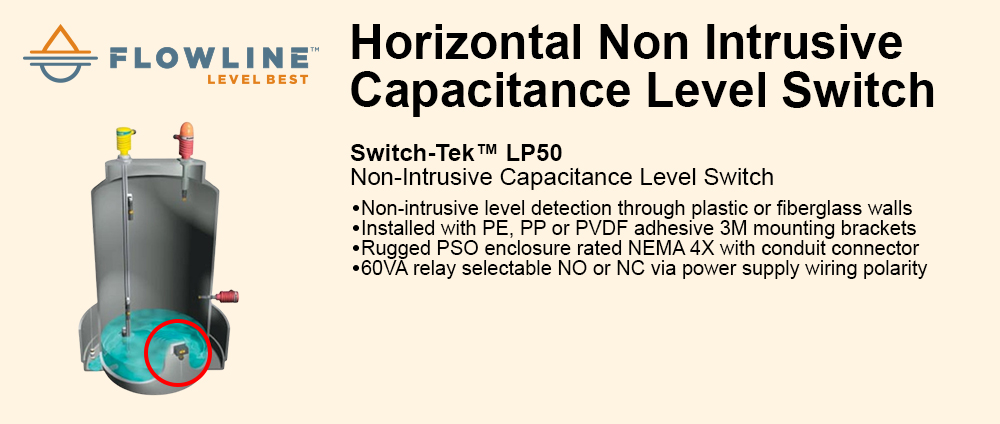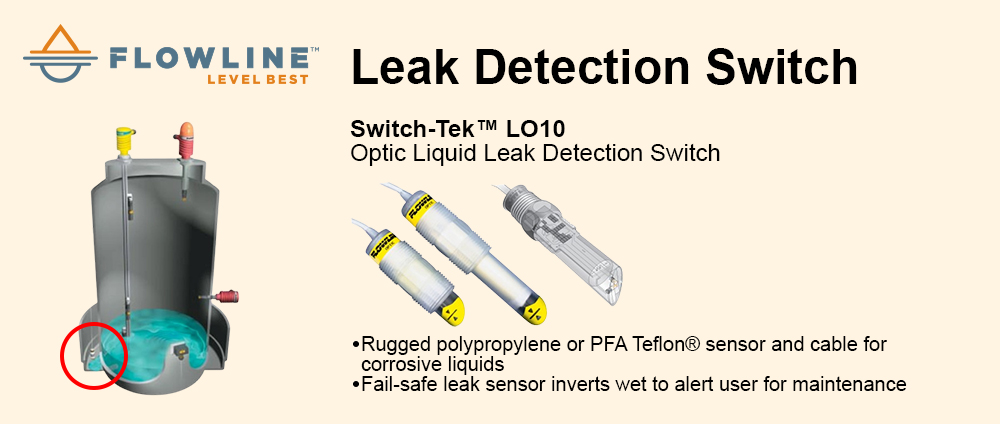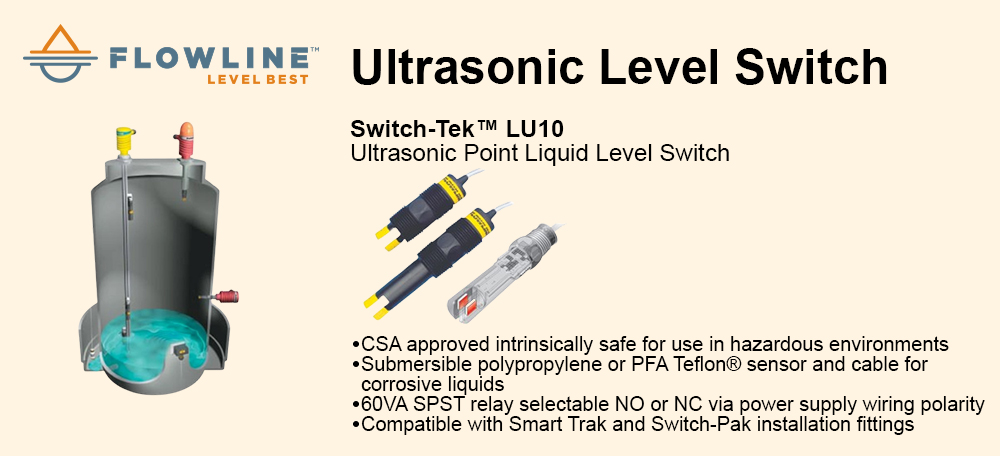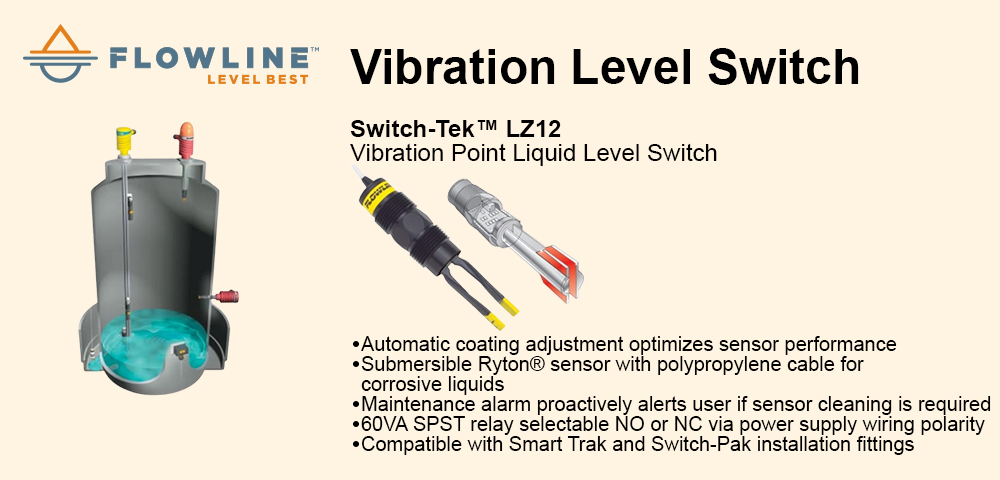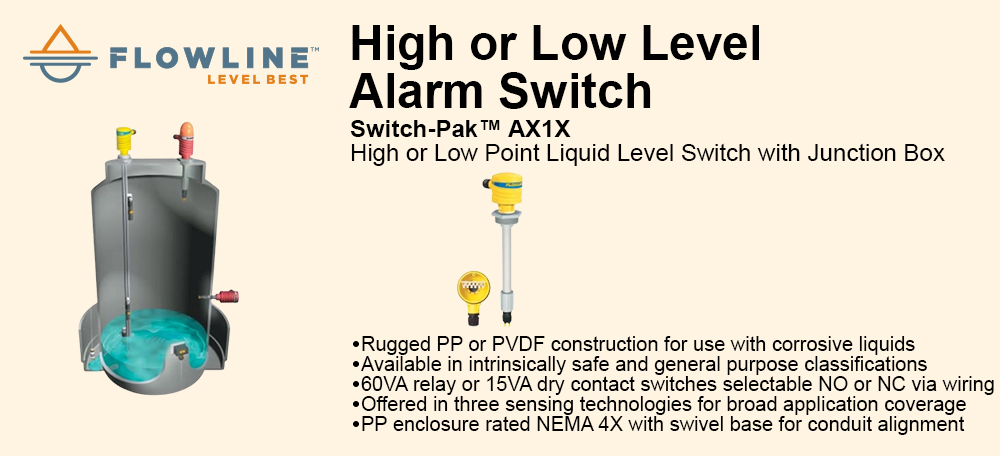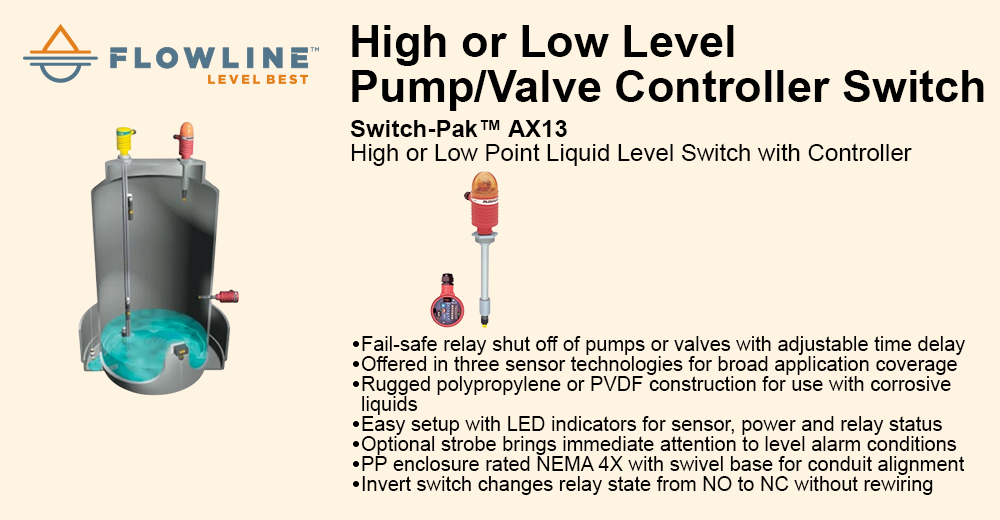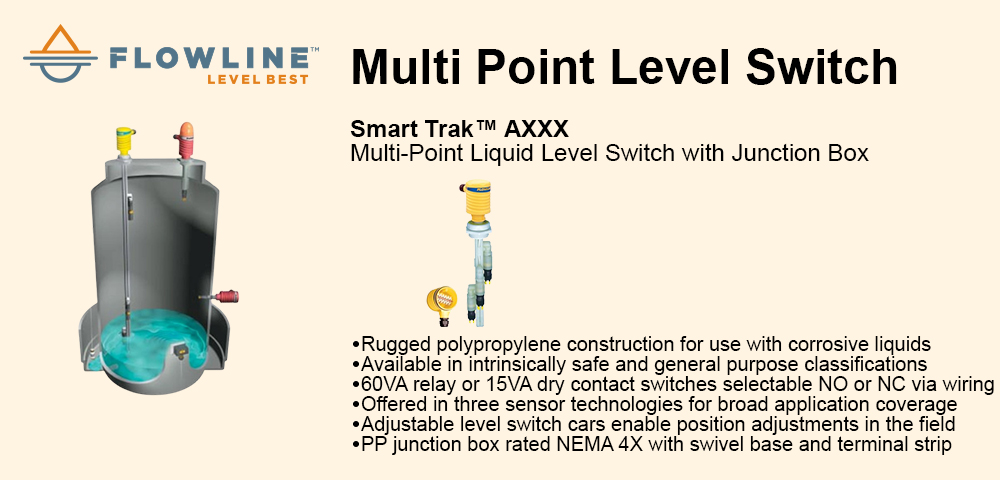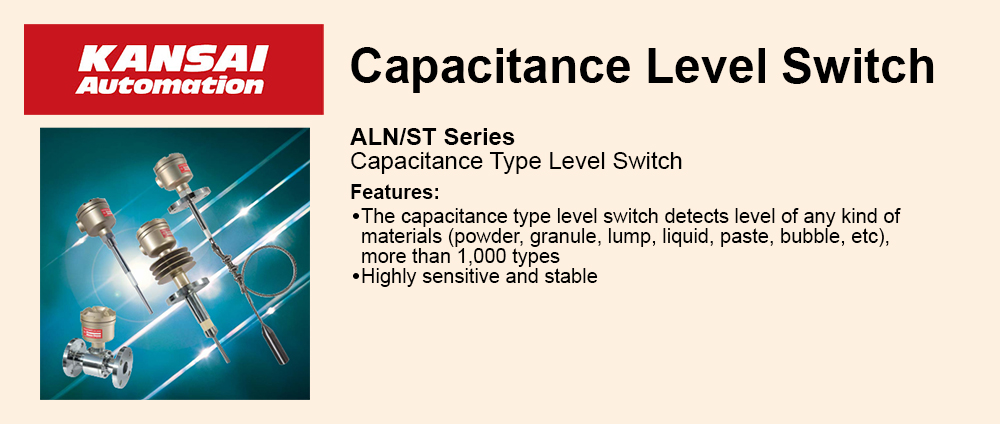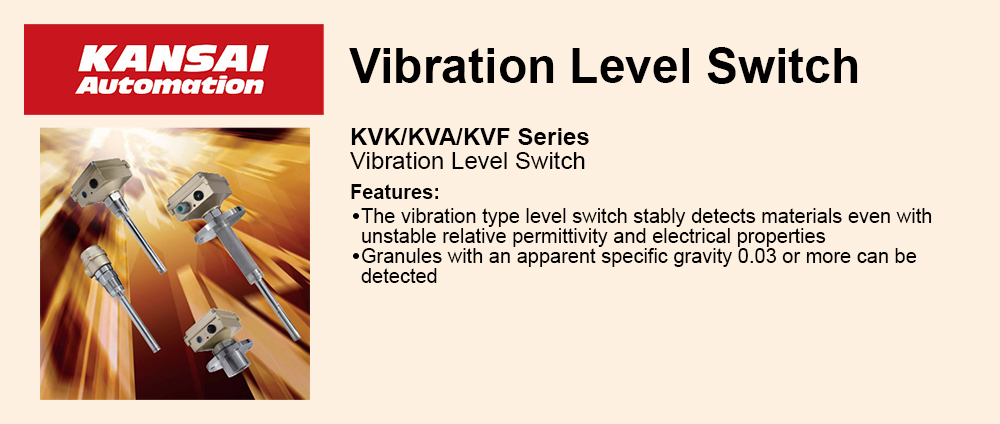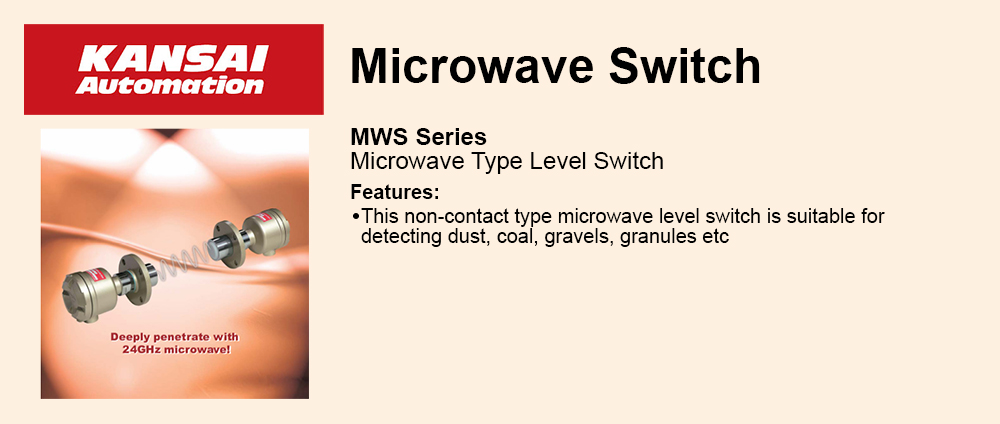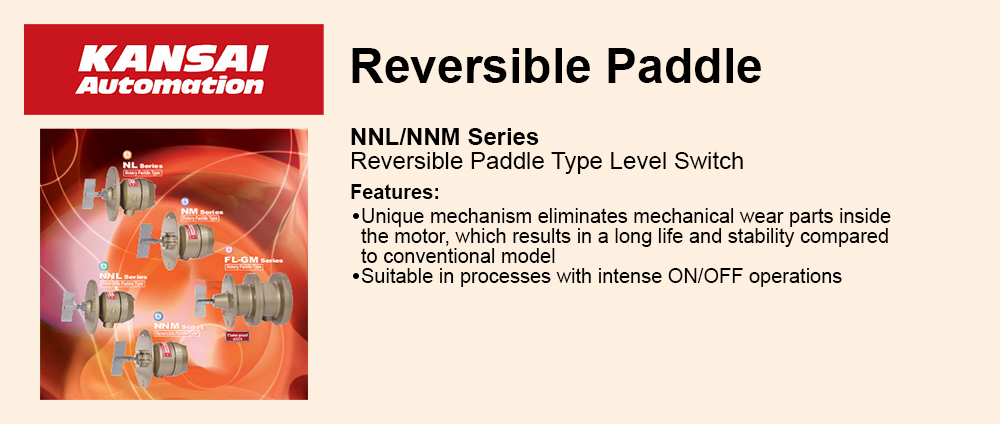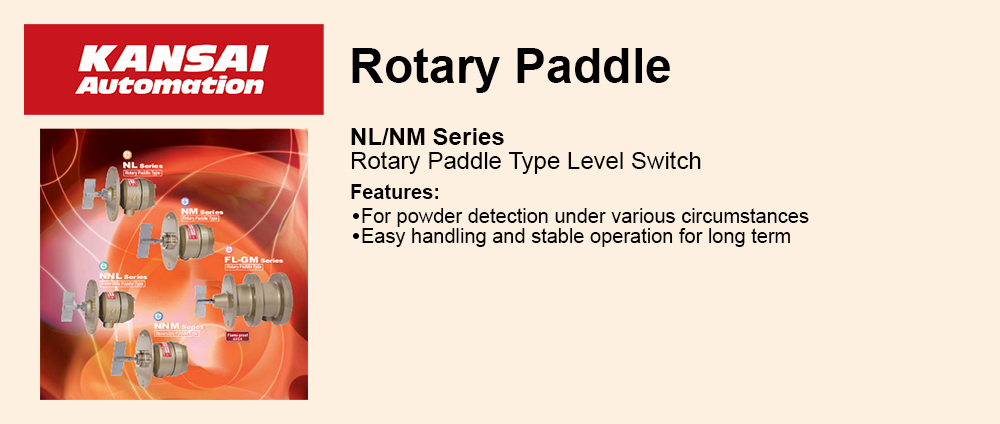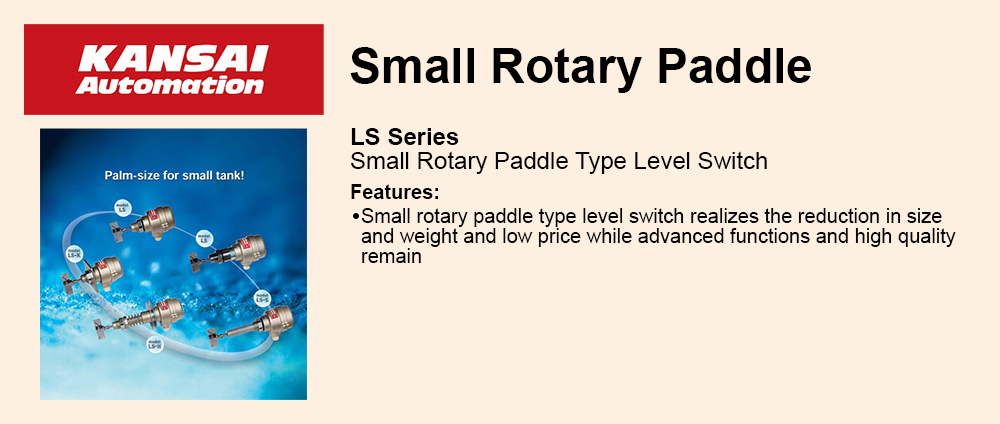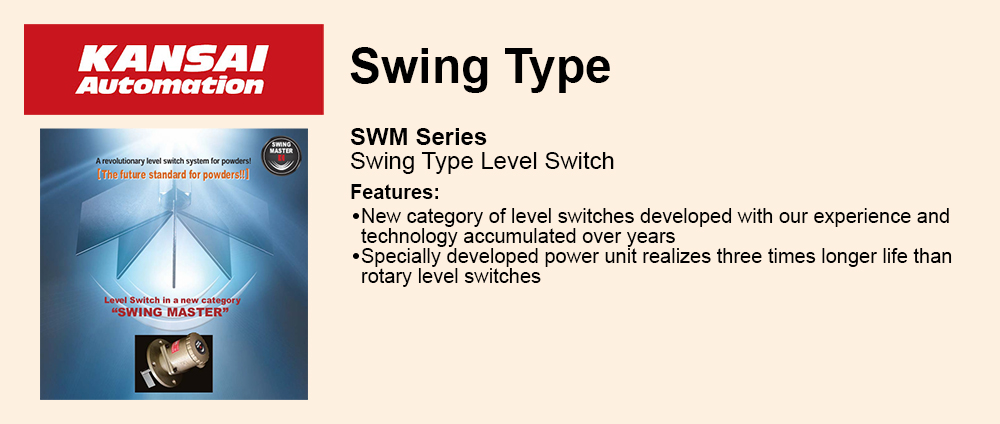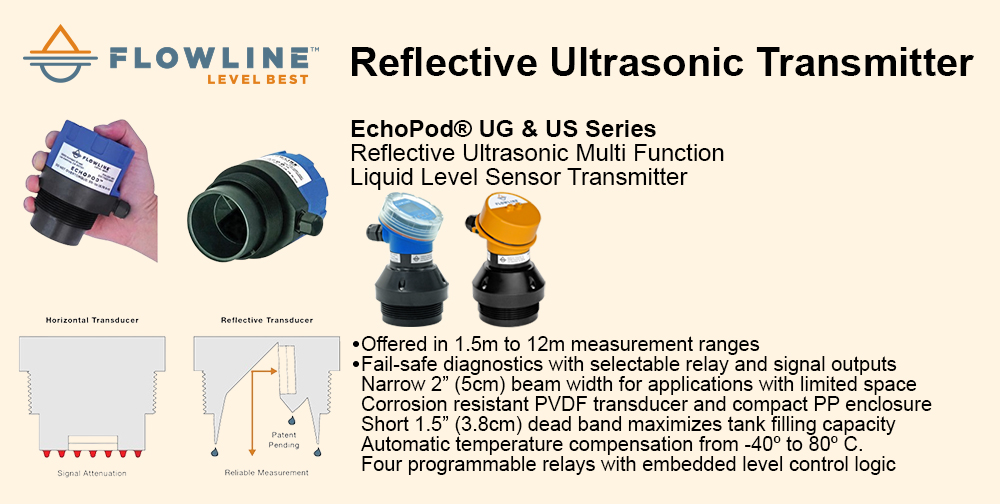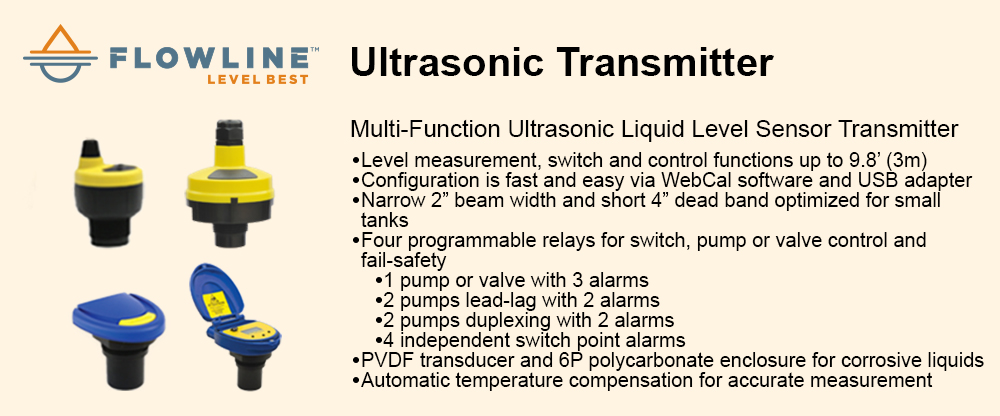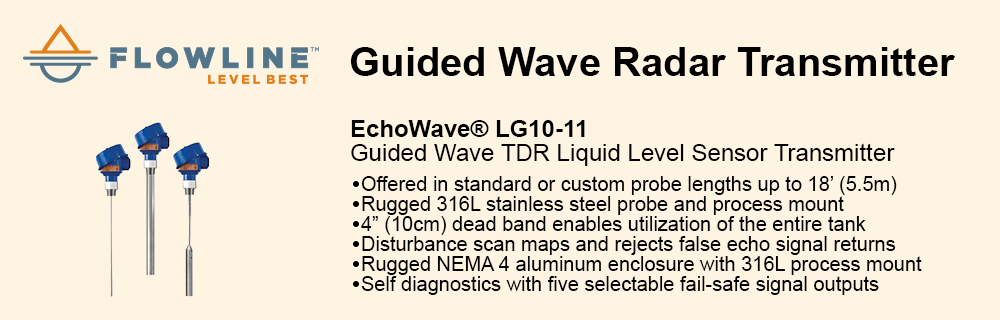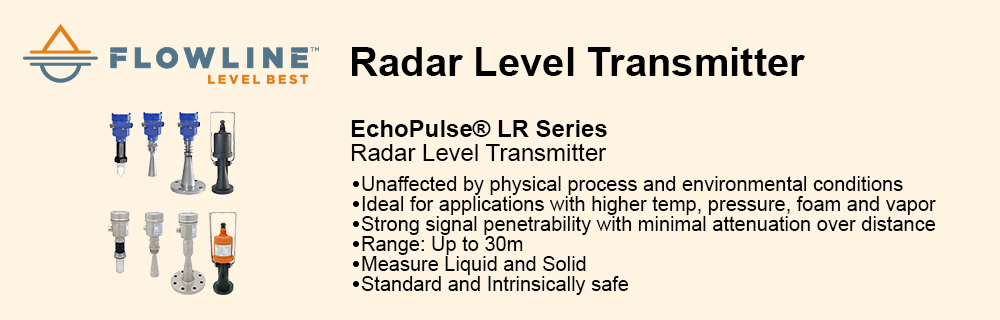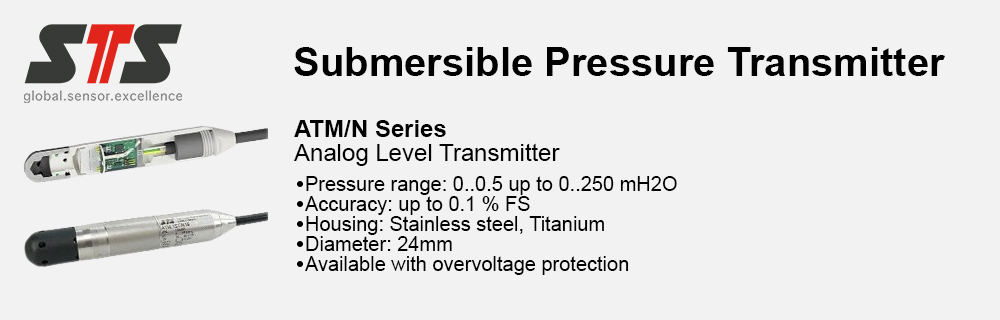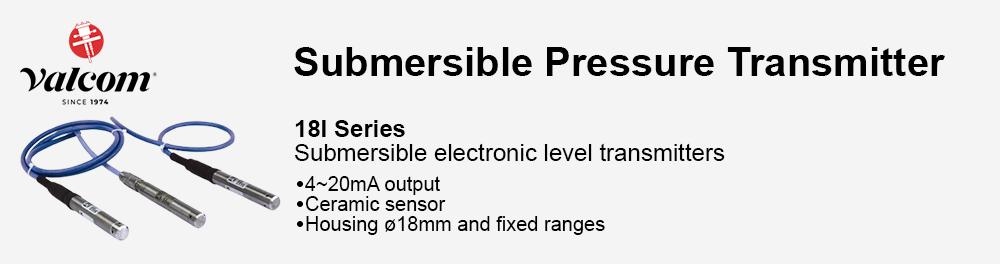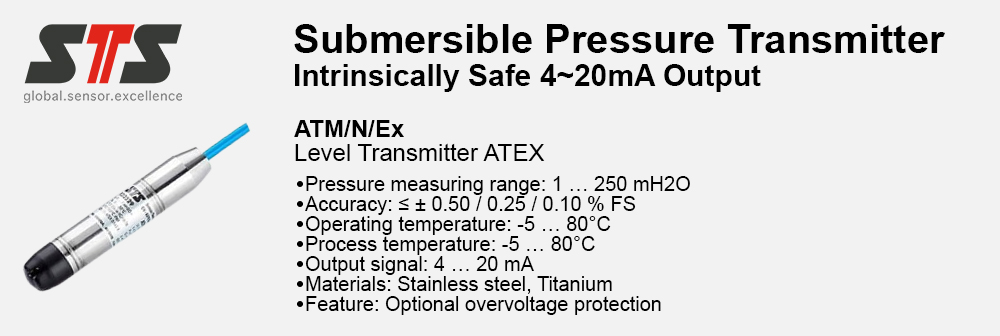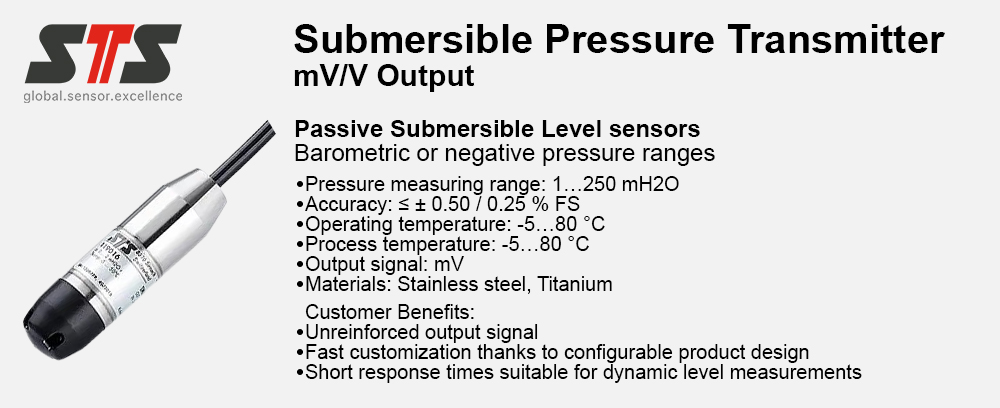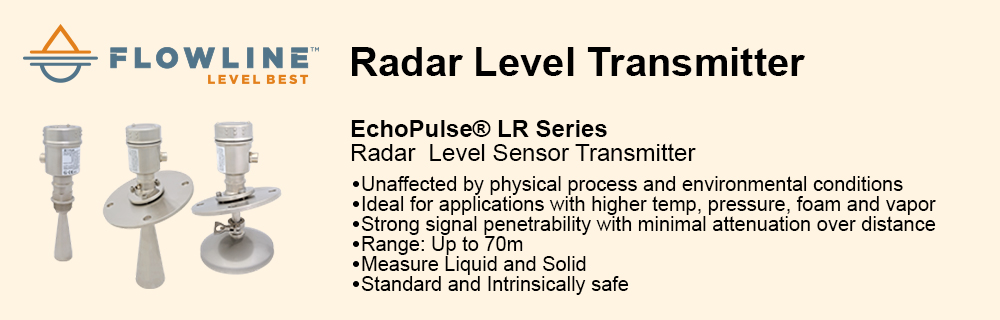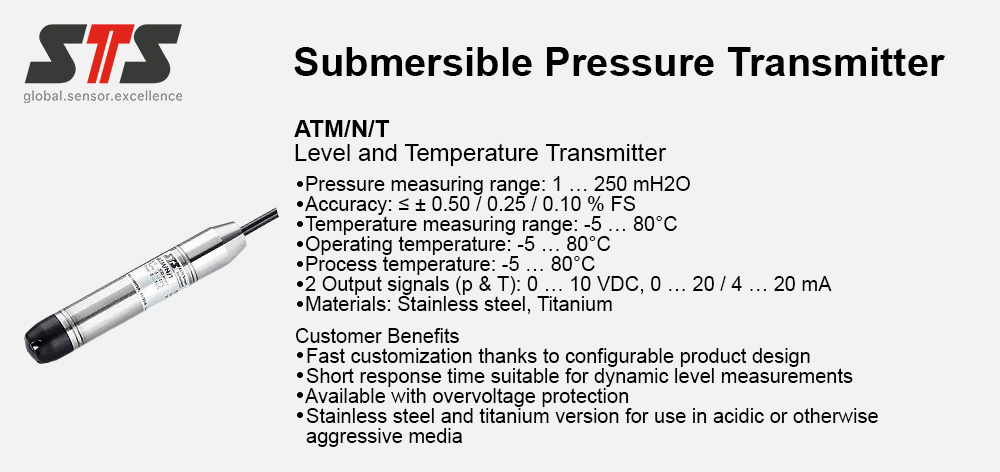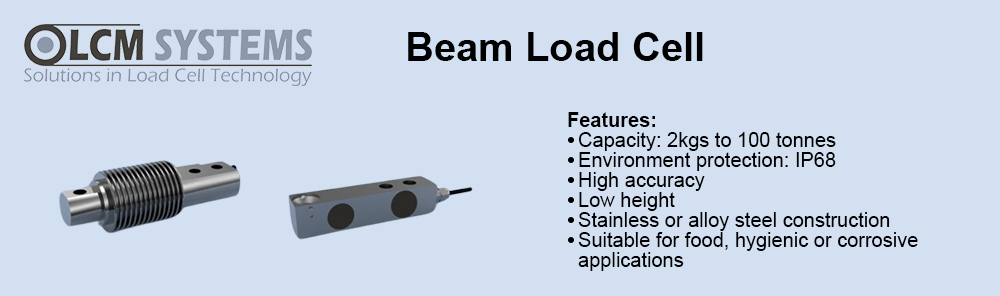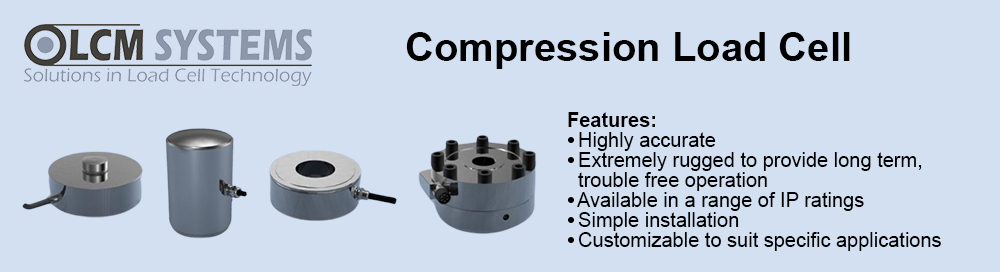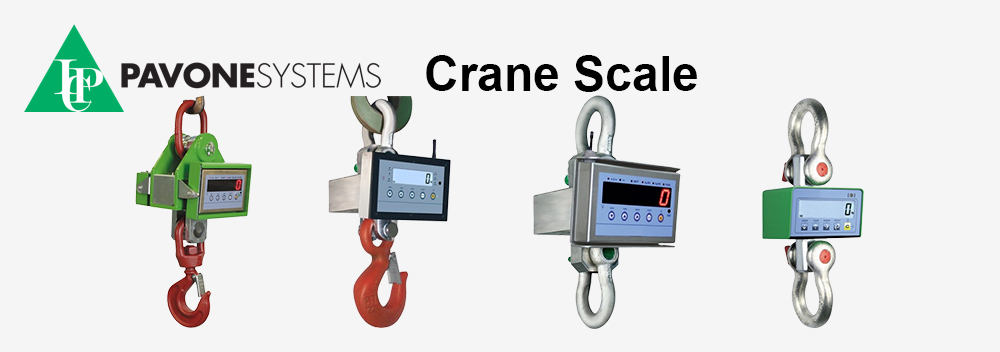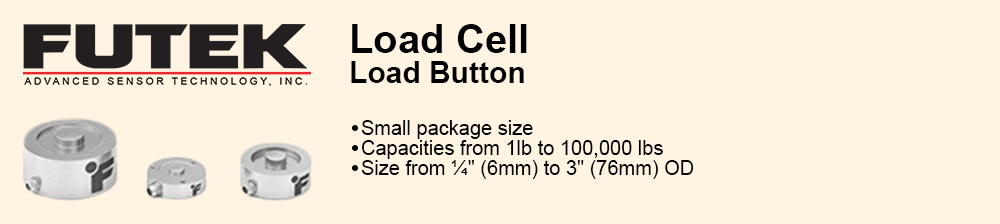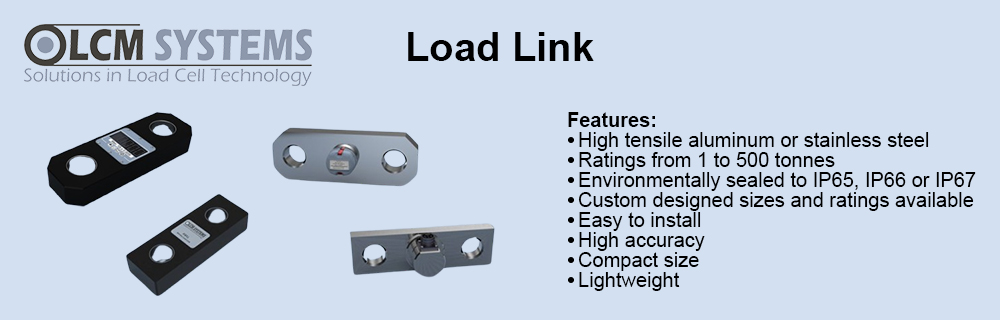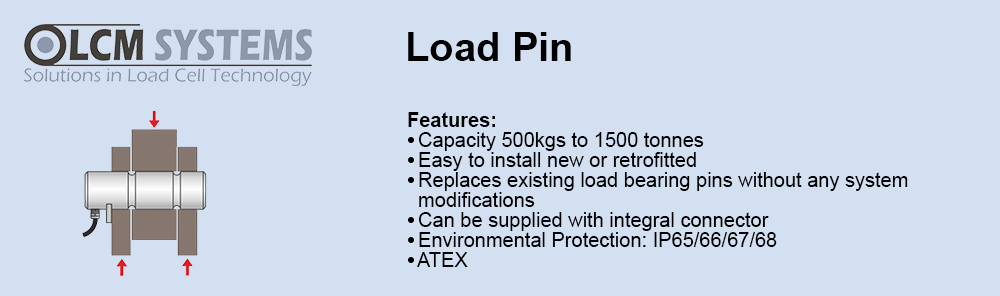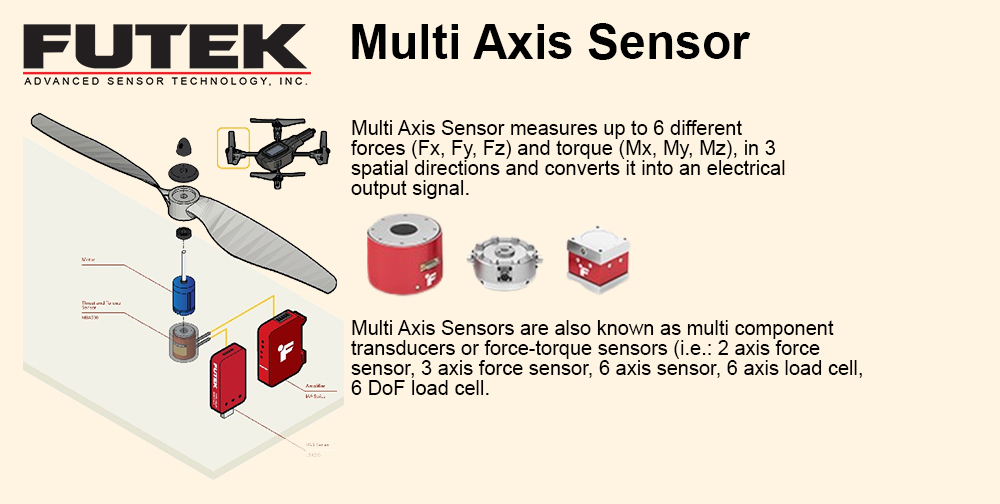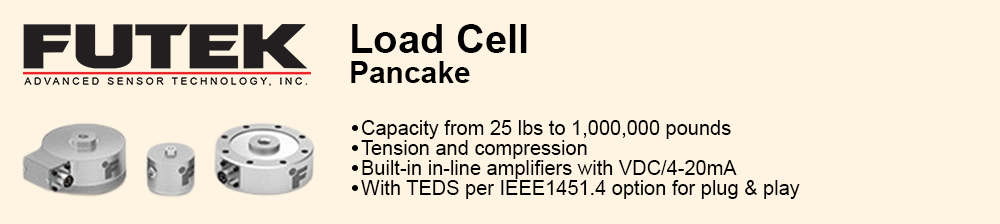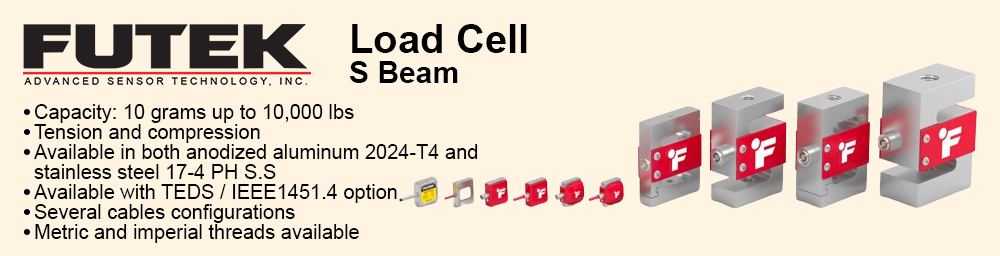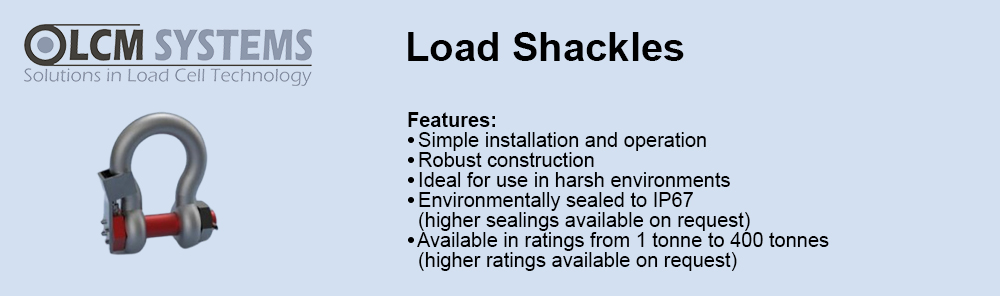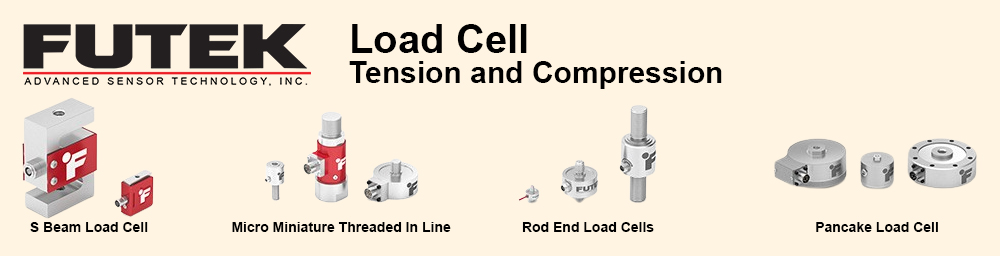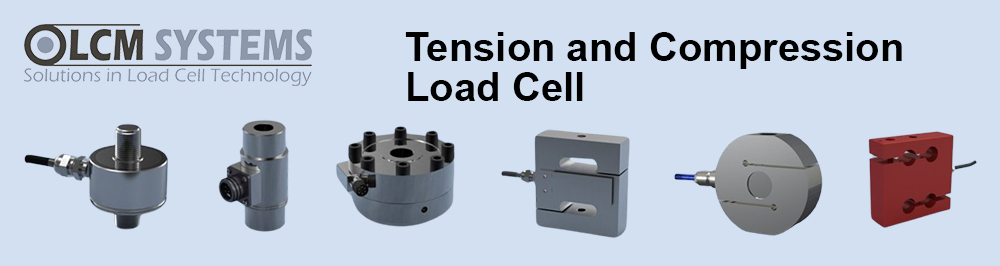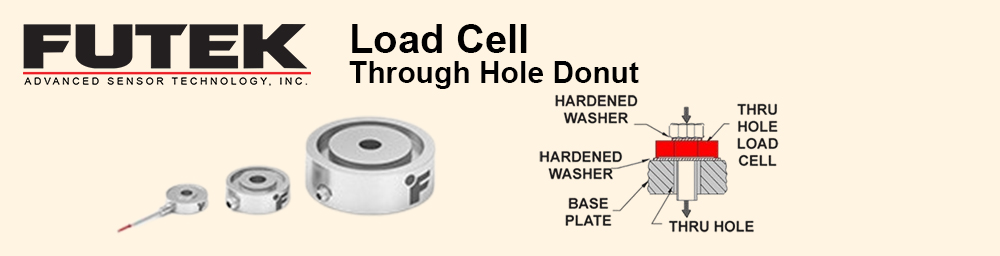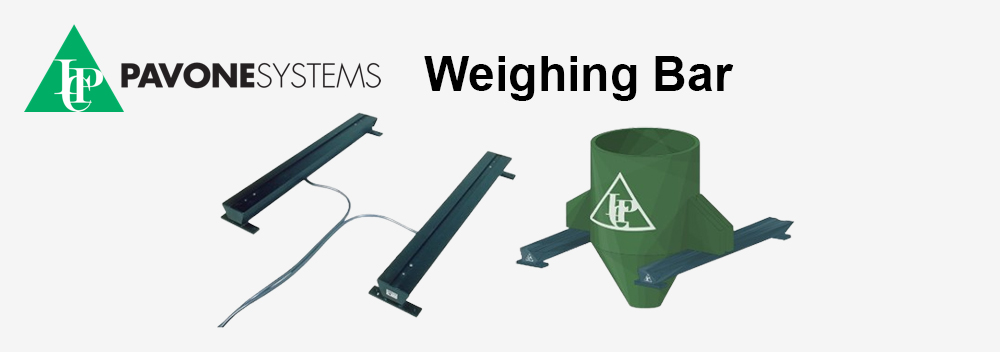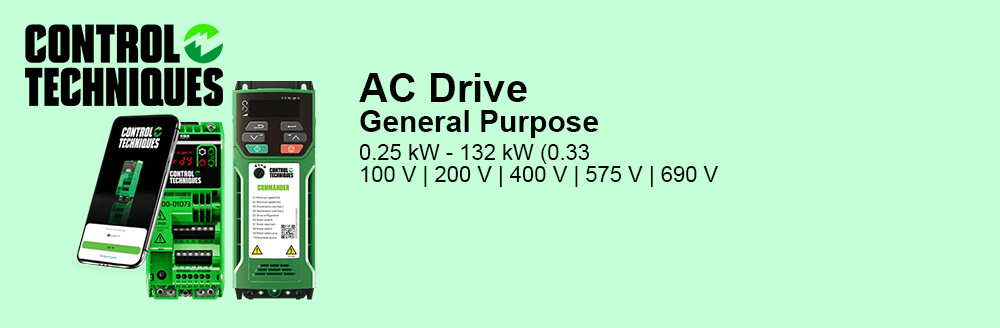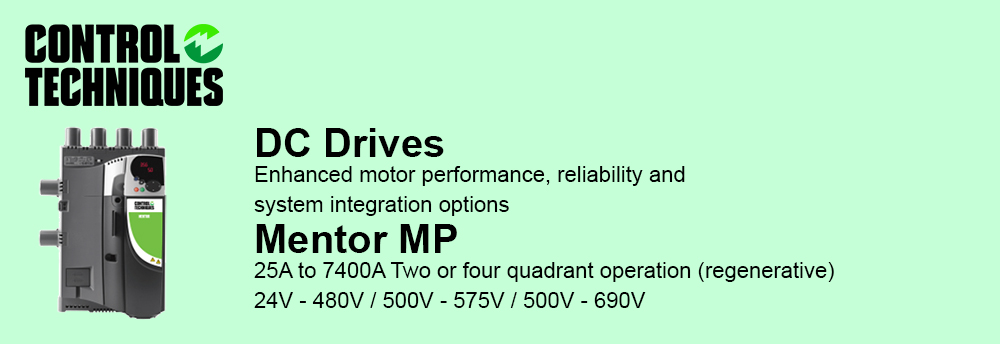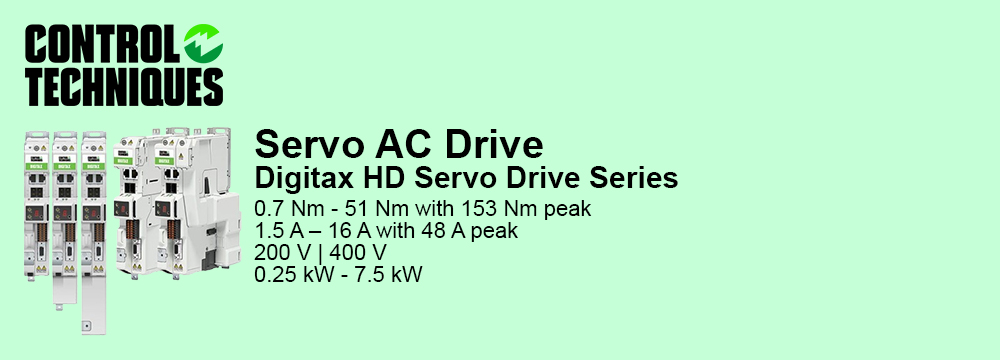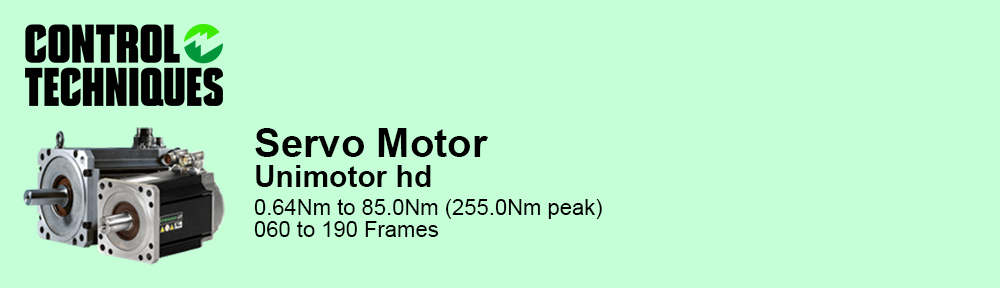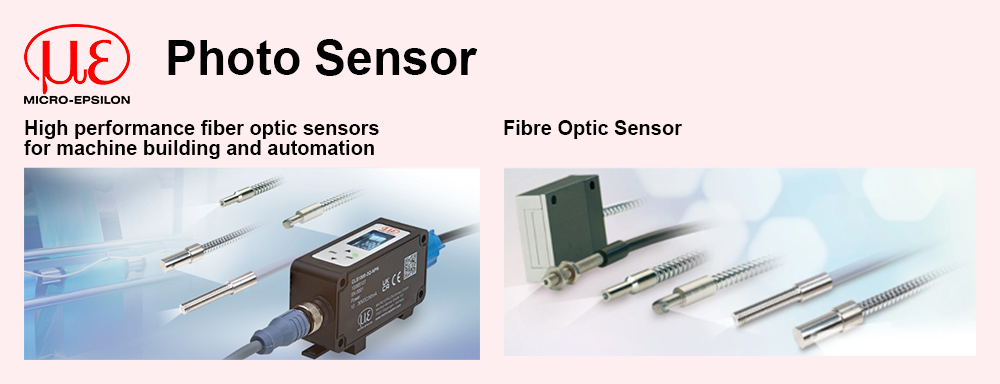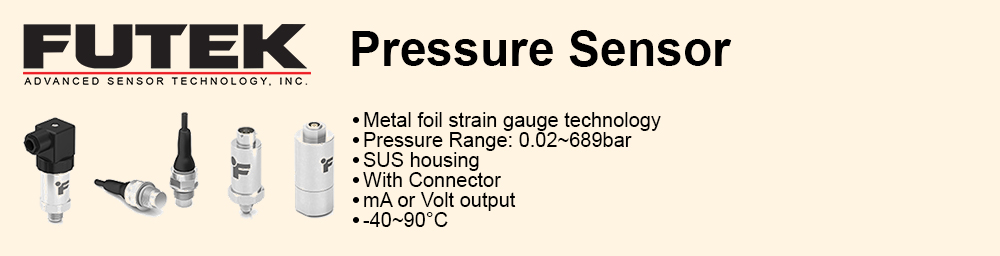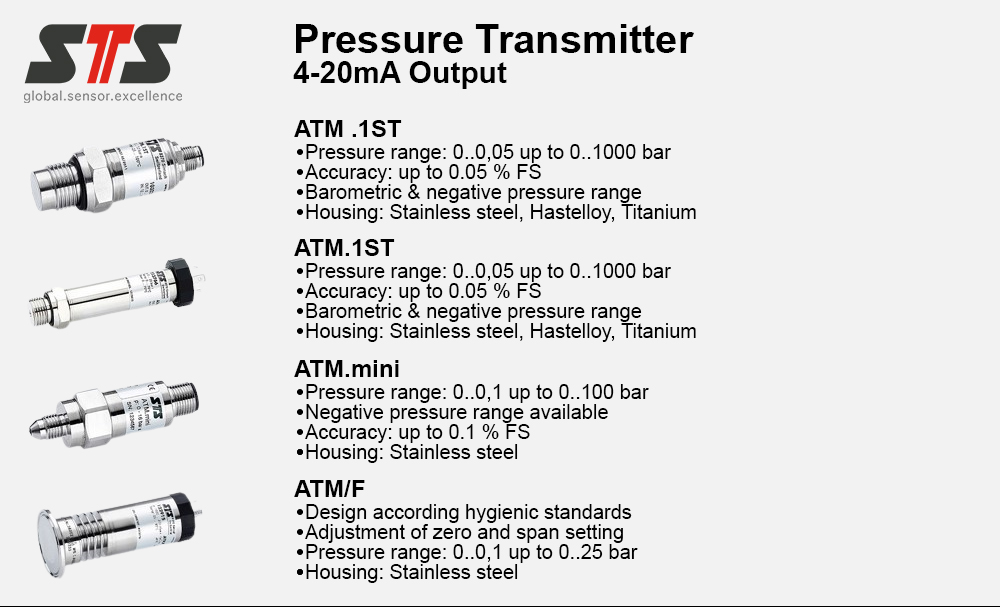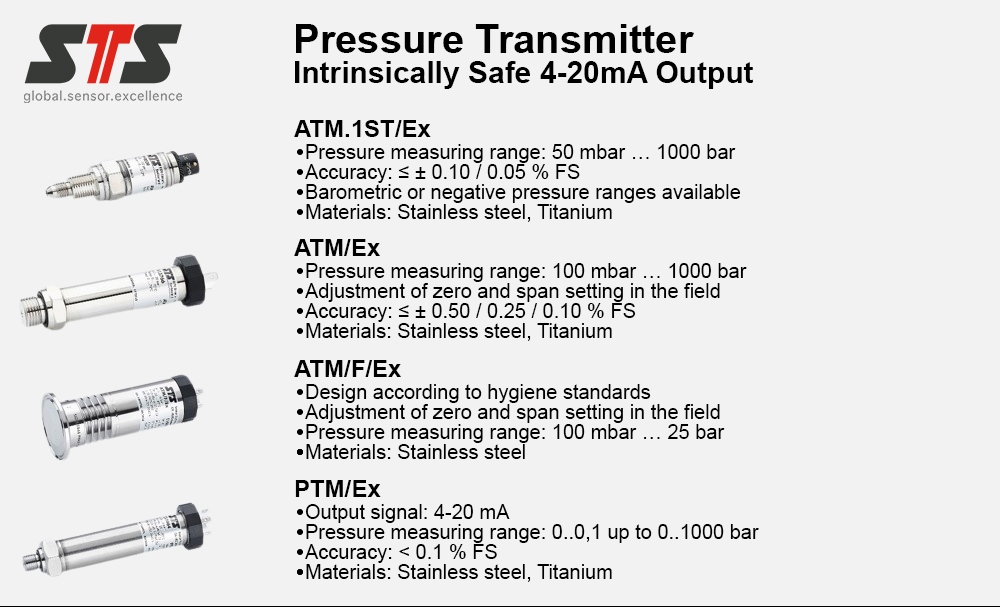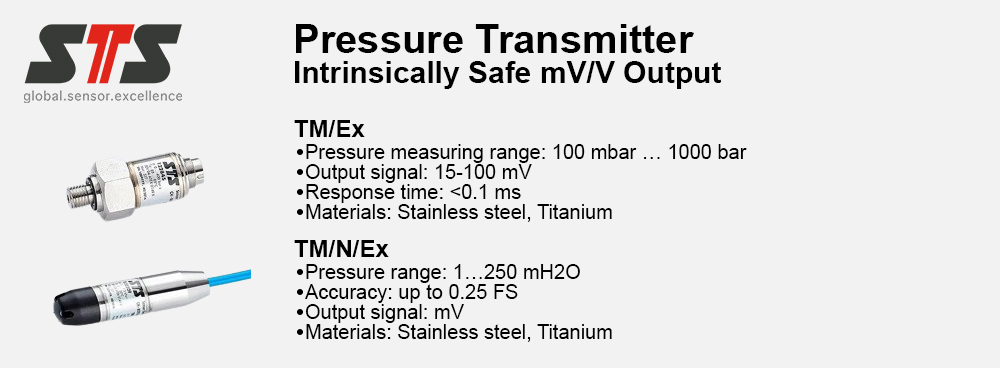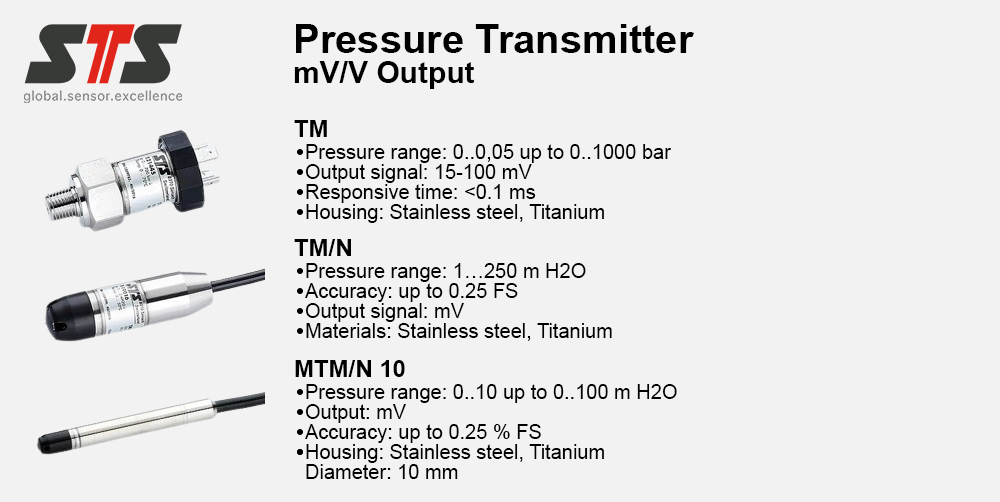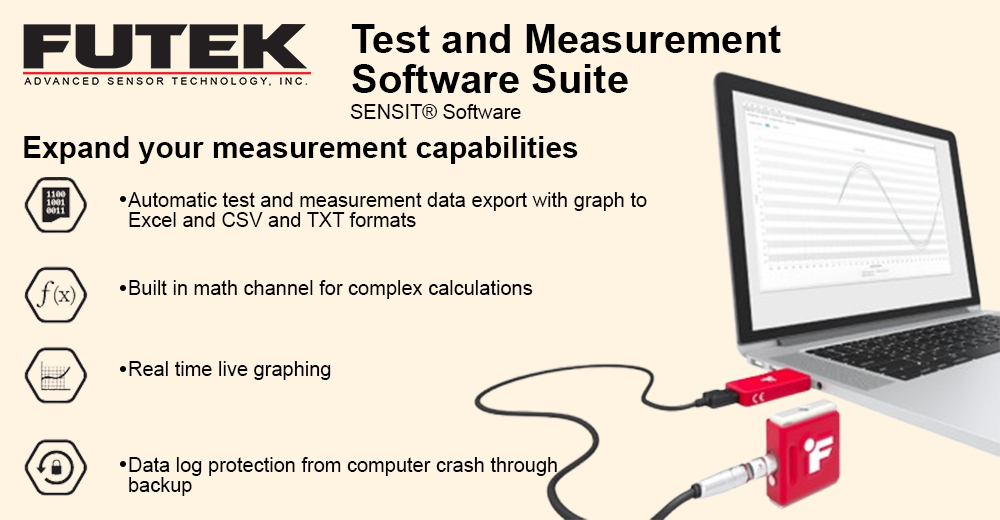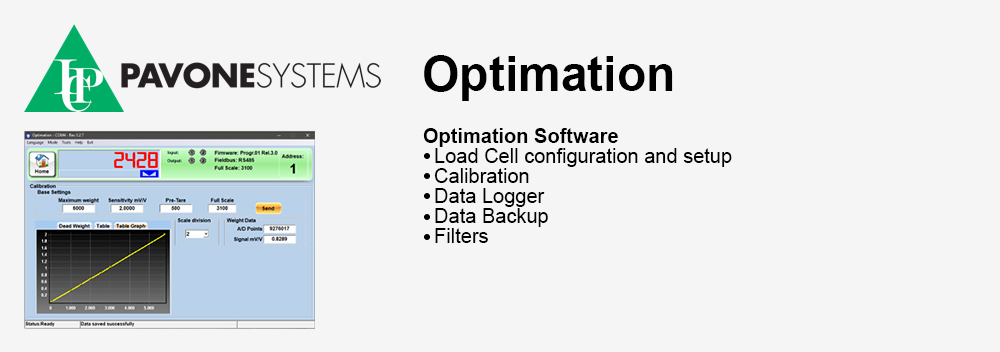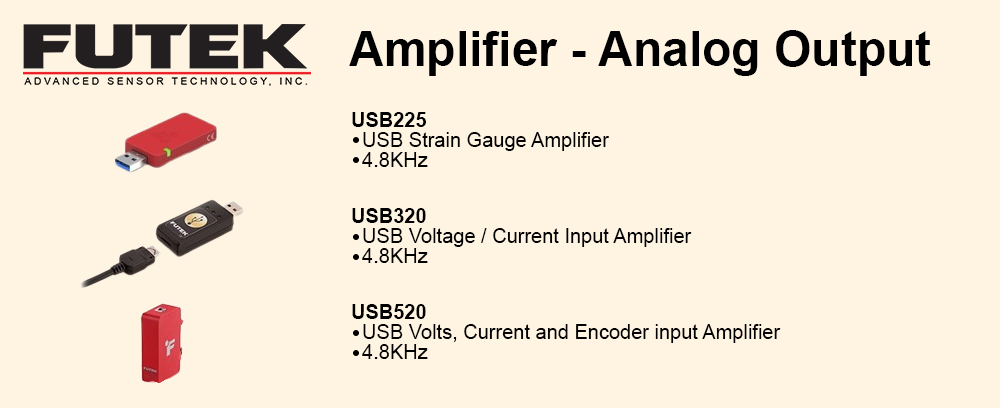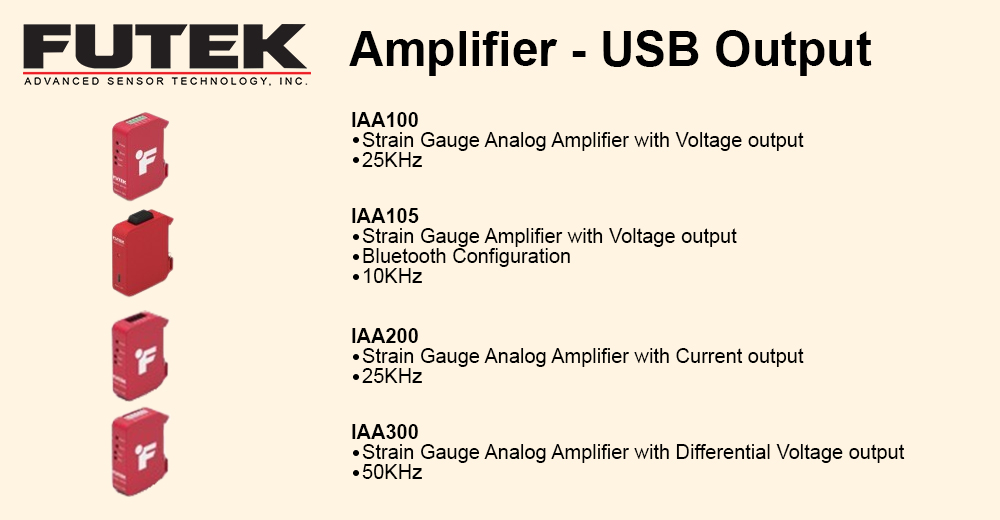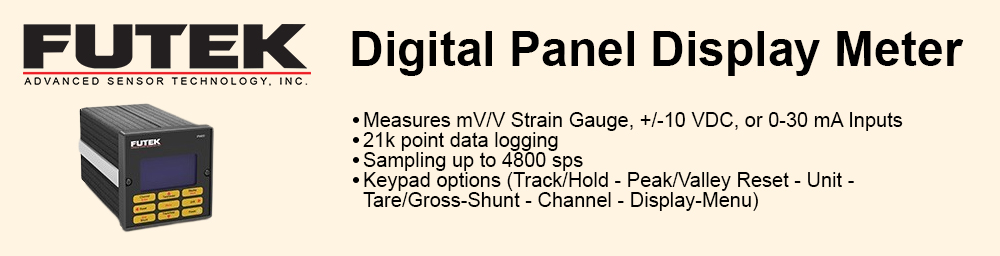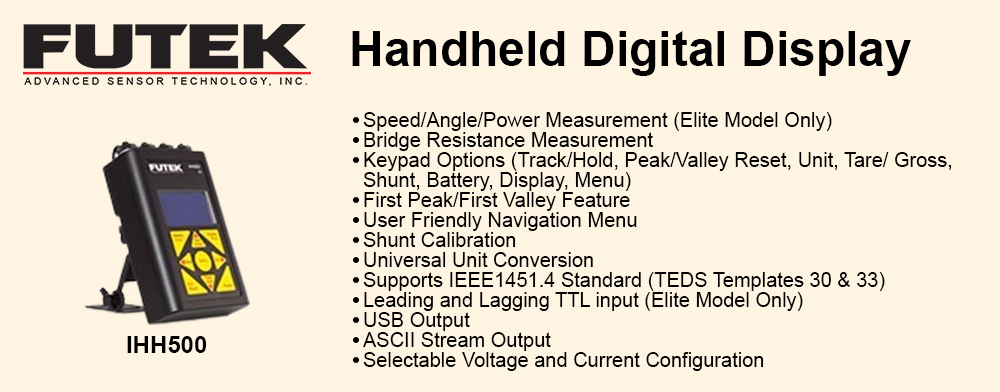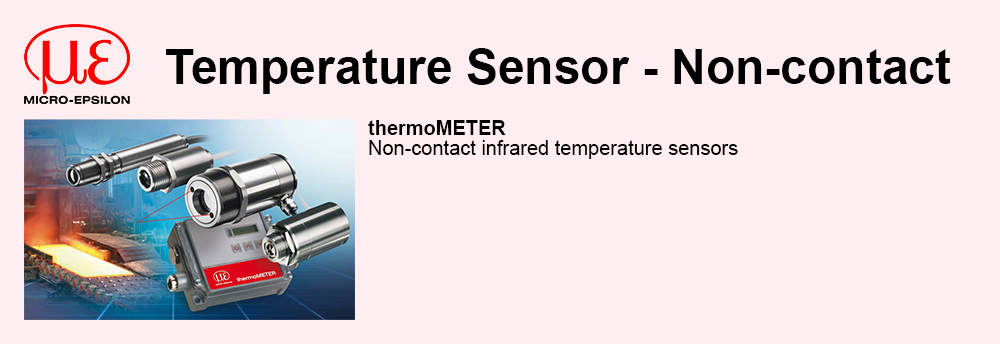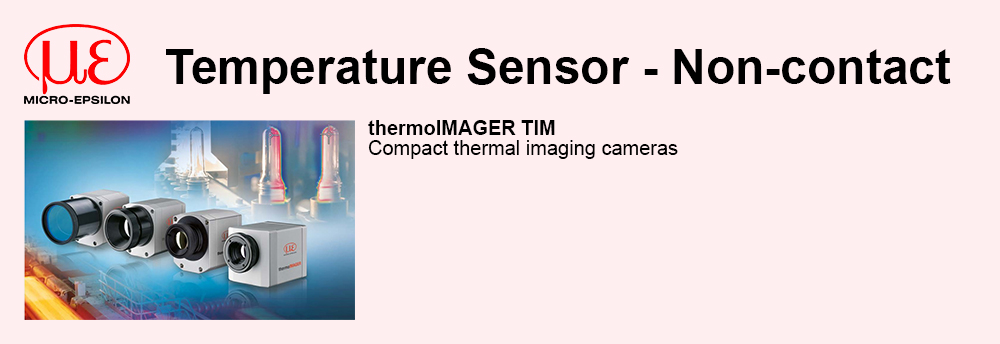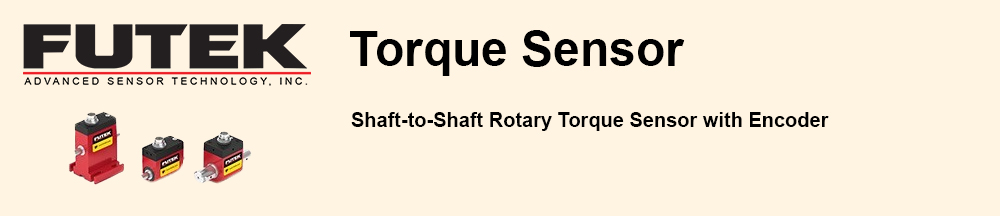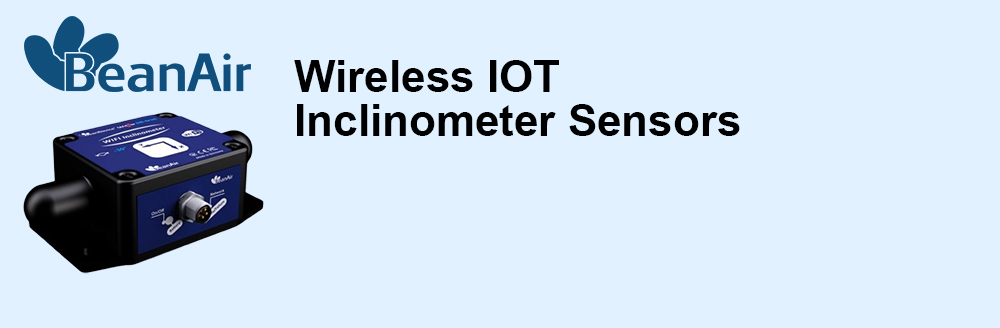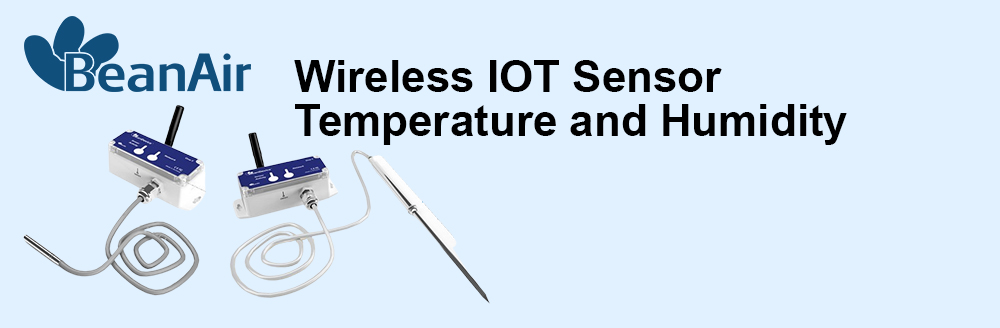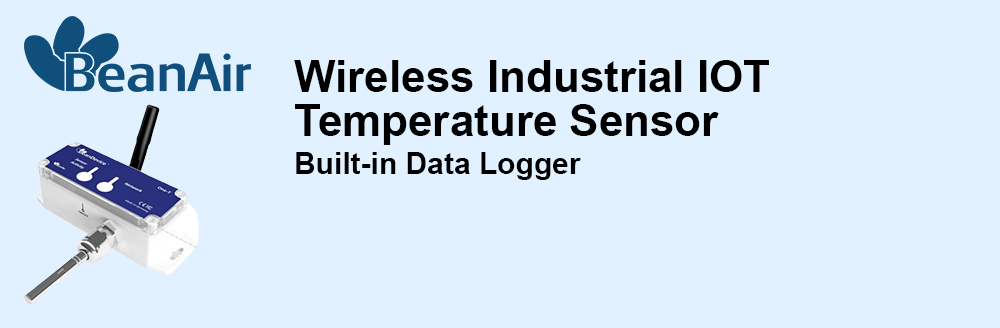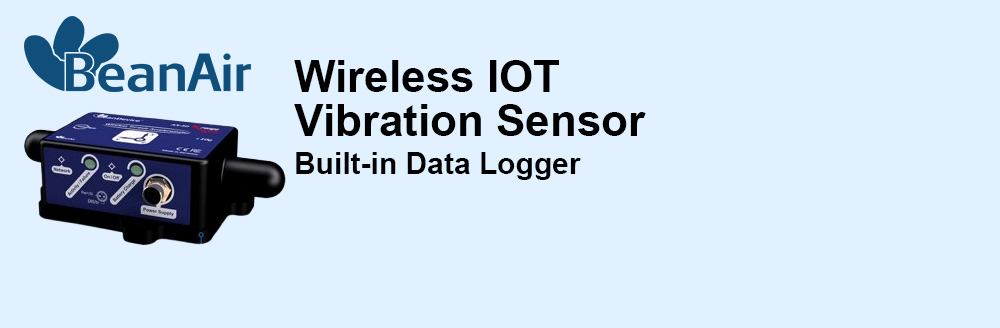FDA21CFRPart11ProfiSignal option FDA21CFRPart 11 This option integrates alarm and user management as well as audit trail functions into ProfiSignal projects. User management as a basis ProfiSignal projects are protected by a sophisticated user management system. User name and password entry is required to obtain the appropriate level of rights. These can range from basic monitor and operator rights through to administrator permissions. Of course any user can be given or denied access to individual functions. There is also an option to block a PC (task manager, CRTL-ALT-DEL). |
|
|
|
Alarm functions An integrated alarm management system delivers alarms functions and can operate in conjunction with the user management system. Different users can receive their specific alarm lists and have them displayed online or offline. These alarm lists can then be subjected to filter and analysis functions by the user. Alarm confirmation is linked to users and may require, depending on the alarm category, the input of comments. User notification may take place via monitor messages, email, fax or text messaging and can also activate direct responses such as the sounding of a siren or the switching on of a backup cooling unit. Audit trail recording of user activity Along with redundant and manipulation-proof measurement data recording to a database,Message device or to a data server, it is just as important to record user activity. An audit trail logs user actions, depending on user management settings, for hardware configuration changes as well as for software changes and PC operating activity. Changes made to projects/software automatically activates a version control system that provides all the documentation required for validation. Inclusive reporting ProfiSignal generates automated reports on measurement data at daily, weekly or at any other interval. Reporting takes place not just for measurement data but also for alarm lists and user activity. Customized filter settings can be used to adapt reports to user requirements. User benefits • Easy user management • Audit trail • Redundant recording to measurement files, databases and directly within the hardware • Encrypted and manipulation safe files • Alarm notification by email or text messaging • Visualization and analysis of online/offline data • Alarm category filtering, fast link from alarm to analysis display • Supports Installation Qualification (IQ) and Operational Qualification (OQ) |